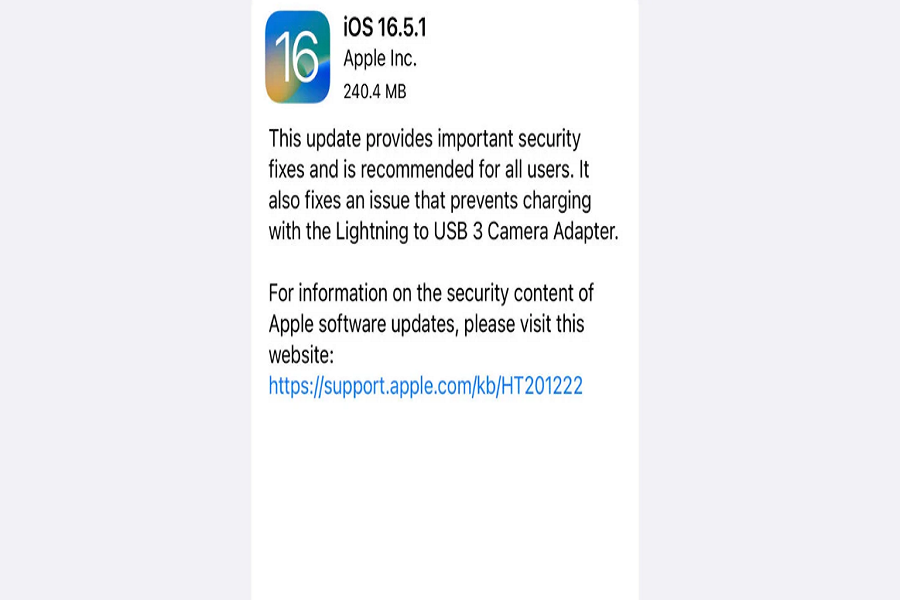iOS 16.5.1 update is the new addition update for iPhone users from Apple. It landed with brings important security fixes and bug patches for iPhone users. Ever since this new update landed, many iPhone users are wondering that should I update to iOS 16.5.1. As more people are seeking the answer, we have prepared this article to provide an in-depth analysis of the update and help users make an informed decision regarding whether they should update to iOS 16.5.1 or not.
Apple’s new iOS 16.5.1 update landed with two substantial security updates that address critical vulnerabilities in the operating system. One major part of this update is a kernel vulnerability that could potentially lead to arbitrary code execution with kernel privileges. The tech giant acknowledged reports suggesting that these vulnerabilities might have been actively exploited. Hence, we believe that the user should update to iOS 16.5.1.
Also Check: How to fix iOS 16.5.1 battery drain
Alongside, iOS 16.5.1 also fixed some bugs like addressing an issue that prevented charging with the Lightning to USB 3 Camera Adapter. So, now a smoother experience for users who rely on the adapter for various purposes.
Once you have read the above points and made up your mind to install iOS 16.5.1 update, then below are some working steps to get it now.
How to Update to iOS 16.5.1
If you haven’t received an update notification for iOS 16.5.1, you can manually trigger the update by following these steps:
- Open the “Settings” app on your iPhone.
- Scroll down and tap on “General.”
- Select “Software Update.”
- If an update is available, tap on “Download and Install.”
Make sure your device is connected to a stable Wi-Fi network and has sufficient battery life or is plugged into a power source before initiating the update process.
Should I Update to iOS 16.5.1?
As an iPhone user, I highly recommend users to update iPhone to the new iOS 16.5.1 considering the important security fixes and bug patches.
While it’s natural to have concerns or questions regarding software updates, staying up to date with the latest iOS version is generally beneficial. These updates not only protect your device from security threats but also enhance its performance, stability, and functionality.
Remember, staying up to date with the latest iOS version generally ensures the best performance, security, and compatibility for your iPhone. However, it’s always a good idea to research and consider individual factors specific to your device and usage patterns before making the decision to update.
If you have recently updated your iPhone to the new iOS 16.5.1 update and come across any new feature or annoying bug, feel free to share with us in the comment section.