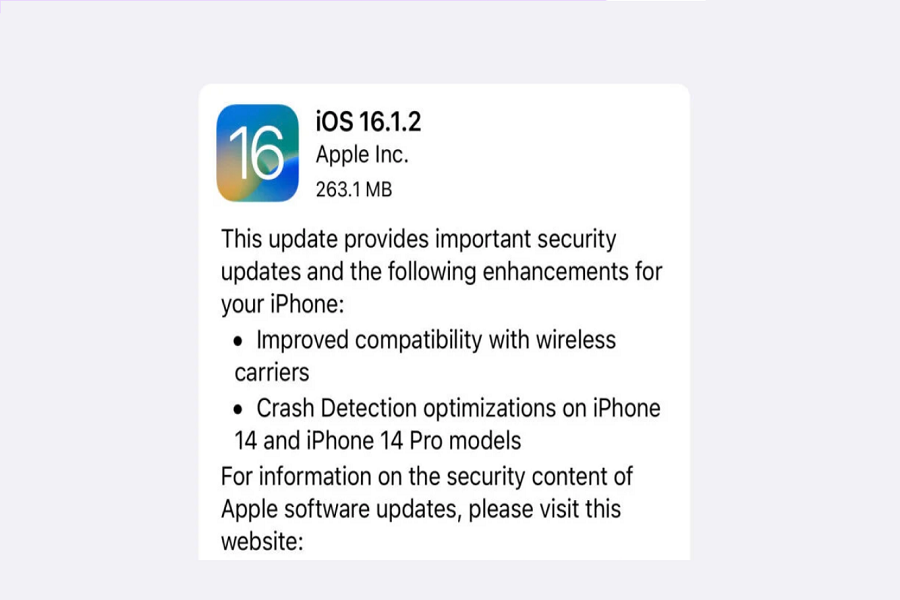Has your iPhone’s battery life taken a nosedive since updating to iOS 16.1.2? You’re not alone. Many users have reported decreased battery performance after installing the latest iOS update. But don’t panic – there are several easy tweaks and changes you can make to squeeze more life out of your iPhone’s battery.
In this article, we’ll walk through 10 simple but effective ways to improve battery life on iOS 16.1.2. Whether it’s adjusting settings, disabling battery-draining features, or installing helpful apps, these battery life hacks can help you make the most of your iPhone’s charge. With a few quick adjustments, you can take control of your battery drain and optimize your iPhone’s performance. Read on to give your battery a boost!
“I was not very happy with the battery life of my iPhone 14 Pro since I bought it. It was okay but that’s it. Today a has been the first day after updating to iOS 16.1.2 and the battery life is dramatically better. I gotlike two hours more today. I think it’s even more.Anyone else noticing a change with iPhone 14? – Reddit user
How to improve iOS 16.1.2 battery life?
When taking a poll, over 63% of iPhone users reported that the battery life is worsening after the iOS 16 update. If you have recently updated to iOS 16.1.2, you can try and improve your battery life by tweaking and changing your iPhone device.
- While the new lock screen widgets appear to be handy, you should not leave many of them active if you are not using them. They will not consume a large quantity of battery, but they will consume some.
- Vibrations are great, but the haptic touch uses a lot of juice, and with iOS 16.1.2 haptic touch feedback, it will most likely have a negative influence on battery life. If you wish to preserve yourbattery, deactivate the haptic touch feedback option.
- The announcing notification’s function will announce the notice to you over the speaker, so if you don’t need it, be sure to disable it, or you can disable it for certain applications that you don’t need. Simply keep announced notifications enabled for the applications you require.
- From the settings app, enable optimal battery charging. This will have no effect on your iPhone’s everyday battery life, but you will have far better battery health in the long term.
- Home screen widgets, like lock screen widgets, eat battery life. It is best not to utilize too many widgets; instead, simply keep the widgets that are used on a daily basis.
- Uninstall any programs that are no longer useful. If you believe you will require the app or its data in the future, just unload it. Offloading the application saves all of your data, and when you reinstall it, all of your data is recovered. This will assist you in consuming battery life.
- Turn off the sound recognition feature. This feature listens for any of the noises you choose and notifies you if it detects one of them. It’s a great feature, however it should be turned off while not in use.
- Avoid closing applications from the app switcher. Many people believe that closing apps save battery life, however, this is not the case. Closing applications from app switchers use a lot more energy on your iPhone since it has to restart the program from the beginning, which uses more CPU power.
- Use dark mode as much as possible to preserve power since the pixels of the OLED display is fully switched off.
- Turn off the rise to wake function. This function will drain your power because it detects movement on the iPhone and turns on the screen everytime you pick it up.
That’s it, folks! These are the top 10 basic tricks that will help you improve your battery life on iOS 16.1.2. Let us know in the comment box if by following the steps given above improve your battery life or not.
Until next time, with another topic. Till then, Toodles.