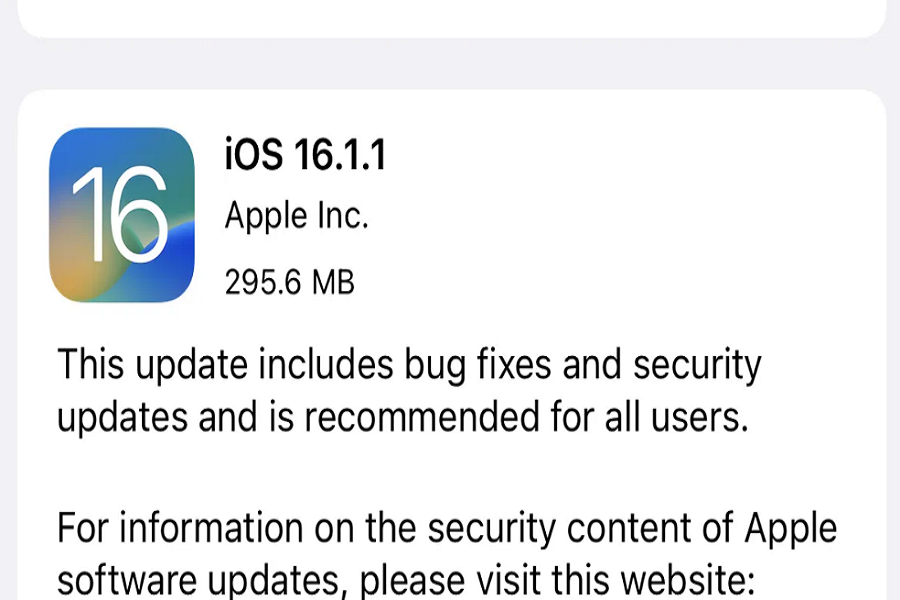Apple releases iOS 16.1.1 to the public on November 9th, 2022, accompanying iPad OS 16.1.1 and mac OS 13.0.1, with iOS 16.2 beta 2 also released and currently accessible to public beta testers. iOS 16.1.1’s build number is 20b101. This update should be available to users of iOS 16 devices ranging from the iPhone 8 to the iPhone 14 series.
If you are a beta tester, you will not receive this update since you are already on the newer version; if you wish to download iOS 16.1.1, you must downgrade, erasing the beta profile because you are currently on iOS 16.2. iOS 16.1.1 is nearly 356.4 MB on the iPhone 14 Pro Max, however, this may vary depending on the iPhone model you have. This update is recommended for all users since it includes bug fixes and security updates. Users may now upgrade their supported iPhone devices to iOS 16.1.1.
When will iOS 16.1.1 be released?
IOS 16.1.1 is already in the market for all compatible iPhone users to download and install on their devices. iOS 16.1.1 was released on Wednesday, 9th November 2022.
Release notes by Apple on iOS 16.1.1
| libxml2 Available for: iPhone 8 and later, iPad Pro (all models), iPad Air 3rd generation and later, iPad 5th generation and later, and iPad mini 5th generation and later Impact: A remote user may be able to cause unexpected app termination or arbitrary code execution Description: An integer overflow was addressed through improved input validation. CVE-2022-40303: Maddie Stone of Google Project Zero libxml2 Available for: iPhone 8 and later, iPad Pro (all models), iPad Air 3rd generation and later, iPad 5th generation and later, and iPad mini 5th generation and later Impact: A remote user may be able to cause unexpected app termination or arbitrary code execution Description: This issue was addressed with improved checks. CVE-2022-40304: Ned Williamson and Nathan Wachholz of Google Project Zero |
Install iOS 16.1.1 on your compatible iPhone device:
- Go to the settings app on your iPhone.
- Go to general.
- Click on the software update option.
- Wait for a few seconds until the page loads.
- Choose the iOS 16.1.1 software update.
- Click on the download and install option.
- Enter your passcode when prompted.
- Again, click on download and install.
- Wait until the update is downloaded and ready to install.
- Tap on Agree to terms and conditions before installing iOS 16.1.1. make sure to read those terms and conditions before agreeing to them.
- Tap on download and install to confirm your actions.
IOS 16.1.1 compatible devices:
| iPhone 8 | iPhone 11 | iPhone 13 mini |
| iPhone 8 Plus | iPhone 11 Pro | iPhone 13 |
| iPhone SE (2nd generation) | iPhone 11 Pro Max | iPhone 13 Pro |
| iPhone SE (3rd generation) | iPhone 12 mini | iPhone 13 Pro Max |
| iPhone X | iPhone 12 | iPhone 14 |
| iPhone XR | iPhone 12 Pro | iPhone 14 Plus |
| iPhone XS | iPhone 12 Pro Max | iPhone 14 Pro |
| iPhone XS Max | iPhone 14 Pro Max |
IOS 16.1.1 is merely a stability update according to some users, giving its users some minor bug fixes and performance improvements rather than introducing new features. But we are expected that Apple will release some left out features that were supposed to be introduced with iOS 16, will now make their way with the iOS 16.2 update which we will soon receive by mid of December.
Until next time, with another topic. Till then, Toodles.