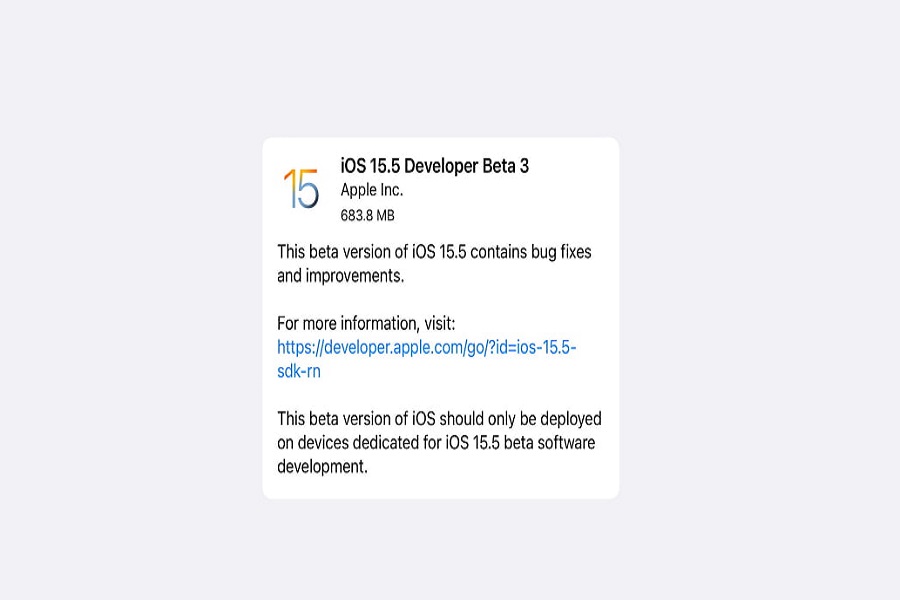April 26, 2022: Apple releases 15.5 beta 3 to registered developers!
iOS 15.5 follows the iOS 15.4 release, which included support for Face ID while wearing a mask, new emoji, Universal Control support for iPad and Mac, and much more. iOS 15.5 may possibly be the final big upgrade to iOS 15, with Apple set to introduce iOS 16 at WWDC in June.
Apple is currently releasing iOS 15.5 beta 3 to developers, one week after the release of the second beta. Small under-the-hood improvements, as well as upgrades to the Wallet app, Apple Cash, HomePod, and the App Store, are included in iOS 15.5.
The new iOS 15.5 beta 3 version is now available to developers via an over-the-air upgrade in the Settings app. As always, if the update does not display for download right away, keep checking because it might take a few minutes to reach all registered developers. iOS 15.5 beta 1’s build number is 19F5062g. iOS 15.5 might be the final significant upgrade to iOS 15.
Apple has also released the following new version today:
- iPadOS 15.5 Beta 3
- tvOS 15.5 beta 3
- HomePodOS 15.5 beta 3
- WatchOS 8.6 beta 3
- MacOS Monterey 12.4 Beta 3
Apple releases upgrades to iOS, iPadOS, watchOS, tvOS, and macOS via closed developer previews or public betas on a regular basis. While betas have new features, they also contain pre-release problems that may hinder regular usage of your iPhone, iPad, Apple Watch, Apple TV, or Mac, and they are not designed for daily use on a primary device. As a result, we strongly advise against utilising developer previews unless you require them for software development, and to use public betas with care. If you rely on your gadgets, you should wait for the final release.
IOS 15.5 BETA 3: WHATS NEW?
Other than resolving existing problems and enhancing system stability, there are no major changes in iOS 15.5 beta 3. That makes sense given that the company is working on iOS 16, and upgrades with the promised features have already been issued in iOS 15.
A lot of the changes in this beta version is back end in the code. Let us list some of the possibly humoured changes that are in talk with iOS 15.5 Beta 3.
- This update largely consists of minor text adjustments. Apple has altered the phrase “people using an Apple device” to “contacts using an Apple device.”
- Apple continues to convert Apple Pay mentions in iMessage to Apple cash.
- Before you can use the attachments, you must first upgrade your home Hub software to the most recent version.
- Game centre: On betas one and two, every time you entered a game, you would get a game centre pop-up, even if you were already signed in. This was unpleasant, but it has been rectified in beta 3.
- The car keys text has been updated to indicate that you can access your car by holding your iPhone adjacent to not only the door handle but also the entire side mirror. Hold the iPhone near the door handle or side mirror to unlock the car.
HOW TO DOWNLOAD iOS 15.5 BETA 3 USING PROFILE
Apple has published the third beta of iOS 15.5 for developers to test. Make sure you have an Apple developer account — without one, you won’t be able to download any non-Xcode betas. You may install the iOS beta on your iPhone by connecting it to iTunes, but you must first run the Xcode beta. If you’re already a beta tester, don’t reject the update — in least, it shouldn’t harm your iPhone. Here’s how to get iOS 15.5 beta 3 installed.
- Go to developer.apple.com. > Click on “Discover” tab.
- Click one of the operating system buttons in the top-right corner of the screen. > Select Download.
- Log in using the username and password from your developer account.
- Navigate to the iOS 15 beta area and click the download button. This will initiate the download of the iOS beta software profile on your iPhone.
- Go to Settings. > Select Profile Downloaded.
- Install should be selected. You might be prompted to enter your Passcode.
- Accept the Consent form and click Install twice, once in the upper right corner and once at the bottom of the screen.
- Restart your iPhone.
When your iPhone reboots, it will be running the most recent beta of iOS. However, there will be some setup required because the system will have changed enough that it will require your login to complete the upgrade.
- Click on Continue.
- Enter the password for your Apple ID. Allow a minute for the iCloud settings to refresh.
- Select “Get Started”.
- After that, you’ll be back on the home screen, ready to enjoy the latest iOS beta on your greatest iPhone.
We should warn you that you must build a backup before downloading the iOS 15.5 beta. If something goes wrong during the procedure, you may always revert to a prior stable version of iOS and get your iPhone running again.
If you notice any other changes or updates coming along with iOS 15.5 Beta 3 version, do let us know in the comment section.
Until next time, with another topic. Till then, Toodles.