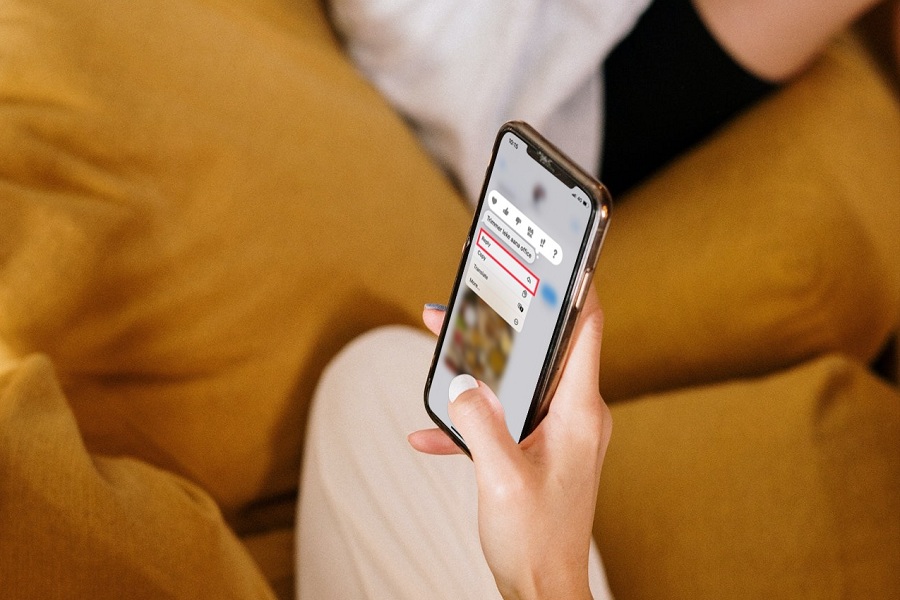Day by day, the messaging apps are becoming very fruitful. Even Apple’s iMessage app is one of the most secure and useful messaging apps. Just like other chatting apps, users can make inline replies on iOS 14 on iPhone.
While using iMessage to chat with people, I have seen many users come across the issue and ask reply to a specific message iOS 14 not working or inline replies on iOS 14 not working. Even after updating to iOS 15, many users are still struggling with the same inline reply not working problem. After reading many complaints, we have come to the solution.
How To Use Inline Replies on iOS 14
To reply to a specific message on iOS 14, the user can follow the below steps.
- Open the Message app on your iPhone.
- Open the chat conversation or group chat.
- Next, long-press on the specific message who wants to reply.
- Tap on Reply from the small popup menu.
- Type the reply and hit the send button.
This is how you can make inline replies or specific messages on iOS 14. There are other apps like WhatsApp and Instagram that also offer users to send inline replies.
How To Fix Inline Reply iOS 14 Not Working Or Reply To Specific Message Not Working
When some users try to long-press on the specific message and look for the Reply option, the iPhone won’t show the option to make inline replies. To use inline replies in iOS 14, the user should know that both devices use iPhone and run iOS 14 or iOS 15 update. If the iPhone user is chatting with an Android user, then the iPhone won’t show the inline reply option.
How To Turn Off Inline Replies On iPhone in iOS 14
Since there is no specific option or settings available to turn off inline replies on iOS 14, the user can simply get rid of the inline reply option by tapping above it on the screen to close the Inline Reply option and go back to the normal.
The Conclusion
This was all about how to use inline replies on iOS 14 on iPhone. It was not so tough to make inline replies on iPhone. Users must be aware of these normal things while making specific reply in the messages app on iPhone. Did you enjoy the article? If you still need help regarding the same, you can drop a comment below.