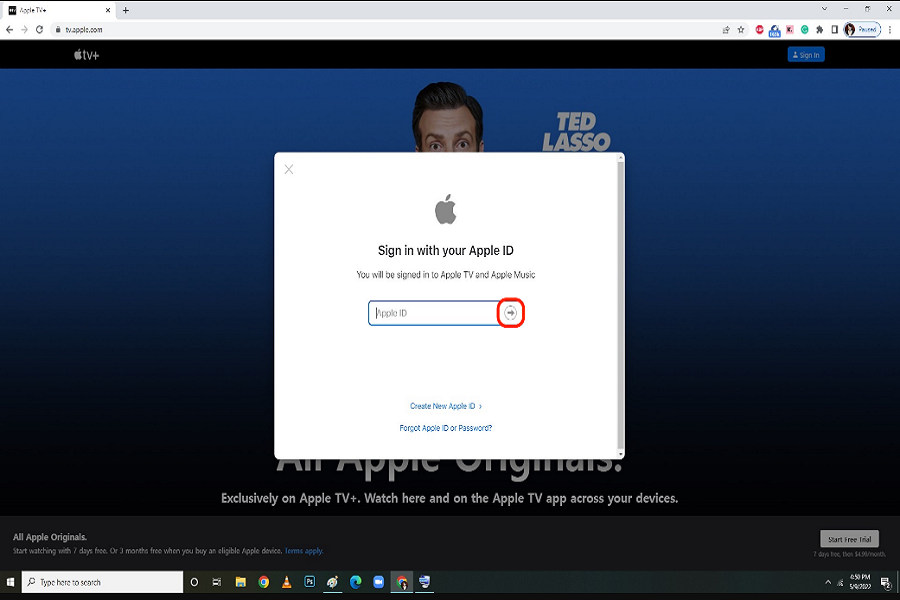Apple’s Apple TV app has a great collection of original TV shows and movies. Considering the growth of digital streaming apps, Apple released this app to provide its users with the best online streaming platforms. Since the platform offers amazing content, many Android geeks wonder to enjoy the content on Apple TV and wish to watch Apple TV on Android.
Sadly, it’s true that there is no official Apple TV app available for Android devices. However, we have found a way to get Android TV on Android and start binge-watching your favourite shows.
3 Ways To Watch Apple TV on Android
Access Apple TV Website on Your Android Browser
One of the simplest ways to watch Apple TV content on your Android device is by accessing the Apple TV website using your browser. Here’s how you can do it:
- Start by opening the web browser on your Android phone or tablet.
- In the URL bar, type in tv.apple.com, and hit enter.
- Once the Apple TV website loads, sign in with your Apple ID to access the content. If you don’t have an Apple ID, you can create one.
- You can either buy a subscription for $6.99 per month or opt for a 7-day free trial to access the streaming service.
Using Chromecast to Watch Apple TV on Android
While there is no direct support for Apple TV on Android, you can still enjoy it using Chromecast. Here are two methods to achieve this:
Cast a Tab from Your Chrome Browser
Apple TV Web App: Apple TV+ has a web app that works on various browsers, including Chrome, Safari, and Firefox.
- Sign in to your Apple ID on the web app, select the movie or series you want to watch, and hit the Play button.
- Open the menu options of your Chrome browser and select “Cast.” Choose your Chromecast device, and voilà! You’re casting Apple TV to Chromecast.
Download the Apple TV App on Chromecast with Google TV
Compatibility: You can download the Apple TV app on most Chromecast with Google TV streaming devices.
- Download and install the Apple TV app from the Google Play Store.
- After installation, sign in with your Apple ID to access the content.
Keep in mind that Chromecast with Google TV doesn’t support purchases within the Apple TV app. However, you can access your purchased, rented, or subscribed content using the same Apple ID on other devices.
Wrapping Up
Even though there is no official Apple TV app available on the Android device, we have provided three alternative methods to get Apple TV on Android and watch the original shows without any stoppage. Whether you cast a tab from your Chrome browser or install the Apple TV app on Chromecast with Google TV, you can enjoy your favourite Apple TV shows and movies on your Android device. So, grab your popcorn and start streaming! If you need more help, don’t hesitate to ask via the comment section.