Nowadays, people are used to wearing the mask. Sometimes it is annoying to remove the mask to unlock iPhone. Thankfully, Apple added the feature to unlock iPhone wearing a mask with Apple Watch. Many new iPhone 13 series users are keen to know how to unlock iPhone 13 with Apple Watch.
When Apple released iPhone 13 series with iOS 15, many people reported that unlock iPhone 13 with the Apple Watch feature was not working. But recently, Apple rolled out the new iOS 15.0.1 update to fix this issue and allow users to quickly unlock iPhone 13 device with Apple Watch while wearing the mask. Without further ado, let’s check out the below steps to unlock iPhone 13 with the Apple Watch option.
How To Unlock iPhone 13 With Apple Watch Wearing Mask
Prerequisites
- Make sure that your iPhone 13 model is updated to the latest iOS 15.0.1.
- Make sure that your Apple Watch is running latest update.
- Make sure that Face ID is enabled on your iPhone.
- Make sure that you have enabled Passcode on your Apple Watch and wrist detection is turned on.
How To Enable Unlock With Apple Watch On iPhone 13
- First, your Apple Watch should be on your wrist and unlocked.
- Open Settings on your iPhone.
- Scroll down and tap on Face ID and Passcode.
- Enter your iPhone passcode.
- Scroll down and turn on the toggle next to Unlock With Apple Watch.
- From the popup, tap on Turn On.
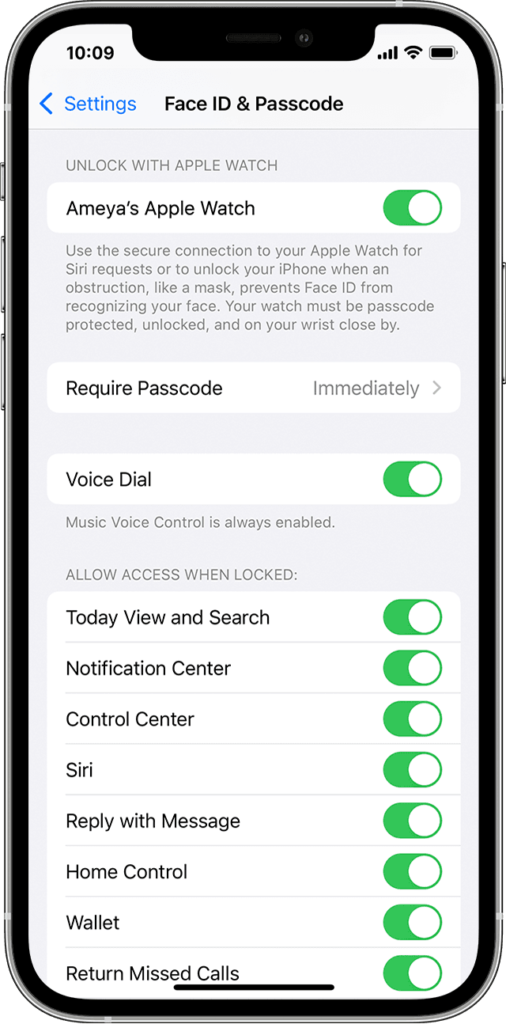
How To Unlock iPhone 13 With Apple Watch
While wearing the face mask, covering your mouth and nose, and raising your iPhone to wake up with your Apple Watch on your wrist and unlocked. When you glance at your iPhone, it will reveal your identity that you are wearing a face mask, and your Apple Watch will unlock your iPhone. You will also get the notification on your Apple Watch that iPhone is unlock along with the option to Lock iPhone to lock the iPhone again with a single tap on your watch.
Final Words
This is how you can use Apple Watch to unlock your iPhone while wearing a face mask. Have you followed the steps and set up unlock iPhone with Apple Watch? Are you enjoying this feature on your iPhone 13? If you have something to say about it, don’t hesitate to share it in the comment box.






