The world is full of smart phones and with it they may be rather loud with all the oncoming notifications with all of the beeps, whistles, and vibrations buzzing from your iPhone constantly, it might feel like there is never any peace or quiet. This is especially true in the case of AMBER alerts. It’s a fantastic feature that can help avoid injuries and save lives, no doubt about it.
The AMBER Alert system is an important tool for locating and recovering missing children in your region. According to the US government, this system has assisted in the recovery of 1,029 children across all participating regions, including 87 through Wireless Emergency Alerts alone. Isn’t that amazing, a single tool can help find person in just some few clicks.
We know that notifications from AMBER Alerts can be a bit frustrating. But turning off AMBER alerts can restrict your capacity to assist police in recovering these abducted children.
What are AMBER Alerts?
The United States participates in the AMBER (America’s Missing: Broadcasting Emergency Response) emergency notice program. When authorities are looking for a missing person and there is indication that the individual may be in your area, an AMBER alert is frequently issued. It informs broadcasters and commercial cell service providers about a kidnapped child.
How to turn off Amber Alerts iPhone?
- Go to Settings > Notifications.
- Scroll down to the section on Government Alerts.
- Disable the amber alert option, as well as emergency and public safety alerts.
- Tap Emergency Alerts, then select if you want to get them and, if so, whether you want them to Always Deliver or not.
- If Always Deliver is off, emergency notifications will not be audible when your iPhone is in Silent Mode.
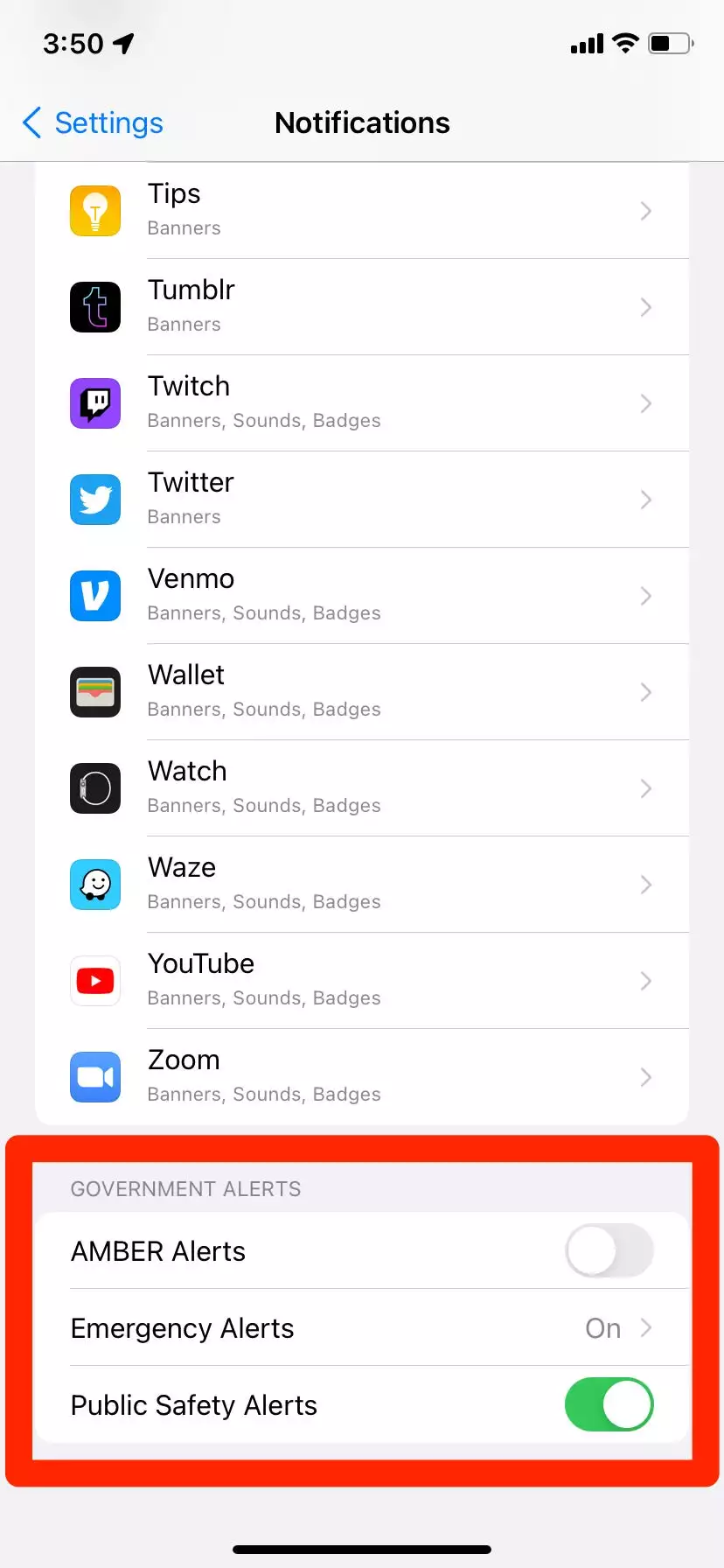
HOW DOES AMBER ALERT WORK?
AMBER alert alerts, as well as other emergency government notifications such as Emergency Alerts and Public Safety Alerts. When an AMBER alert is issued in your region, your phone will automatically inform you. They will ring your phone even if it is silent on most phones – you may receive AMBER warnings at any time of day. Even if your phone is set to silence, it will emit a loud sound whenever law enforcement agencies issue a new alert. AMBER warnings do not use your device’s standard notification sounds. Instead, they have a distinct emergency tone that uses your device’s maximum loudness.
If you take our advice, we won’t suggest turning AMBER Alerts off as it may costs lives. We know that they are too loud but they’re meant to be this way, so it can easily get your attention.
Until next time, with another topic. Till then, Toodles.





