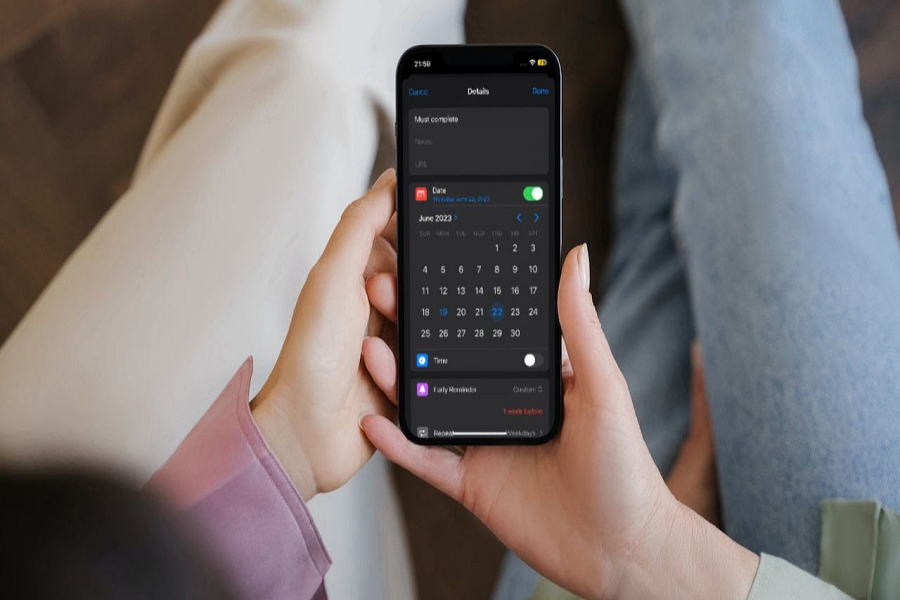As an iOS user, you’re no stranger to the incredible lineup of features and improvements Apple continues to introduce with each update. One such advancement in iOS 17 that has been turning heads is the ‘Early Reminders’ feature.
This game-changing tool redefines how we handle our reminders, offering us the luxury of setting notifications for important tasks or events well in advance.
This helps ensure that no vital details slip through the cracks in our busy lives and we don’t forget important tasks or events. So here, we dive into the nitty-gritty of this intriguing feature, illustrating how to set early reminders in iOS 17 on your iPhone running on iOS 17.
What Is Early Reminders in iOS 17?
Early Reminders is a new feature in iOS 17 that allows you to set reminders in advance of their due date. You can set early reminders for minutes, hours, days, weeks, or months before the due date of an original reminder. There’s also a Custom setting that lets you pick anywhere between 1 minute and 200 months to get notified about a reminder in advance.
How to Set Early Reminders in iOS 17
To set an early reminder in iOS 17, follow these steps:
- Open the Reminders app on your iPhone or iPad.
- Tap on a reminder for which you want to be notified in advance.
- Tap on the “i” icon on the right-hand side to edit the selected reminder.
- Scroll down to the “Early Reminder” option underneath the date and time section.
- Tap on the drop-down menu next to Early Reminder and then choose the desired option.
- Tap on the “Done” button at the top right corner of the screen to make sure the changes have been save.
Tips for Using Early Reminders in iOS 17
Here are some tips for using Early Reminders in iOS 17:
- Customize your reminder to get the well-timed alert in advance. Apple Reminders app offers multiple pre-defined options like one hour, one week, and one month. If the readymade suggestions don’t make the cut, you can go for the custom alert time to suit your needs better.
- Your early reminders show up at both Lock Screen and Notification Center. Therefore, tracking the alerts and getting on with the task becomes a pretty simple affair.
- Remember that Early Reminders is only available in iOS 17, so you’ll need to update your device to the latest version of iOS to use this feature.
Final Words
Early Reminders is a neat addition to Apple Reminders in iOS 17. With this feature, you can set reminders in advance of their due date, ensuring that you don’t forget important tasks or events. By following the steps given in this guide, you can easily set early reminders in iOS 17 on your iPhone or iPad.