Text messages are often deleted without a second thought, but they can be a window into your personal and professional life. If you deleted a text from someone who could be a potential client or business contact, you might have just blown the chance to make the sale. However, there are some methods to recover text messages on iPhone.
Potentially, there are three most used methods to retrieve deleted messages on iPhone.
- Restore your iPhone (works only if your iPhone was backed up when the text message was on the device)
- Contact your telecom carrier
- Take advantage of a third-party application to retrieve deleted text messages iPhone without backup.
In this article, we will explain these methods so that you can get those deleted texts hassle-free.
How To Find Old Text Messages On iPhone?
Sometimes, it might happen that messages have not been deleted, but still, you are unable to find old text messages on your iPhone. However, it is very easy to simply search any text on iPhone using its search option.
- Launch the “Messages” app.
- Open “All Messages”
- Now just swipe down, and you will see the search option appear at the top (usually, it doesn’t appear there).
- Now you can search by message content or by the contact number of the sender.
It is as easy as finding the content of messages on WhatsApp.
Retrieve Deleted Texts on iPhone with Backup on iCloud or iTunes
Apple offers two methods to backup your device, i.e., iCloud backup and iTunes backup. If your iPhone was backed up using any of these methods, your text messages must have been backed up as well. In such a situation, you can restore the old backup file and retrieve the texts. Here’s how to do it.
Recover Lost Text Messages Using an iCloud Backup

This is a simple answer to your question, “How do I recover deleted text messages on my iPhone for free?”
Backing up your device on iCloud is the fastest and the most convenient backup method. Restoring an iCloud backup is very easy, so you can retrieve your text messages instantly.
However, it is necessary that when your phone was backed up to the iCloud, the text messages were there in your phone and were backed up. If you receive a text message that is important and you delete it immediately by mistake. This means it has not been backed on iCloud, and you cannot retrieve it with this method (more methods are given below).
So, you can go to Settings => Your Name => iCloud Backup => Backups and check on which time and date your phone was backed up. Now you have to reset your phone and restore the iCloud backup when setting up.
An annoying thing about this method is that if you have saved some data between the time of restoring the data and backup, those data will be deleted in this process. The text received in-between this time will not be retrieved.
Retrieve Deleted Texts from iPhone Using iTunes or Finder
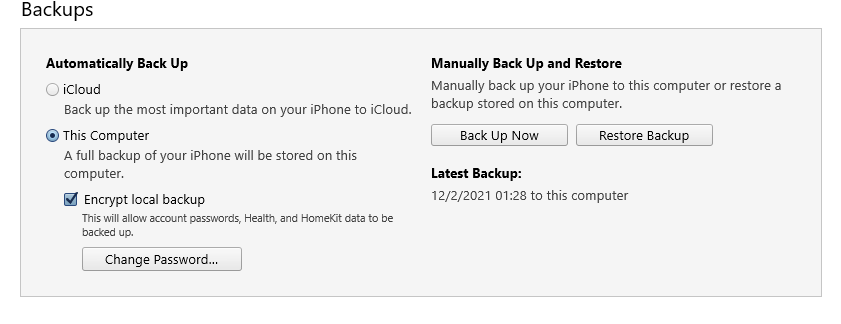
The idea of automatic iCloud backups is excellent in theory, though it can be complicated in practice. You still have options if you don’t feel comfortable using iCloud. iTunes is for Mac with macOS Mojave or earlier and PC, while Finder is available for all the latest macOS. The requirement for this method is also the same as above; the messages should have been deleted after the backup.
- Connect your iPhone to the Mac or PC where you have backed up your phone.
- Launch iTunes on PC or Mac with Mojave or earlier. And open Finder or macOS Cataline or a later version.
- Select the device option in the respective tool.
- Hit the “Restore Backup” option, and your phone will be replaced with the data on the backup file.
This may take a few minutes to hours. Make sure that the text was deleted after the backup so that you would find it after restoring a backup.
How to Retrieve Deleted Text Messages by Contacting Telecom Carrier
Your carrier might have data of the text messages that you have sent. If your service provider does this, you can call them and get a copy of the texts. However, keep in mind that your telecom provider might have a copy of the SMS text messages, not iMessage. All texts in iMessage are encrypted, and they cannot be decrypted by anybody rather than the recipient. So, your cell provider will not have anything related to iMessages.
Nonetheless, getting SMS backup from your telecom provider is not easy, and you will have to provide your identity proof and even take permission from the recipient of your messages. Remember that not all telecom providers keep a record of the text messages, and ones that do, keep them for a limited time. So, you will not be able to retrieve messages that you had sent or received a year back.
Last resort backups of your text messages may be provided by your carrier. If something goes wrong and you are unable to access them, then calling the customer support line is always a good option.
How to Recover Deleted Text Messages Without Backup Using a Third-Party App
If you’re facing a tough time trying to recover a lost text or photo, there are some software tools that promise to help. However, they don’t do the job reliably, or they might not even run on your iPhone. The good news is that 3rd-party app development and services are booming these days; you can always find more free alternatives.
You will find lots of software on the internet that claims to recover all deleted data on the iPhone, including text messages. If you have tried free tools, you might have noticed that they work but to some extent only. This doesn’t mean that all paid iPhone backup tools work perfectly. You need to use some reputed software tools.
Dr. Fone, iMyFone, Wondershare, Tenorshare UlData, and PhoneRescue are some of the market’s popular and esteemed software solutions. It is claimed that recently deleted messages are not completely deleted from your iPhone; they are in flash storage. They can become non-recoverable once they get overwritten by new data.






