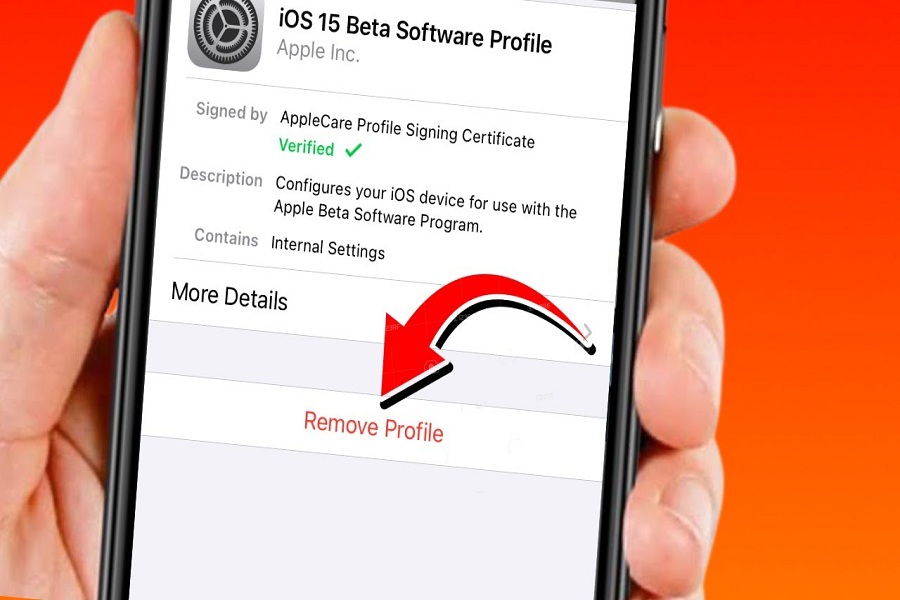Sometimes people take the wrong path in a hurry. I guess you have also installed iOS 15 beta on iPhone because of FOMO. Testing a new iOS 15 beta on iPhone is everyone’s cup of tea. But downgrading to iOS 14 from iOS 15 is not an easy job as well. Hence, many users are asking how to remove the iOS 15 beta without computer.
After using iOS ecosystem for years and testing numerous beta versions, we have not found any way to downgrade to the previous version from the beta update. Therefore, we are sorry to say that there is no way to delete iOS 15 beta without PC from iPhone. You will have to use your computer to uninstall iOS 15 beta anyhow. But we have a simple way to get rid of iOS 15 beta and downgrade to 14.
How To Delete iOS 15 Beta: Easy Way To Take Off IOS 15 Beta
Things To Do Before:
- Create a backup of your iPhone.
- Disable Find My iPhone from the Settings under iCloud section.
- Download iOS 14 latest firmware file for your iPhone model.
- Delete iOS 15 Beta Profile from the Settings app.
- Connect your iPhone to the computer.
- Open a new Finder window and choose iOS device from the sidebar.
- Mac users have to hold the ALT+Option key and Windows users have to hold ALT+Shift.
- Click on Restore iPhone and choose the downloaded latest iOS 14 IPSW file.
- Then click on Restore and Update button.
- The new window open with iOS 14 information; click on the Next and then Agree button.
- Now your Finder or iTunes will check the software and install it on your iPhone.
- Once iOS 14 installed on your iPhone, you will see the white Hello screen setup. You need to follow the screen to complete the processor and get the installation done.
It is done now!
Now you have removed the iOS 15 beta from your iPhone and get iOS 14 back on your iPhone. You can install iOS 15 Public beta after a couple of weeks with some improved version. The final version of the iOS 15 will release in September along with the new iPhone 13 model.
What was your reason for deleting iOS 15 beta and moving back to iOS 14? Which feature did you hate the most? Please share your experience through the comment box.