Introduction:
Apple offers excellent security features to prevent thefts and for a better user experience. The iCloud activation lock is one such feature that enables you to have control over your data even if the device is stolen or gets lost. It is launched as a part of Find My Phone, another high-end security feature on iPhones to locate and recover lost phones. That said, a lot can also go wrong with this security lock.
Maybe you forgot the iCloud passcode or bought a refurbished phone from Amazon or eBay. Whatever the situation, if you don’t have the combination of Apple ID and password associated with the device, unlocking the iCloudLock can be challenging.But you don’t have to feel completely helpless. This guide will introduce the TunesKit iPhone Unlocker – a professional tool to unlock all kinds of iPhone locks.In the end, we have also mentioned a step-by-step tutorial to help you seamlessly bypass the iCloud activation lock. Let’s get started.
TunesKit iPhone Unlocker – Unlock All Types of iOS Locks with High Success
TunesKit iPhone Unlocker is a top-notch iPhone passcode unlocker tool. Whether your second-hand phone has a security lock or you forgot your screen passcode or Apple ID credentials, TunesKit is here to save your day.
With powerful unlocking technology, TunesKitiPhone Unlockercan disable 4-digit or 6-digit passcodes, custom alphanumeric codes, Face ID, Touch ID, and much more in just one click. Moreover, the tool includes a smart Apple ID remover. This means no more panicking when you cannot remember your Apple ID password.
Other exciting features of this tool include removing MDM, bypassing screen time without passcode, and factory resetting iPhone/iPad/iPod. What’s more, the TunesKit iPhone Unlocker tool is fully compatible with all popular iPhone models and Ios versions, including the latest ios 16.
Key Features of TunesKit iPhone Unlocker
- Unlockdifferent types of iPhone passcodes: TunesKit is the best iPhone Unlocker tool that can unlock various kinds of iPhone locks and passcodes, such as 4-digit codes, 6-digit codes, custom numeric and alphanumeric codes, Face ID, Touch ID, etc.
- RemoveiCloud Activation Lock without passcode:Another amazing feature of TunesKit is that the tool allows you to remove Apple ID and iCloud locks without a passcode.
- Factory reset iPhone/iPad/iPod in seconds: Don’t have iTunes? No worries. With TunesKit iPhone Unlocker, you can factory reset your iPhone or iPad without a passcode or iTunes.
- Disable screen time passcode: Now, you can remove the time limit on your iPhone even if you forgot the screen time code – thanks to the reliable TunesKit iPhone Unlocker.
- Available on the newest Ios versions: For the best part, the TunesKit iPhone Unlocker tool is fully supported on iPhone 13 and below models. Also, the tool is compatible with the newest Ios 16 version.
Pros:
- Unlock all kinds of iOS locks in various situations
- Easy-to-use with an intuitive interface
- High-success rate
- Free trial version
- Available for Mac and Windows PC
Cons:
- The trial version is limited
How to Remove iCloud Activation lock using TunesKit iPhone Unlocker?
Wondering how to disable the iCloud activation lock? It is easier than ever with TunesKit iPhone Unlocker. This tool comes with a straightforward interface and comprehensive features that make it easy to use.Read ahead and follow the quick step-by-step tutorial on how to use TunesKit iPhone Unlocker.
Step 1: Download andlaunch the TunesKit iPhone Unlocker
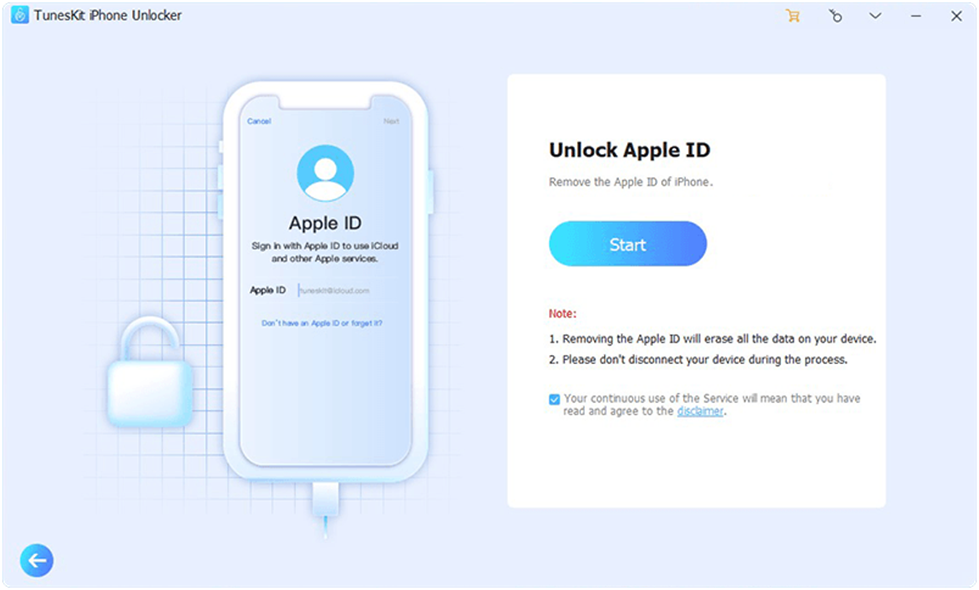
First, download and install the TunesKit iPhone Unlocker tool from its official website. Using your original cable, connect your iPhone to the PC and launch the TunesKit tool. Then choose Unlock Apple ID and click on the Start button, and TunesKit will automatically detect your device.
Step 2: Check and confirm your device status
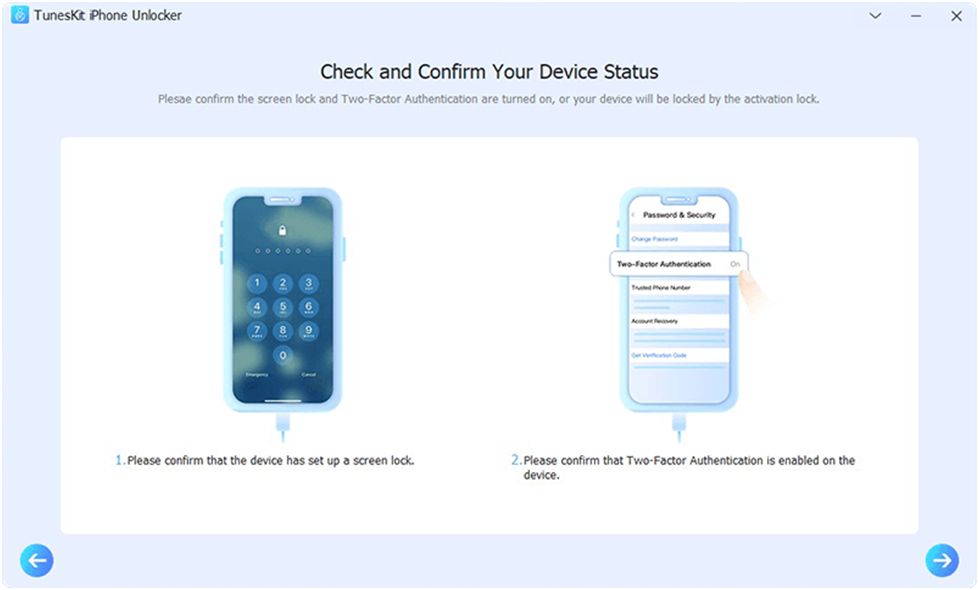
In the new interface, you need to check and confirm your device status. If you have already set up a lock screen, press Yes. Then go to the Settings app on your device, tap Password and Security and turn on the Two-Factor Authentication. Again click Yes.
Step 3: Download the firmware package
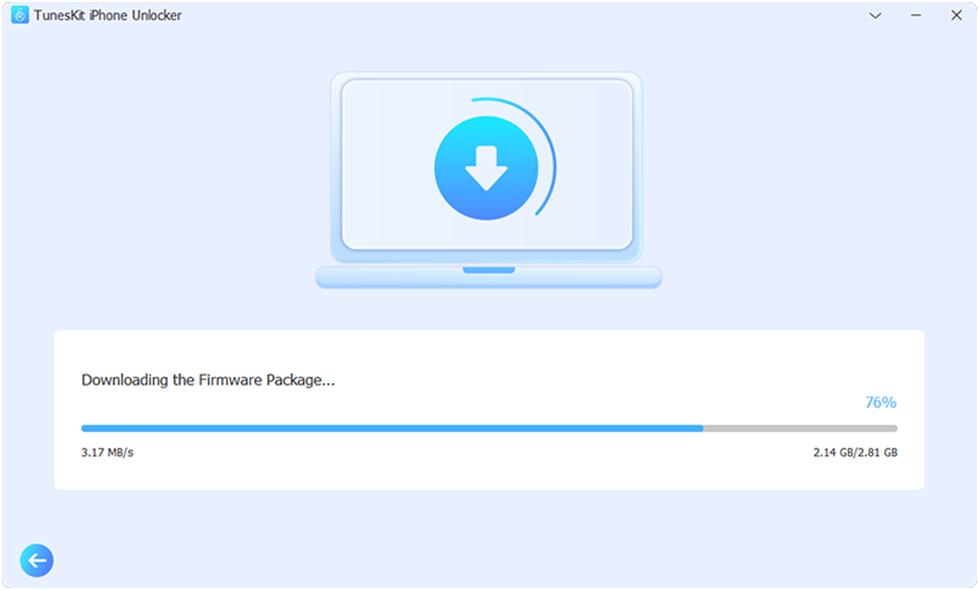
Next, check to confirm your device information. You can select the iPhone model and ios version if it is not listed. Then choose a firmware package according to your device and press the Download button.
Step 4: Start to remove the iPhone lock
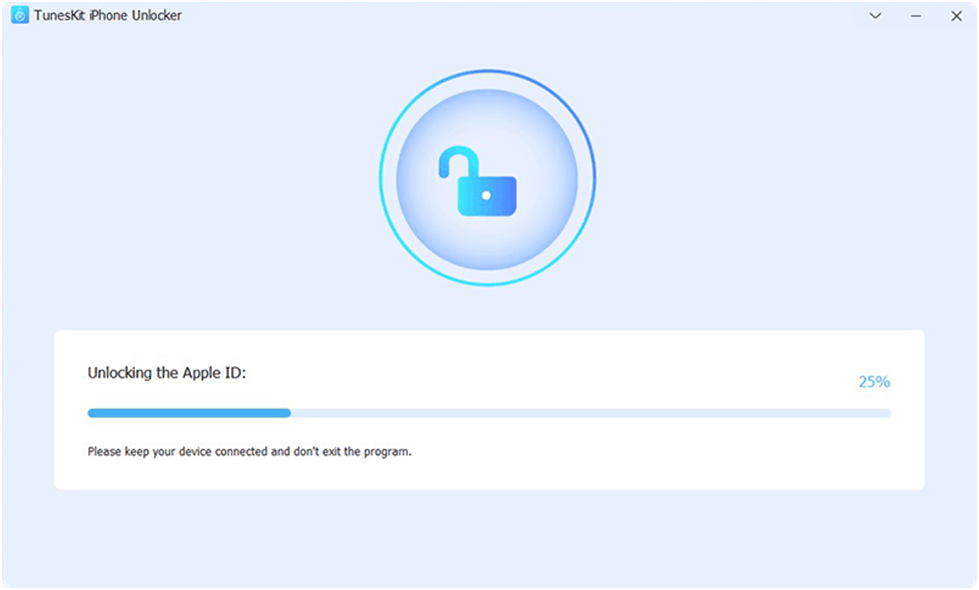
Once the firmware package is downloaded successfully, click on the Unlock button to start the unlocking process. In just a few minutes, your iCloud Activation lock will be removed.
Step 5: Set up your device
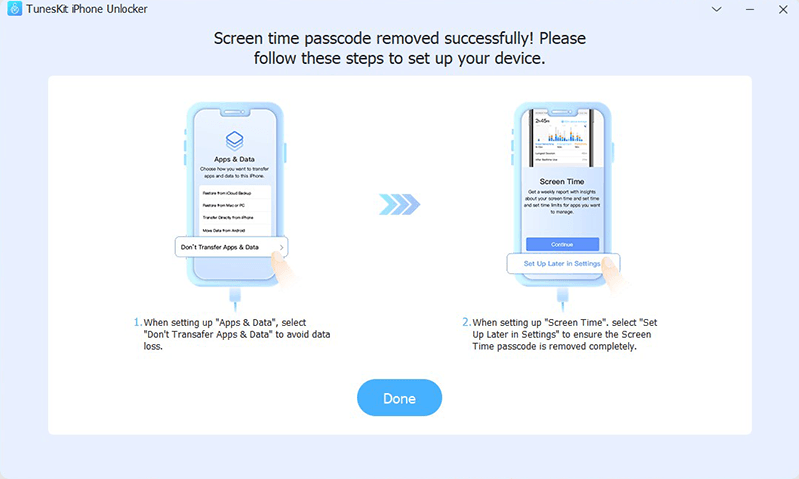
Finally, you can set up your device to complete the unlocking process. After the device reboots, follow the on-screen steps to set up your device and remove the Apple ID lock.
To get a better grip, watch this video guide on how to remove iCloud Activation/Apple ID from your iPhone.
Tips to Avoid iCloud Activation Lock When Buying A Second-Hand iPhone
When buying a refurbished iPhone online, it is smart to avoid the iCloud Activation lock. Here are a few tips you can use.
- Buy second-hand iPhone devices from reliable sellers only and ask for purchasing proof with your name and device serial number.
- Make sure to get the contact details of the previous owner in case you need to contact the owner.
- Switch on the used iPhone and see if it asks for Apple ID and Password, which means that the device is locked. In this case, ask the owner to factory reset the iPhone before buying.
Common Questions about How to Remove iCloud Lock without Password?
- Is it possible to bypass the iCloud activation lock?
Yes, it is possible to bypass the iCloud activation lock using a third-party tool like TunesKit iPhone Unlocker.
2. Can you remove Apple ID without a password?
Apple ID links your device through the Apple server and can be removed by entering the password. But if you forget your Apple ID, TunesKit’s powerful unlocking technology can help you remove it.
Conclusion
To sum up, iCloud Activation Lock is a real problem. If unluckily you have bought a second-hand iPhone with an activation lock, try the TunesKit iPhone Unlocker tool – an all-in-one solution for iOS locks. Using TunesKitUnlocker, you can remove various types of passcodes on iPhone, iPad, or iPod within seconds.






