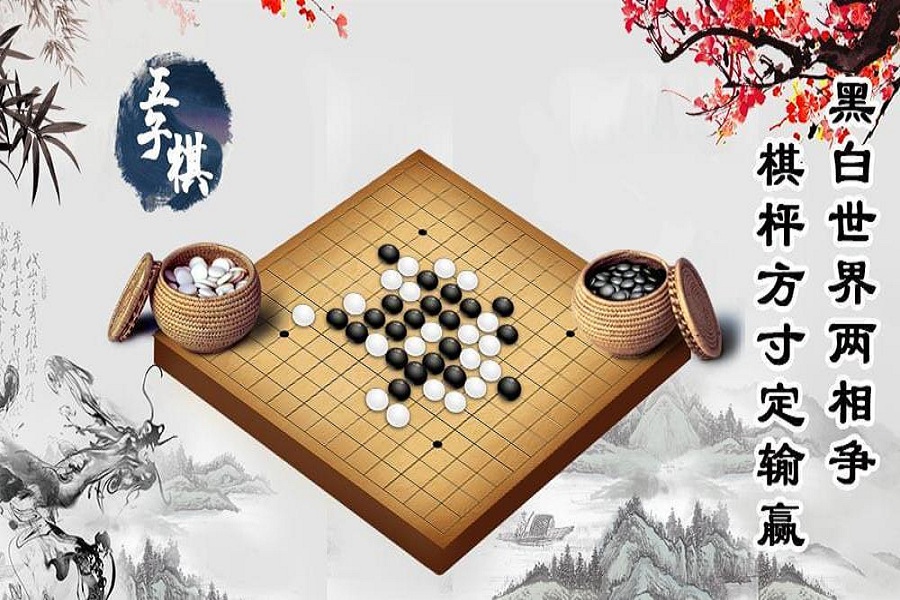Gomoku is still in demand with the simple and easy to go gameplay in this era of massive multiplayer battle royale games. Since Apple added in-chat games in iMessage with the iOS 10 update, many other social media platforms also did the same. It has been a long time since people started playing this game, but some are still wondering how to play Gomoku on iPhone.
If you are a huge fan of the traditional Japanese board game “Gomoku,” then you would love to know that you can play Gomoku in iMessage from your iPhone. The game is about one player taking turns placing black and white pieces on the board to create an unbroken line of 5 pieces in any direction. It has a 12×12 board and sets of black and white stones.
Whether you are new to iPhone or never played Gomoku before, here, we will show you how to get Gomoku on your iPhone and start playing with your friends. You know one great thing about this game: both don’t have to be online to play Gomoku. The player can play it turn by turn as one player completes the chance, and then the other player can get his chance when he comes online. It can be played turn by turn whenever you get the free time.
See More: How To Delete Game Pigeon 2021
Let’s find out how to install Gomoku on iPhone and play within iMessage app.
How To Get & Play Gomoku GamePigeon On iPhone
- First of all, open the iMessage app on your iPhone.
- Next, open the chat conversation of the person you want to play the game with.
- Tap on the “Add Drawer” icon at the bottom.
- Now you get some new options underneath. Tap on the “App Store” icon.
- In the search box, enter “GamePigeon” and tap on the Get button.
- Once it is installed, close the App Store and again go back to the App Drawer. Now here you will see the new GamePigeon icon, tap on it.
- After launching GamePigeon, you will see many games. You can tap GOMOKU game to start your play.
- Once it finishes the load, tap on the Send button. The receiver will get the first chance to start the game.
- The first mover has to put the stone on the intersection and hit the Send button. Once you hit the Send button, you can change the stone place, so make sure you place it at the right place.
- While you try to place five stones in the same line, the other player has to block the way or pattern to win the game.
That’s it!
This is how you can download, install and play Gomoku GamePigeon on your iPhone. To increase your chance of winning, make sure that you get the first turn. While many people are playing some high graphic battle royale game, you can simply play Gomoku by taking more space and using more data.
If you still need more tips or guide for playing Gomoku or any other iMessage game, you can directly ask us through the comment section.