How To Pay In-Store And Online With Apple Card
on iPhone
Note: Make sure that you have activated Apple Card and linked it to your iPhone.
Check out this process to make a purchase in-store with Apple card.
How To Make Purchase in-store with Apple Card on
iPhone
Step #1: First of all, look for the Apple Pay![]() or Payment logo
or Payment logo![]() .
.
Step #2: Next, just double click the side button near the payment device.

Step #3: Now, the third option is Glance to authenticate via Face ID or Fingerprint ID.
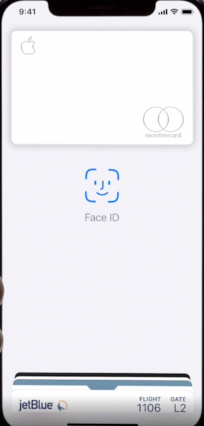
Step #4: Now hold the iPhone near the reader.

Step #5: That’s it!
How To Make Purchase Online with Apple Card on
iPhone
Step #1: Choose any item online, and you will see “Check out with Apple Pay” logo below the item.
Step #2: Just tap on the Apple Card Pay logo.

Step #3: Next, you need to double click side button to confirm the online purchase.
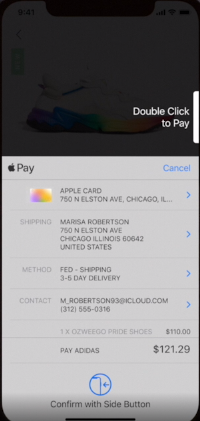
Step #4: Now, it will scan your Face ID to glance to authenticate the purchase.
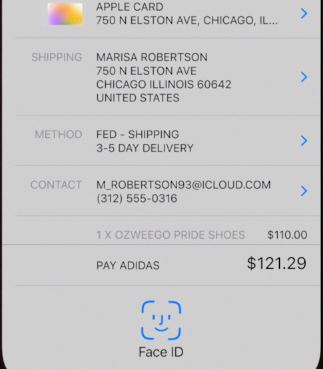
Step #5: Done!
That was so easy-peasy. Don’t you think so? If you have already started making payments with the Apple Card, then please share your experience in the comment section. You can also ask any questions about the Apple card. Feel free to drop comments below.





