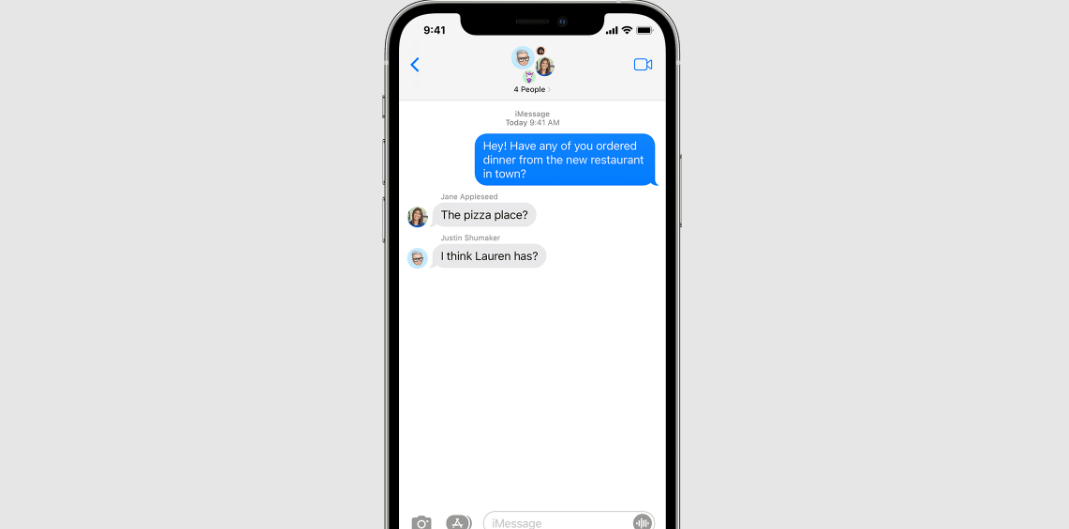Not many of us like being in a toxic group but certain people add us and we cannot do much to get rid of them. People usually think that leaving a group chat is something hurtful or insulting but that’s not the case. Sometimes, we don’t like being intoxicated with people included in those groups and want to leave the same for our peace.
If you are also stuck in any of those boring and nasty groups, worry no more. It’s high time to bid a goodbye to the not-so-friendly people just by clicking a few buttons. Here’s the comprehensive guide that will walk you through some of the valid reasons for leaving the group, along with the step-by-step guide to carry out the process.
What is a Group Chat?
You can send a group text message if there are at least three other persons on the thread and all of them have an Apple device be it iPhone, iPad, or iPod touch. If you don’t find a depart option, it indicates that one or more users aren’t using an iMessage app. If you do not leave a group text message, you might choose to silence the chat so that you do not get notified.
When you should leave a group chat?
There are plenty of reasons when leaving a group chat is the only option left. A few of them are mentioned here for the user’s sake of convenience.
- You’re not fond of the people in the chat room.
- The conversation doesn’t do much to improve your mood.
- You don’t enjoy getting notifications that you haven’t read.
- The group conversation irritates you, and anything anyone says irritates you.
- You find yourself ranting to your friends and relatives about the talk.
- Even if you don’t care about the messages, you find yourself having to read them.
- You disagree with the participants’ points of view and thoughts in the chat.
All things are indicators that it’s time to exit the group chat. You may have to leave more than one chat; you may have to quit several. And the chances are that you already know you should go and are just seeking an excuse to do it.
While you could leave without explaining, you’ll probably get questions from other people outside of the conversation, which might be as unpleasant as staying in.
Steps to leave a Group Chat
Since now you are aware of why you should leave the group chat, it’s time to unwrap the steps through which you can do the same and enjoy your peace of mind.
- To leave a group SMS message, tap on the chat or group.
- At the thread’s top, go to the group icons.
- Scroll to the bottom of the page and select Leave this Conversation.
- Now, click on the Info button, then select the “Leave this Conversation” if you’re using iOS 14 or earlier.
Can I mute a group text message on my iPhone?
Are you hesitating in leaving the group chat or thinking about what other people in the group say? Don’t worry as we have a solution for you!! Mute the chat and enjoy your time without getting those nasty notifications.
Follow the steps mentioned here to carry out the process.
- First of all, select the group text message and tap it.
- At the top of the thread, tap the group icons.
- If you’re on iOS 14 or before, go to the top of the screen and hit the group icons, then the Info button.
- Scroll down the page and turn “Hide Alerts” on.
- Touch the Alerts button after swiping left over the group text message in your list of conversations.
- When Hide Alerts gets enabled in iOS 15, the icon appears on the right side of the discussion.
- If you’re running iOS 14 or earlier, a crescent moon icon will appear next to the topic.
Please note: Keep in mind that the Hide Alerts feature turns off notifications for a specific group text message, but not for all of your messages. All other messages and alerts will get received as usual.
Conclusion
So, that’s all about how you can leave the group chat on your iPhone. Sometimes, group chat irritates you and in that case, you can either leave a group text message or you can also turn off notifications for certain groups of text messages.
You are free to exit any group conversation you wish without any reason. So, what are you waiting for? Follow the steps mentioned above and get rid of the toxic people.