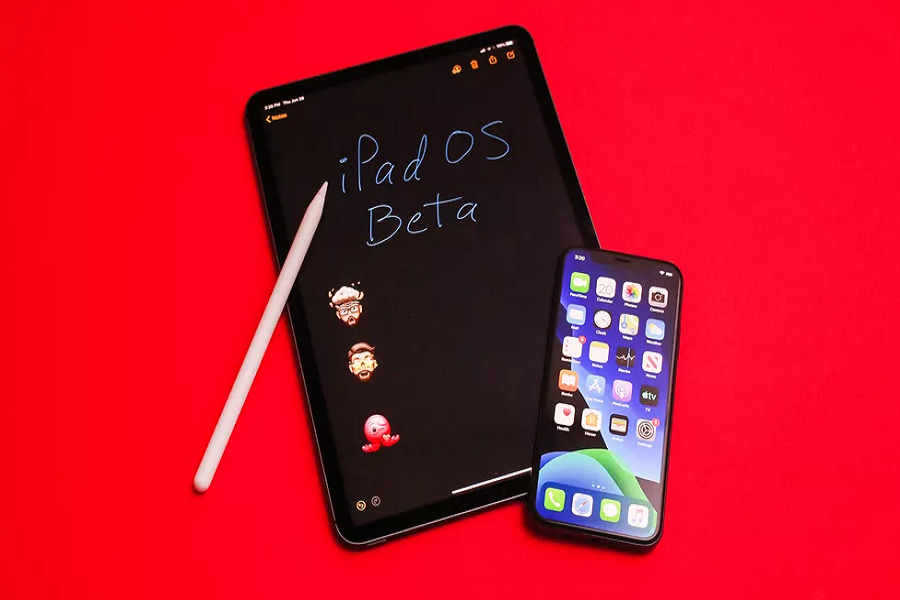After the one month of test, Apple’s iPadOS 13 Public Beta 5 is now available for everyone. If you have been waiting for the iPadOS to install on your iPad, then now you can download and install iPadOS 13 Public Beta 5 on your iPad to take a test drive of Apple’s new foundation.
As we know the Apple has released the iPad OS with some power packed features that changed the entire way of using the iPad. The iPadOS was initially released as a developer beta for only engineers and software developers. And now, Apple has officially landed the Public Beta of iPad OS 13. Since there are many new features like PS4 or Xbox Controller support, Three Finger Gesture, and more exciting features added to the iPadOS 13, every iPad user wondering about getting iPadOS 13 before everyone. And the update is finally here with the step by step guide to download and install iPadOS 13 Public Beta 1 on iPad!
Step To Download and Install iPadOS 13 beta 5 On iPad
Note: Before you head over to the process of installing iPadOS 13, make sure your that you have iPadOS 13 compatible device and have complete backup on your device.
Step #1: First you need to sign up or log in from Apple’s beta program page. You can tap on “Guide to Public betas” to read the guideline.
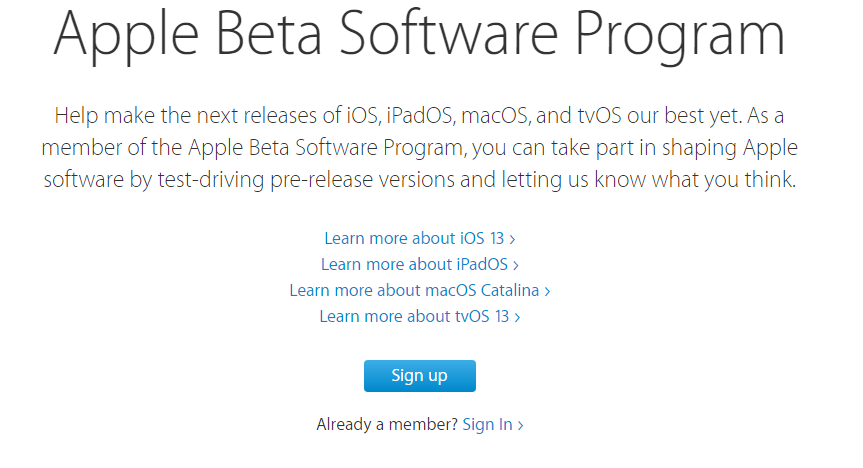
Step #2: Next, tap on “Enroll your device” at the top of the page and select “iPadOS”.
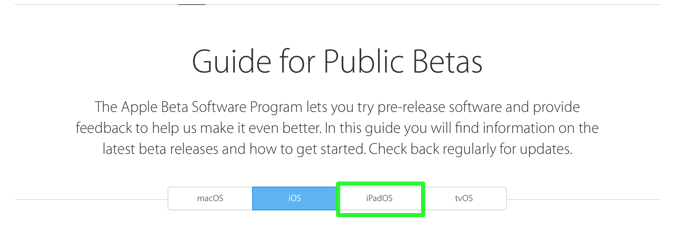
Step #3: I guess you have created backup, right? If so, then tap “Download Profile”.
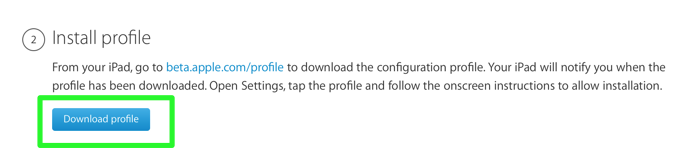
Step #4: Now you will get a pop-up that says you are trying to download a configuration profile. So, just “Allow”.
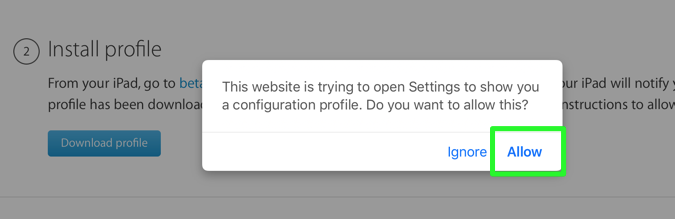
Step #5: Once you the profile downloaded, go to Settings > General > Profile. Now you need to verify to active it.
Step #6: After that, you need to go to the Settings > General > Software Update. Here you can see the latest Beta listed, just tap to download and install.
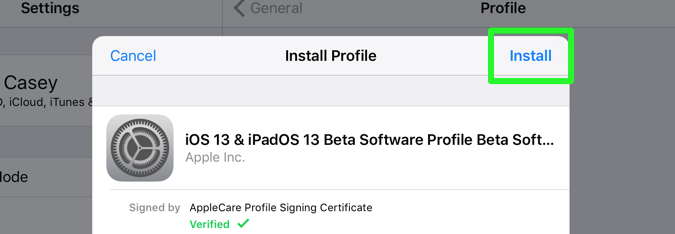
Step #7: Once it’s done, your iPad will restart and your iPad will be ready to go with iPad OS 13.
That’s it! That was so easy-peasy. Hope you have followed the process carefully and successfully installed the latest iPadOS 13 on your iPad. Once after using the first iPad OS 13 on your iPad, please do not forget to share your experience with us through the comments. You are also free to ask any question regarding the new iPad OS 13.