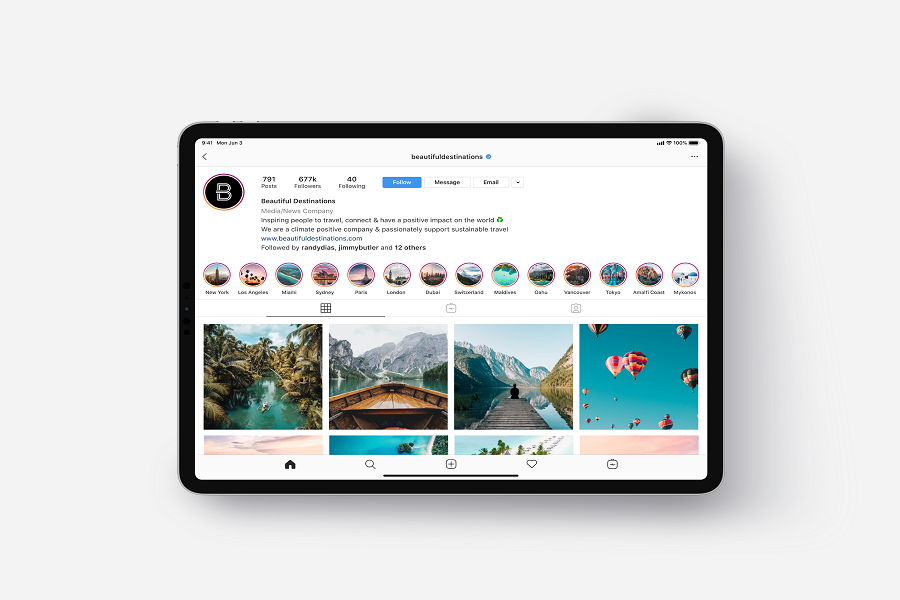On 6th October 2010, the app was downloaded more than one million times less than a day, and today, this photo-sharing app has more than one billion users around the world. The app supports Android and iPhones, but many questions we have heard that “instagram not compatible with iPad” and “instagram on iPad full screen”.
If you an iPad and wonder whether it is possible to use Instagram on iPad or not, then here we are going to show you how you can use it on iPad. Since there is no official Instagram app available for iPad, we can help you use it on the iPad’s full screen to enjoy your favorite IGTV videos and scroll through the photos. Sometimes it also shows “instagram is not compatible with this iPad” error when any iPad users try to download the app.
How To Use Instagram on iPad
In this article, we will show you two different ways to get Instagram on iPad. One, download Instagram on iPad with App Store, and second, use Instagram on iPad with Web Browser.
How To Download/Install Instagram on iPad with App Store
Step #1: Open App Store on your iPad.
Step #2: Next, search for Instagram.
Step #3: Now tap on the Filter option at the top left side.
Step #4: Go to Supports and select the iPad only.
Step #5: Tap the Download option and enter your passcode or Touch ID to get it done.
Step #6: Once it is downloaded, open the Instagram app on your iPad and log in with your detail.
Step #7: When you start using the app, you can see the iPhone size Instagram app version on your iPad. But there is a way to make it full size by changing the resolution by 2X with the help of outward option at the bottom of the right corner of the app.
How To Use Instagram on iPad via Web Browser
Step #1: First of all, open the browser app on your iPad.
Step #2: Next. Enter the url instagram.com and login with your detail.
Step #3: Now, you are ready to go with Instagram on iPad.
While using Instagram on the iPad via a web browser, you need to make sure on your mind that you can only scroll through the photos and videos as there is no option to upload any photo and video. Even you can adjust the resolution according to your preference while using the Instagram app on iPad.
That’s it!
Once you go through the above procedure, you will be able to use Instagram app on iPad. But you will still have to compromise with the UI of the app since there is no official version of Instagram for iPad yet release by the App. Still, we tried to help you with this guide to use Instagram on iPad. Hope you enjoyed the guide. If you any question on your mind, please feel free to share with us in the comment section.