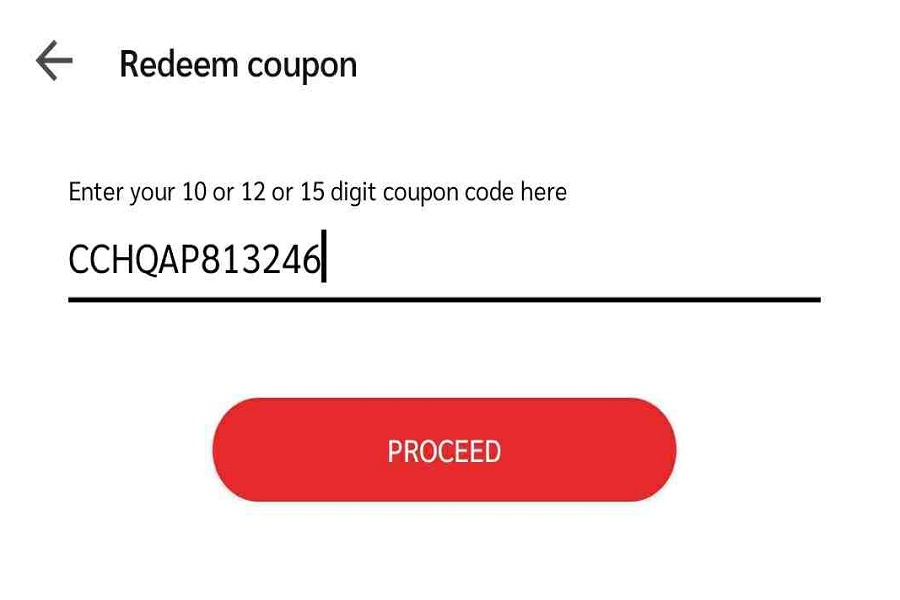Are you a music lover searching for the best way to enjoy unlimited tracks and the latest music without any interruption? Simply turn your heads to the Gaana Plus subscription and enjoy your favorite songs right away.
Gaana is a one-stop platform for all music lovers out there. Home to over 45 million mp3 songs, this app will offer all kinds of songs. To enjoy an ad-free experience, subscribe to Gaana Plus by paying a nominal fee.
Thinking about how to get Gaana redeem code on iOS? Keep scrolling the page to know the step-by-step guide here.
Is Gaana App available for iPhone?
Gaana Plus costs INR 99 or $3.99 per month. Your iTunes account will get debited, and your subscription will renew automatically every month within 24 hours of the end of your current period.
Auto-renewal can be turned off at any time in your iTunes Account Settings. To give smooth phone number login using OTP delivered by SMS, they need the ability to read SMS.
What is Gaana Plus Subscription Benefits?
- It’s simple to find what you’re looking for with a million songs, musicians, and their albums on the list.
- Subscribers to Gaana Plus get ad-free access to several music files so they can download or stream songs without interruptions.
- Users can connect up to five devices at once to download or stream high-definition music without interruption.
- You can make their playlists public on Gaana. It allows other users to listen to and enjoy them.
- Users can enjoy music in high-definition audio quality. Gaana plus subscription offers customers ad-free and high-definition content in addition to millions of tracks.
Steps to activate for Gaana Plus Subscription Pack
It only takes two simple steps to enjoy the fun of unlimited and uninterrupted music. Follow the steps religiously to get the job done.
- Open the Gaana website/app.
- Once you log in, your Gaana subscription will get automatically applied to your account.
How to redeem the Gaana code for iOS users?
- Open the Gaana App and log in.
- Launch the browser and go to https://gaana.com/redeemcoupon.
- Fill in the Exclusive Coupon Code to take advantage of your 3-month Gaana Plus subscription.
- If you get not logged in on the web/wap/app, you must first log in before entering https://gaana.com/redeemcoupon.
How to unsubscribe Gaana+?
Are you bored of listening to music or have no time for this? Follow the simple steps to unsubscribe the Gaana Plus. The step-by-step guide is mentioned here.
- Launch the Gaana app and navigate to the Settings tab.
- Open the subscription details and untick Renewal.
- There, you need to disable auto-renew and you are done.
Conclusion
That’s all about it!! We hope you have found our guide informative. Gaana is one-stop music streaming app for all your music needs created in India. It provides unrestricted free internet access to all of your favorite Hindi, Bollywood, Regional, Radio, and Video songs. A music discovery app, Gaana lets you find new and classic songs based on your mood.
So, what are you waiting for now? Download the app and activate the subscription pack to enjoy unlimited music right away.