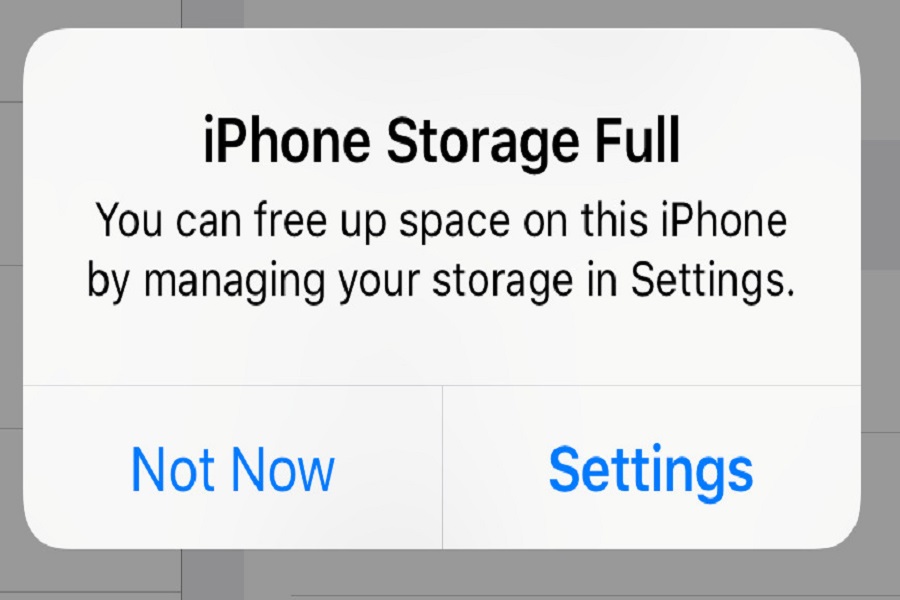If you have an iPhone or have used an iPhone ever in your life, you know the plight of storage issues. It’s difficult to sort out an iPhone with higher storage because of the price and then you have the lower storage configurations, which leads to complications regarding the user running out of storage at all times.
If you are experiencing the iPhone memory full issue, we have all the important tips you can implement to sort it out without any hassle at all.
12 Ways to Fix iPhone Storage Full Issue
Your iPhone’s storage can run out when you use a lot of apps and take images, videos, etc. more than normal. In such cases, running out of storage is normal. Also, if you have bought the base model of the iPhone with the least amount of storage, that contributes to the issues as well.
Following are some of the best ways you can fix the iPhone memory full issue in no time at all.
1.Remove the unused applications
From the integrated apps into the iPhone to the apps that you once downloaded and don’t use anymore, there are a lot of apps that we don’t use. You won’t take notes of the same but unused apps take up a lot of the storage space in your iPhone. Deleting these apps can easily save you up to 1GB of space in no time.
2.Delete the preinstalled app data
When you switch on an iPhone for the first time, it comes with several pre-installed apps. If you don’t use those apps regularly or at all, we’d recommend deleting the data in those apps for good. Not only will it save you a lot of space, but it frees up memory too.
3.Do some investigation
If you are worried about why your storage and memory on the iPhone are running out so swiftly, we’d recommend doing some scanning and research. Go ahead and look into the list of apps that are taking up the most storage. Sorting that out should give you an idea of how to manage your storage and memory in the future.
4.Delete old conversations
Text conversation threads take up a lot of space in your iPhone as well. Not only are they sitting around with no purpose to them, but they also take up a lot of your phone and cloud storage for nothing. So, the best way to free up some memory and storage is by deleting these older text threads for good.
5.Turn off the photo stream
If you don’t know what a photo stream is, it is a feature that allows users to sync their images and media across iPhones, iPad, and Mac. So, the media you have on your iPad and Mac will be uploaded to your iPhone as well. This takes up unwanted storage too. So, disable this feature on your iPhone.
6.Avoid saving HDR photos
The high-definition resolution images are no doubt one of the best. However, you need to realize that they take up a lot of space, memory, and storage, something that no one wants to experience on their iPhone. What we’d recommend you do is avoid saving those HDR images. Instead, click and save the images as per normal photos.
7.Clear the photo editing apps
Most photo editing apps keep track of the older images and videos you edited on their platform. These add to the burden of the extra storage that’s taking up space in your iPhone. What we’d recommend you do is delete those edited images and videos in these apps to free up some extra space and memory.
8.Clean up the notes
Notes is another app that can contribute to the reduced storage and memory in your iPhone. Since you are using the app to record your thoughts on the go, it isn’t surprising that you end up saving a lot of gibberish that you don’t even indulge in at all in the future. What we’d recommend you do is clean up the notes for good. However, cross-check before deleting.
9.Uninstall and delete iBooks
If you are a bibliophile that reads a lot of books round the clock, we’d recommend you uninstall and delete iBooks from your iPhone. Every time you save a new PDF or a new book on the shelf, it takes up excess storage that you could have otherwise saved out. Even if you delete iBooks, the previously saved books are kept stored in your iCloud, so you won’t lose them.
10.Delete the graphics-intensive games
Playing video games on your iPhone seems like a seamless experience. However, you need to realize that these games do take up a lot of your storage and memory for good. The HD games take up a lot of the memory, something you don’t need when you are already short on memory and storage. So, delete them or play them on other devices.
11.Backup the files
If you have a lot of space left in your iCloud that you don’t use anymore, we’d recommend that you backup those files to your iCloud. Having a cloud-based backup allows you to delete all the data from the iPhone and free up enough storage that’s needed. You no longer have to worry about losing important files and data.
12.Clear app cache
Most of the applications installed on your iPhone save up extra cache files in the background. This is to optimize your user experience on the iPhone. However, you need to realize that they are also responsible for taking up a lot of storage and memory. So, every few days, open the most used apps on your iPhone and delete the cache.
Conclusion
These are some of the quick and effective fixes if your iPhone memory and storage are running low. You can implement all these tips or a mix of some to save up a lot of the space that apps and data have taken up in your iPhone.