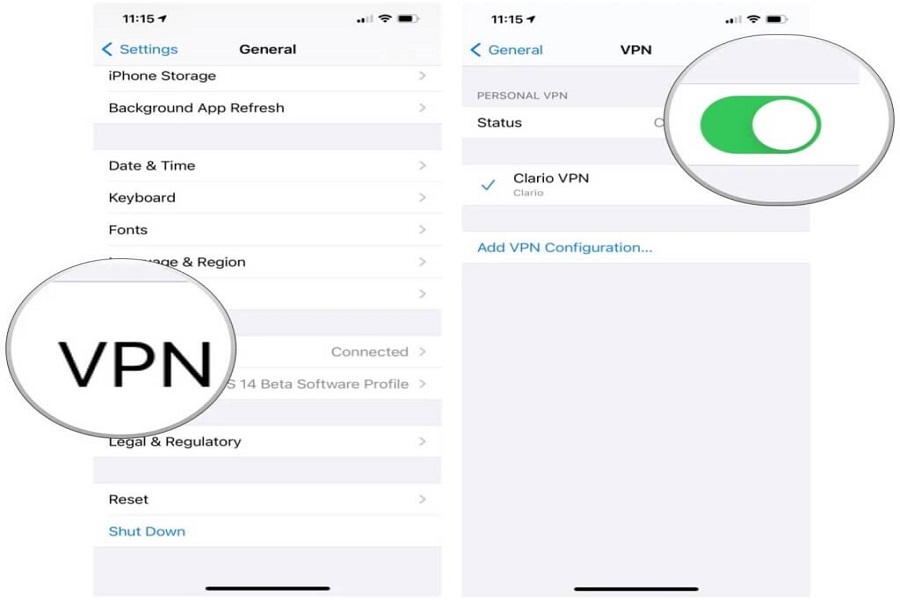You are looking to download something or watch a movie that is not available in your region, so how would you watch it? You can try faking your location, obviously. You might want to alter your IP address and pretend to be in another location so that you can watch the movie online. In fact, this technique can also be used to protect your privacy online by not revealing your original IP address and location. We’ll demonstrate how to fake your IP address on an iOS device in this blog.
Can you Fake IP On iOS?
On an iOS device, there are two primary ways to fake an IP address:
- Utilize a proxy server: A proxy server serves as a go-between for your computer and the internet, redirecting requests and masking your IP address. For iOS devices, there are a number of proxy server providers, but they could not offer the same level of protection and anonymity as a VPN.
- Utilize a Virtual Private Network (VPN): A VPN service hides your real IP address and enables you to pretend to be in a different location by encrypting your internet connection and routing it through a server in a different area. Numerous VPN providers, like NordVPN, ExpressVPN, and Surfshark, are accessible for iOS devices.
Note: It’s important to note that iOS does not come with builtin support for faking IP addresses, so if you want to fake your IP address, you will need to use one of the techniques mentioned above.
How To Fake IP On iOS?
- Select a VPN provider: Find a VPN servicethat offers a strong privacy policy, a sizable server network, and trustworthy security features by comparing several VPN providers.
- Install the VPN software: On your iOS device, download and install the VPN app from the App Store.(NordVPN, ExpressVPN, and Surfshark)
- Launch the VPN application: After it has been installed, open it and log in using your credentials.
- Connect to a server: To create a VPN connection, select a server location and hit the connect button.
- Check your IP address: Go to a website like whatismyip.com to find out your new IP address. Now that you are connected to a VPN server, your IP address should be located there.
Why should you fake your IP?
There are a number of causes you would want to fake your IP address, including:
- Protecting your privacy online: Your location and online actions may be revealed by your IP address. You can conceal your identity and safeguard your privacy by changing your IP address.
- Access Restricted Content: Due to geo restrictions, access to some websites, apps, and services may be limited in your nation. You can get around these limitations and get the content you want by changing your IP address to a different place.
- Your online privacy and security are in danger because public Wi-Fi networks are renowned for being insecure. You can encrypt your internet connection and safeguard your online activity from hackers and cybercrimes by using a virtual private network (VPN).
To conclude:
You may protect your online privacy, gain access to blocked content, and enhance your online security by using an iOS device to fake your IP address. Prior to signing up, always read the privacy statement of a reliable VPN provider. You may browse the internet with confidence if you use a VPN since you can be sure that your online actions are safe and secret.
Until next time, with another topic. Till then, Toodles.