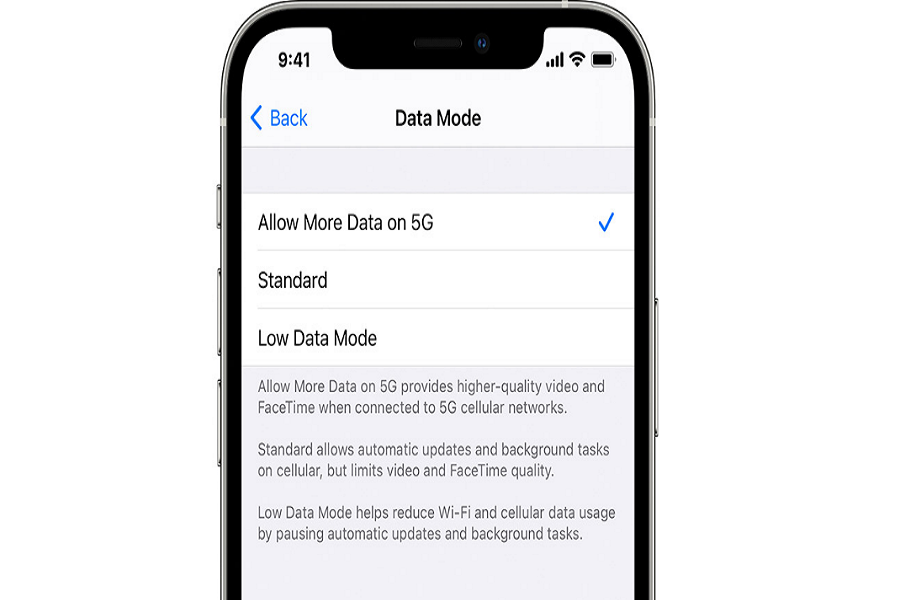Ever since the release of the iPhone, iOS users had to choose Wi-Fi over cellular data to download any new iOS update when it landed. There was no option to download and install iOS updates using cellular even after the 4G launch.
From the time, technology changes and Apple finally landed 5G compatible devices-iPhone 12, iPhone 12 Mini, iPhone 12 Pro and iPhone 12 Pro Max on October 13 morning.
Build-in iOS 14 update allows iPhone 12 users fully personalize the device with new widgets, app icons and other home screen edits. But the new 5G support break wall of restriction to download iOS updates on Wi-Fi only.
Yes, you heard it right!
The newer iPhone 12 models have the capacity to download any new iOS update through cellular data. So you don’t have to depend on your office Wi-Fi anymore if you have enough and high-speed cellular data.
According to Apple’s official support document, there is a new “Allow More Data on 5G” option which you can enable to download an iOS update with your mobile data.
Once you enable this option, it will also you to perfect some higher data usage tasks as FaceTime calls, HD content on Apple TV, Apple Music songs in high quality, or any system task.
When you are in 5G compatible area, then you will see three types of icons (5G, 5G+, and 5GUW) at the top of the iPhone 12.
How Turn-On “Allow More Data on 5G” To Download iOS Update
Note: Before you head over to activate this setting, make sure that your carrier support 5G.
Step #1: From your iPhone, launch Settings app.
Step #2: Go to the Cellular section.
Step #3: Here, you need to tap on Cellular Data from the next page and go to Data Mode.
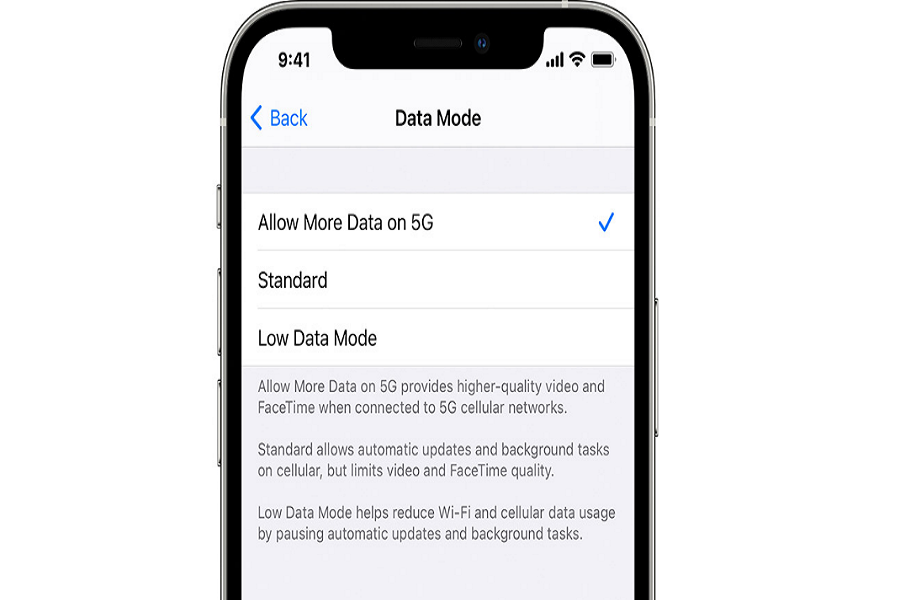
Step #4: Now, you can select “Allow More Data on 5G.”
By the default setting of new iPhone 12 will be set to the LTE network. So you won’t be able to download iOS OTA updates until you activate Allow More Data on 5G.
That’s it!
If you need more help from us about the 5G settings on your iPhone, don’t hesitate to ask us through the comments.