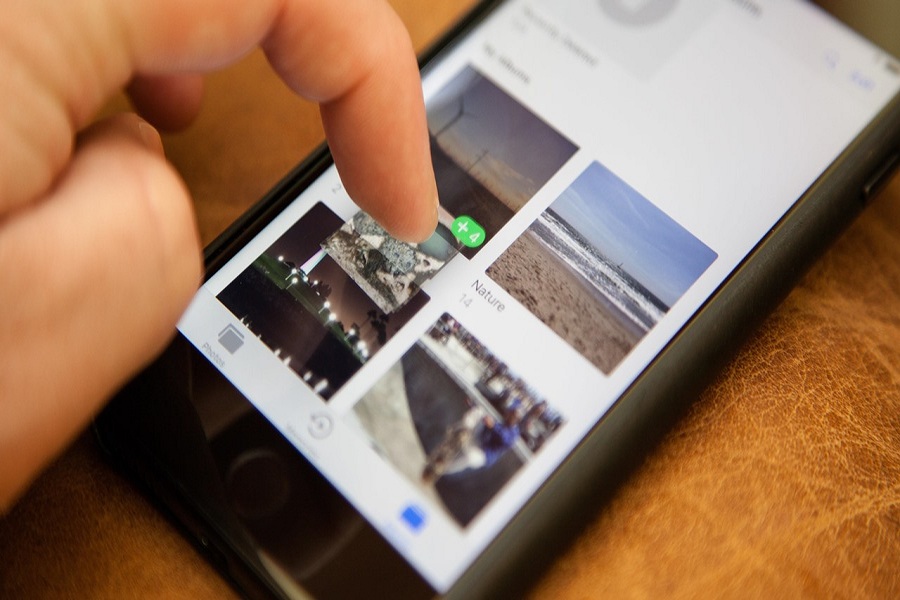As a tech geek, I always wanted to have the have the drag and drop feature on my iPhone just like computer. With the new iOS 15 update, Apple also introduced the Drag and Drop function to iPhone users. Since the feature is news, most of the users are not aware of how to drag and drop files between apps in iOS 15.
In this article, we are going to shows you how you can simply move files from one place to another smoothly on iPhone. You will need to simply pick the files you want to move across the apps and then simply drop them you the location you wish to moved it. You are free to choose image, text, file to move to any other app on iOS 15. If you are new to iOS 15, let’s head to guide to use drag and drop feature on iPhone in iOS 15.
HOW TO DRAG AND DROP TEXTS, IMAGES AND DOCUMENTS BETWEEN APPS –
The drag and drop feature has recently been introduced in iPhones and this gesture works as smooth as butter in the Apple devices. So, if you are wondering how to work that feature, here’s how you can smoothly drag and drop files between apps in iOS 15.
- Long press the file (document, text or image) that you want to drag and drop.
- Make sure you swipe out of the current application without leaving the file, that is, not lifting your finger from it.
- Now launch another application where you want to drop the file (text, image or the document you have chosen earlier).
- However, you can try various gestures that you want, to move between the apps quickly.
- The green coloured “+” icon on the app you want to drop the document to shows that you can drop it in the application.
The all new animations make the file you want to drag and drop pop out while you move it making the process a lot more easier. With the brand new drag and drop feature, multitasking on an iPhone has really become a lot easier.