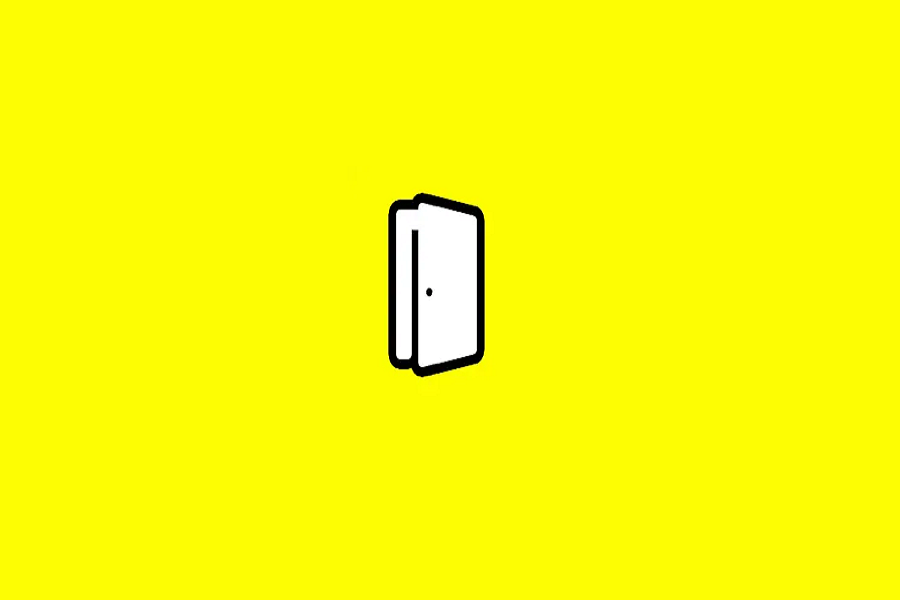Do you like watching videos on your iPhone but don’t have reliable internet connection? Yes, you can download videos from YouTube but there are certain limitations to it. Not every video is available for download though. You can download it with the help of third party apps, but which one, there are tons of options out there to choose from.
If you are one of then who wants to watch videos offline then you need to get Snapvade. Snapvade can help you watch videos even when you’re not connected to the internet. It’s lets you save videos from YouTube and other places so you can watch them later, without using your data. But how to download it on iOS devices? In this article, I am going to show you how to download Snapvade on iOS without any hassle.
What is Snapvade?
Sanpvade is a third party video downloader, that helps you download videos from the internet such as YouTube so that you can watch them whenever you want even without an internet connection. Snapvade is not just limited to downloading YouTube videos. It can download videos from various platforms such as safari websites, facebook, twitter, Instagram, etc.
How does snapvade work?
Snapvade is very easy to use. When you find a video you want to keep, you copy the link of that video. Then, you open the Snapvade app and paste that link there. Snapvade quicky downloads the video is now saved in the app, ready to be watched even if you’re not online.
You can save all sorts of videos with Snapvade.You can save videos from YouTube, Instagram, Facebook, TikTok, and more. It’s like having your own personal video library.You can also choose the quality of the video you want to save.
Can you download Snapvade on iOS?
If you have an iPhone, you might be wondering if you can download Snapvade. Right now, Snapvade is mostly for people with Android devices. However there are other ways to save videos on your iPhone. You might need to use a different trick to do it, like saving videos on an Android phone first and then moving them to your iPhone.
Snapvade is currently only available for Android devices, even if you try and download it for iOS it won’t work properly. You can try and use its alternatives instead.
- Snaptune
- iDownloader
- FoxFum
- Winx Video converter
- Easy downloader
How to download Snapvade on iOS
Well, there is something that you can try to download snapvade on iOS. This is not a full proff method, so you may try it at your own risk.
- Just go to this website: https://getmodnow.com/snapvade.html or https://cutt.ly/getsnapvade.
- You’ll find the Snapvade app there.
- Tap on the link to download it to your iPhone.
- Now you’re ready to start downloading videos.
- Copy the video url that you want to download.
- Paste it into the snapvade’s search bar.
- lternatively, use the share option on the video and select Snapvade.
- The app will import the video link automatically.
Until next time, with another topic. Till then, Toodles.