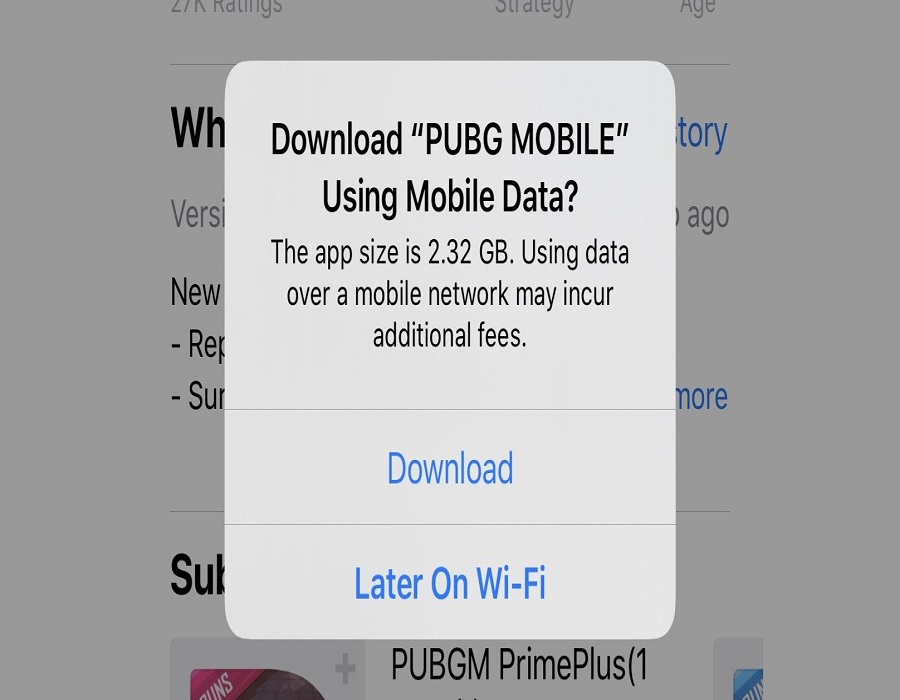Since now, there wasn’t any option to download larger apps on iPhone over cellular data. But Apple has made a great effort by letting users to download apps over 200 MB without Wi-Fi in iOS 13 update. Yes, heard it right! So, if you don’t have a Wi-Fi connection, then you can simply use your cellular data in iOS 13 to download oversized (more than 200 MB) app on iPhone and iPad.
Earlier in iOS 11, the limit to download apps increased from 100 MB to 150 MB, and now with the release of iOS 13, the Apple has extended the download limit from 150 MB to 200 MB. So, if you want download any huge app like PUBG or Fortnite and do not have nearby Wi-Fi connection, then here we have discussed an official process where you can sidekick the restriction limit and download app greater than 200 MB on iPhone in iOS 13. Let’s go check out the guide!
How To Download Apps Over 200 MB Over Cellular Data in iOS 13 on iPhone
Note: Before heading to the process, make sure you have installed the latest iOS 13 update on your iPhone to follow these steps.
Step #1: First of all, launch Settings on your iPhone.
Step #2: Next, swipe down and select “iTunes & App Store”
Step #3: Now tap on “App Downloads” under Cellular Data.
Step #4: Here you can see three different options to choose, so select any one according to your requirement to download larger apps on iOS 13.
•Always Allow: This option will download all the apps automatically using cellular data. When roaming, permission to download is always required.
•Ask If Over 200 MB: It will notify and ask you for permission to download apps over 200 MB.
•Ask First: And, it will always ask for permission to download apps, irrespective of their size.

Well, if you set the default settings for the app to download all apps over cellular data then you will get a warning message to download the lengthy app and choose either “Download” or “Later On Wi-Fi”.
This is how you can download larger apps on iPhone with the new iOS 13 update. So, if you have an unlimited cellular data plan, then this feature is great for you. Which other iOS 13 you found worthy? Or looking for any other guide related to iOS 13? Feel free to drop a comment below!