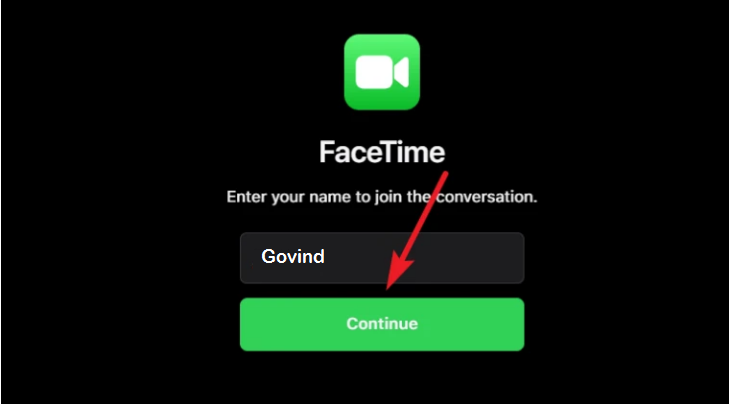For the last ten years, many users have been looking for FaceTime for Android and Windows. They also tried dozens of FaceTime alternatives on Windows and Android. But finally, Apple heard the voices of non-Apple users.
Yes, you heard it right. At the WWDC 2021, Apple made the final announcement for bringing FaceTime for Windows and Android users with the help of the new iOS 15. You would be wondering how to install FaceTime on Android or Windows. If yes, you are glad to tell you that there is no need to download any app or create an Apple ID to use FaceTime.
Let’s check out the process to start a FaceTime video call on Windows PC.
How To Start FaceTime Call On Windows 10 PC
Note: Only iPhone users with iOS 15 can create a FaceTime link to start a video call. Android and Windows users can only join them via link.
- First of all, you need a FaceTime Link from your friend with iPhone running iOS 15 or Mac running macOS Monterey.
- Once the FaceTime Link is ready, ask your friend to share the link via email or another way.
- After receiving an email with a FaceTime link, tap on it.
- Enter your Name and tap on Continue.
- Make sure that the browser is allowing a microphone and camera. Or, if it asks to grant permission to use your desktop camera and microphone, then click on Allow.
- After that, click on the green coloured Join button.
- Once you click the Join button, your FaceTime call from Windows will start.
- You will also use other FaceTime functions like full-screen video call, mute or unmute option, the camera turns off or on option, forward FaceTime link, etc.

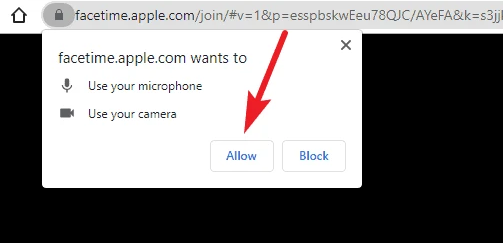
That’s it!
Apple finally breaks the chain and opens doors for non-Apple users to join Apple’s ecosystem. It seems like FaceTime is a new rival of Zoom, Skype and other video chatting apps.
Once the iOS 15 and macOS Monterey roll out with a stable version, we would see more FaceTime use for business meeting and online classes. People are also going crazy for the screen share and portrait mode function.
If you have started using FaceTime in iOS 15 running iPhone, share your feedback with us in the comment section. Feel free to ask for more help as well.