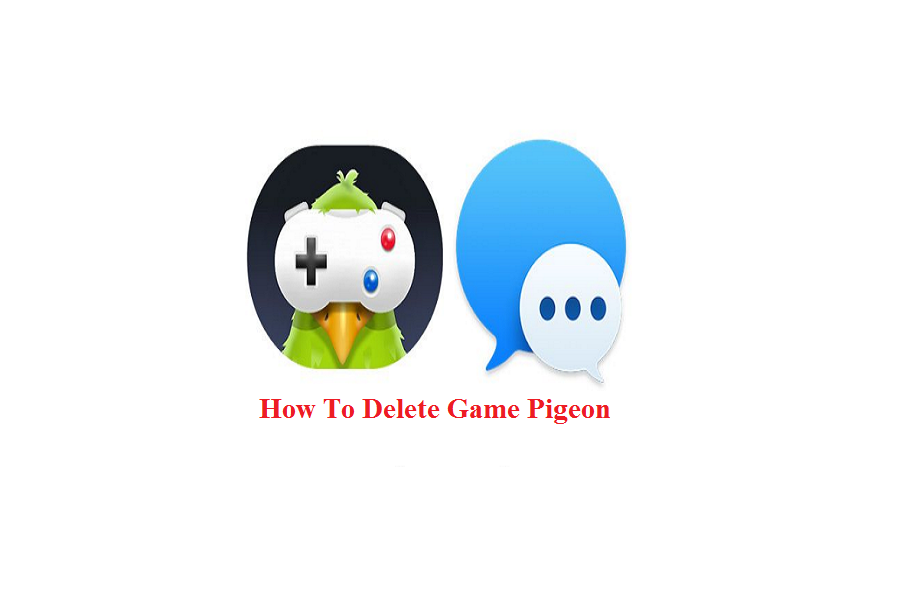Ever since the release of iOS 10, many iOS geeks worldwide are asking for a way to delete the game Pigeon on iPhone. Not only iOS 10, but many recently, users have also asked for a way to delete game Pigeon in iOS 14.
When Apple added the Pigeon game within the iMessage app, many other social media platforms also introduced chat within games. At a time, it was a massive craze of chat games. But while the time passed by, many users finished the levels, and some are annoyed by the game and decides to uninstall Game Pigeon from iMessage from iPhone or iPad.
How To Remove Game Pigeon From iMessage On iOS Device
In this article, we will show you how to delete Pigeon game on iPhone 12 series Models, iPhone 11, iPhone 11 Pro Max, iPhone 11 Pro, iPhone XS Max, iPhone XR, iPhone XS, iPhone X, iPhone 8, iPhone 8 Plus, iPhone 7, iPhone 6, iPhone 6S, iPhone 5S, iPhone 5, iPad Pro, iPad Mini.
How To Uninstall or Delete GamePigeon From iMessage on iPhone or iPad
- First of all, open the “Messages” app.
- Next, you need to choose any Contact (chat).
- Now under the text bar, you will see multiple applications. Slide over them to the left.
- Now tap on “More.”
- After that, tap on the Edit button from the top right corner of the screen to hide from Favorite. You can delete it by Swipe app or Game name to Delete it. And then Delete it. If you don’t want to delete it, then you can disable it from your favorite section.
- Now, find “GamePigeon” and Disable toggle to Remove from favorites.
How To Hide GamePigeon on iMessage App Drawer
You can also keep the game app hidden if you don’t want to see it under the iMessage chat screen. Here are few steps you should follow to hide it.
- Open the “iMessage” app and tap on any conversation or chat.
- Next, slide the apps to last and tap “More.”
- Tap on “Edit” and locate “GamePigeon.”
- Choose the GamePigeon app to hide from iMessage and then tap on “Done.”
The Final Words
With the help of this article, we tried to help you deleting GamePigeon from iMessage on iPhone running iOS 14 or iOS 13 or iOS 12 or iOS 11 or iOS 10. Once you remove the GamePigeon, you can re-install again from the App Store within the Message app. I hope you followed the guide carefully and understand the process of deleting the game from iMessage. If you need more help regarding the game, you can freely ask us through the comment box.