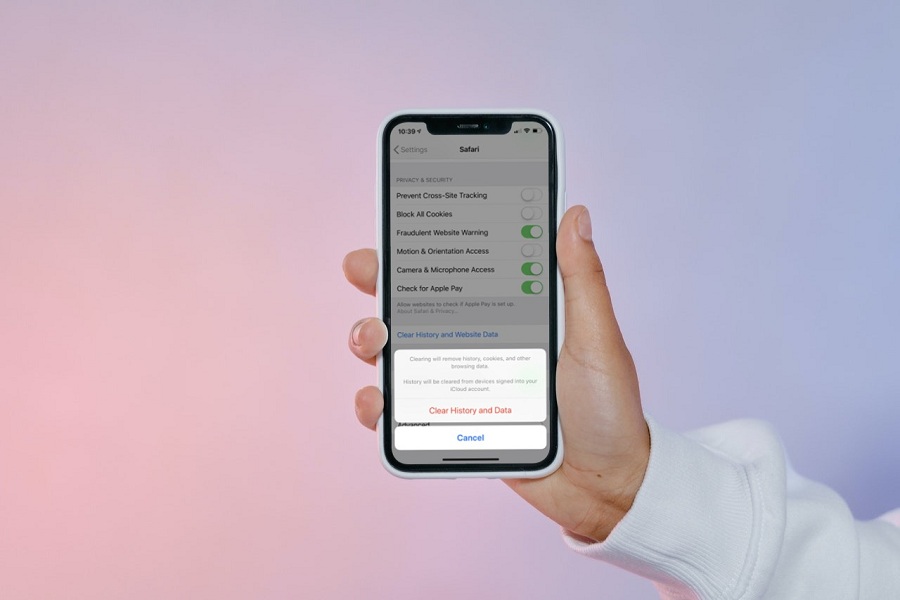Safari an app limited to Apple devices, where we can surf the internet, visit any sites or preview any website, open links etc. There are many things used to make Safari work. One of them is Cookies. Cookies are essential and important for providing us a completely customized web surfing experience.
Many are aware that it is important to remove cookies from a browser on a regular basis for some reasons, including space optimization. Should you also clear your iPhone’s cookies? I would say Yes. While it is not necessarily required, deleting cookies on your iPhone on a regular basis may free up some storage space and may assist address specific browsing difficulties.
What are Cookies?
Cookies are files that are meant to save information about your browsing activities. Cookies are set on your device when you visit a website so that the site can remember your login information, remember your preferences, and display relevant content minimizing time. That is why you see more customized content on websites where you have accepted cookies. It is also used to track your online activities.
How do Cookies work?
If you visit Amazon site and accept cookies, you will see more relevant discounts, which will not only allow you to easily grab acceptable offers but will also save you a significant amount of time instead of wasting your time in searching. Not to mention, they will make it easier for you to login in and access your preferences on the site.
Why should you clear Cookies on iPhone?
There are a few reasons why you should erase cookies. To begin, having too many cookies on your iPhone may create browsing speed concerns. If you noticed that opening a web page on your iPhone takes longer than usual than cookies may be the reason of this issue. You may also wish to erase your cookies for privacy reasons. Yes, having cookies kept on your device makes it easier to purchase online. However, this also implies that such sites have your information.
Does Cookies use up storage space on iPhone?
Yes! Despite their small size, cookies eat up space on your device. If you don’t delete them on a regular basis, they can not only consume significant storage but also cause your iPhone to lag, which can lead to a bunch of issues, such as overheating iPhones and irregular battery draining.
What happens when you delete Cookies?
One thing that you should be aware of is that when you delete cookies from your iPhone, all recorded information is erased, such as your website preferences, settings, and account passwords, logins etc. And also, you will be signed out of almost every website you’re logged into.
How to clear cookies on iPhone?
Safari makes it very simple to keep track of and erase stored cookies. Depending on your preferences, you can delete all Safari browser cookies at once or separately. Here’s how to do so.
- Go to Settings > Safari
- Scroll down and locate “Advance.”
- Click on Website Data.
- Tap on Remove All Website Data > Remove Now.
If you don’t want to remove all cookies from your iPhone, and only want to delete specific cookies in Safari.
- Go to Settings > Safari
- Scroll down and locate “Advance.”
- Click on Website Data.
- Tap on Remove All Website Data.
- Click on “Edit” at top right corner.
- Swipe left on the data that you want to delete > “Delete”.
- Tap on Done after removing data of your choice.
If you wish to clear safari history and cookies all at once on your iPhone than you should follow the method given below.
- Go to Settings > Safari.
- Click on “Clear History and Website Data”.
- A tab will pop up on your screen for confirmation of clearing all history and website data, click on it and you are done.
Until next time, with another topic. Till then, Toodles.