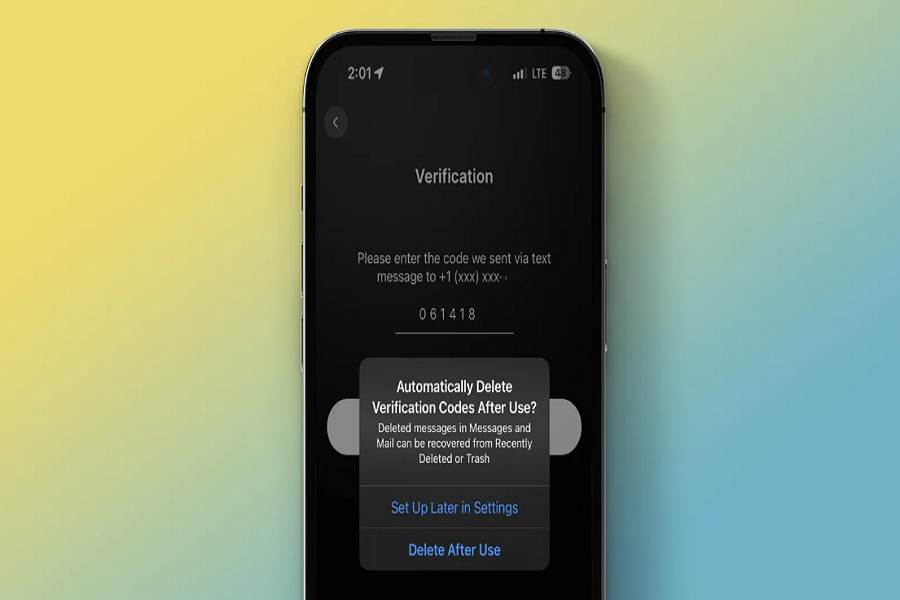iOS 17 is packed with tons of exciting features, leaving users crazy over it. Be it StandBy, Contact Posters, or NameDrop, there are plenty of things to keep you hooked. But while some of the features got all eyes and ears, there are some options that we didn’t hear on the main stage.
One of them is the auto-deletion of verification codes. Yes, iOS 17 is keeping privacy as its primary goal, and thus adding a smart, new feature to the update. With this, you don’t have to worry about compromising your verification passwords. Moreover, it will be helpful to keep your Message app clutter-free.
So, will that option enable automatically or do you have to follow certain steps to get started? Here’s a quick rundown of how to delete verification codes on iOS 17 automatically. Scroll through these instructions and get started.
The Steps to Auto-Delete iPhone Verification Codes
Here are step-by-step instructions for deleting iPhone Verification Codes automatically. Follow the guidelines below and get the job done at your fingertips. With further ado, let’s get into it.
- Locate the prompt asking if you would like to delete verification codes automatically after use. The pop-up appears the first time you get an SMS verification code on your iPhone iOS 17. You can click Yes, and the codes will then delete automatically afterwards.
But what if you’ve missed the alert? Don’t worry, and follow the steps below to complete the process.
- Click Settings and head to the Passwords option.
- There, you must choose the Passwords Options and tap the toggle next to Clean Up Automatically. And the process ends here.
Finally, if you wish to cross-check if the verification code has been deleted automatically, go to the Edit in the top left corner of the Messages app and scroll down to Show Recently Deleted, There, you will find the deleted message.
Conclusion
It’s time to wrap up. Apple has never ceased to impress its users with its new and improved features, and this auto-deletion is something different and useful. Be mindful that it’s always safer to use non-SMS-based verification codes whenever possible. But if you don’t get the opportunity, it’s better to use the auto-deletion feature and ensure the safety of your passcodes.
That’s all about the steps. We hope our guide has helped you know about the iOS 17 auto-deletion and how to enable it. For more such iOS 17 updates, bookmark the page and visit us regularly.