Winter is coming so the Christmas too! Everyone’s favorite holiday season is coming, and people around the world already started planning Christmas 2021. While planning this Christmas, you would search every day how many days until Christmas.
Interestingly, now you can make a Christmas widget to iPhone home screen with the latest iOS 14 update. Therefore, you no longer need any Christmas countdown screensaver to set on your iPhone as you can add a charming Christmas countdown widget to iOS 14 home screen with a beautiful Christmas image and customized countdown.
With further ado, let’s find out how many days left until Xmas by creating aesthetic snowy Christmas Countdown widgets!
How To Set Christmas Countdown Widget in iOS 14 on iPhone 2021
Note: Before you go ahead with the steps to create the Christmas countdown 2021, please download one fun snowy Christmas image to set on the widget background. If you have your own image, that would be fun!
Step #1: Launch the App Store on your iPhone.
Step #2: Search for the “Color Widgets” app and install it on your device.
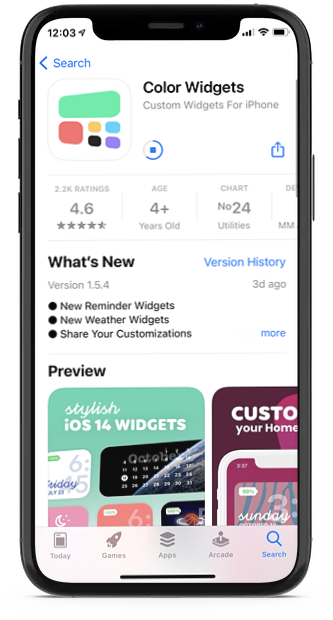
Step #3: Launch the app and scroll down to the Countdown section.
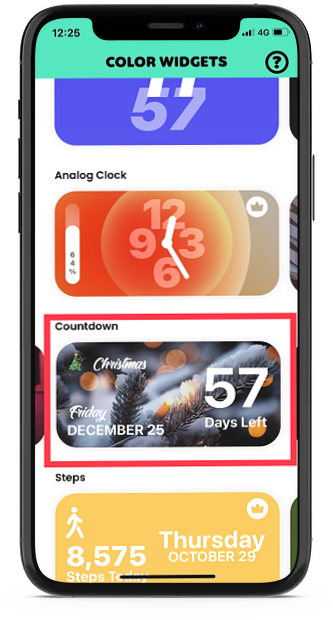
Step #4: Select the Christmas Widget and tap on “Set Widgets.”
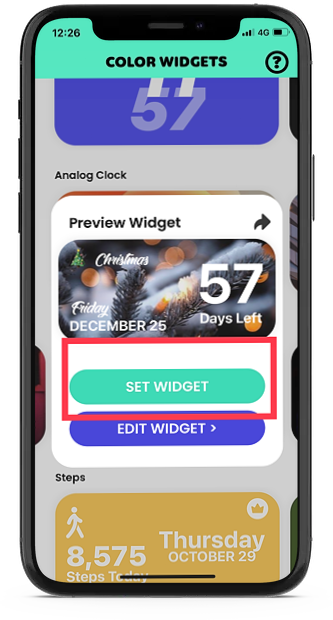
Step #5: You can also tap “Edit Widget” to replace the background image and customize the theme, fonts, and text.

Step #6: Once you are done with the widget design, go back to the Home Screen.
Step #7: Now normally Long-press anywhere on the screen to start the jiggle mode.
Step #8: Tap on the Plus icon at the top of the screen and select the newly made Christmas Countdown Widget from Color Widgets.
Step #9: Choose the size and tap on “Add Widget.”

Step #10: Drag the widget anywhere you want and tap on Done at the top right corner.
Cheers!
Now your own Christmas countdown widget is ready on your beloved iPhone. Just like that, you can also set other countdowns from the Color Widgets app for any event.
I hope you have enjoyed this article. If so, do share with your other friends and family member so that they can even set the countdown for this Christmas and plan everything accordingly. Feel free to ask for more bits of help regarding the use of iOS 14 widgets.







