Adding widgets to the iPhone home screen has become a straightforward task for iOS users according to their choices. Whether you want to set your iPhone’s home screen cartoon style or neon colors, you can replace real app icons with new ones and add customized widgets to your beloved iPhone.
Earlier, we have given a lot of aesthetic anime app icons for the iOS 14 home screen. And today, we are here to help you create a fantastic anime-style home screen design on your iPhone with the help of Anime widgets. Whether you want to show an anime image in the widget or add an anime image with a calendar, this post will help create the unique iPhone home screen. As the Anime series craze is increasing day by day, it would be fun to make the new anime-style home screen on iPhone in iOS 14.
How To Create Anime Widgets On iPhone home screen
Step #1: Launch the App Store.
Step #2: Search for Color Widgets App and install it.
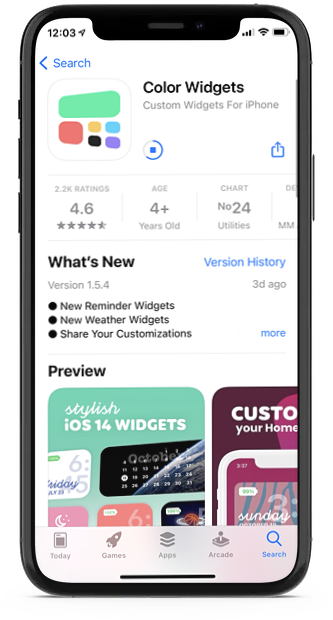
Step #3: Open the app and scroll down to the Anime section.
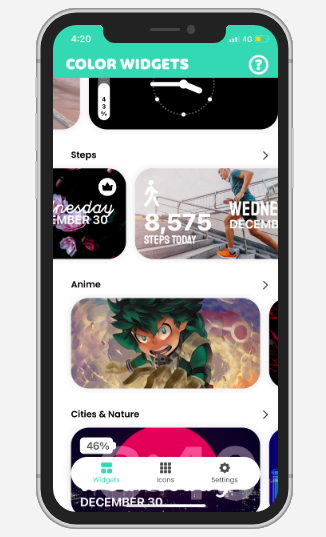
Step #4: Swipe through the different available Anime widgets and tap on the one you wish to activate.
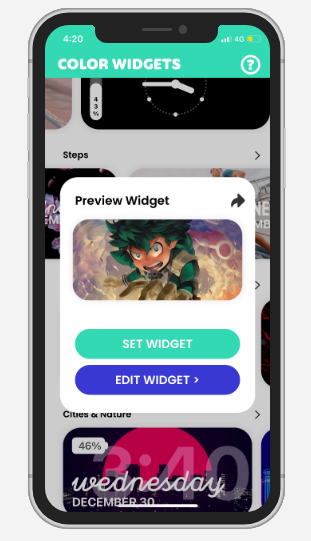
Step #5: If you are okay with the currently available widget, you can tap on SET WIDGET.
You can also tap on EDIT WIDGET to change the background image, fonts, text, etc., and then tap on SET WIDGET.
Step #6: Now usually, start the jiggle mode by long press on the home screen, tap on the Plus icon at the top, and select Color Widgets.
Step #7: Choose the size and Set Widget. Drag and drop anywhere you want to set the widget.
Step #8: If you have added multiple widgets with the Color Widget app, you can long-press on the widget, tap Edit Widgets, and select the newly created widget to add home screen.
All done!
After following the above steps, you will have your new Anime style widget or Anime widget calendar on your iPhone home screen. Similarly, there are many other widget options available within the Color Widget apps, which you can also use to decorate your iOS 14 home screen. If you need more help regarding the widgets, please ask us in the comment box.






