It has been 2 a year since Apple released iOS 14 with the app icons replacement or changing feature. Since this new feature added, iPhone users have created millions of iOS home screen designs with new app icons. Even I tried many icon packs, but most of them are not free. Hence, I thought it would be good to design my app icons on my iPhone.
Instead of spending money on paid icon packs, iPhone users can make aesthetic iPhone app icons free on iOS 14, iOS 15 or iOS 16 running devices. Once you learn to create custom app icons for iPhone, you will no longer need to search for any paid or free icons. It will be easy for you to have your own app icons on your iPhone home screen. Without wasting much time, let’s check out the process to make to custom app icons.
How To Design Aesthetic App Icons On iPhone Free
- Go to the App Store on your iPhone.
- Search and install the Canva app.
- After installation, log in with your Apple ID, Gmail or Facebook.
- From the home screen, tap on the Plus icon on the right bottom corner.
- Select Logo 500×500 px.
- Next, choose or upload any background according to the theme or need.
- Adjust the background image.
- Tap on the blue Plus icon and search app icon.
- Select the app icon, adjust the size.
- Tap on the download or save icon at the top right corner.
- That’s it.
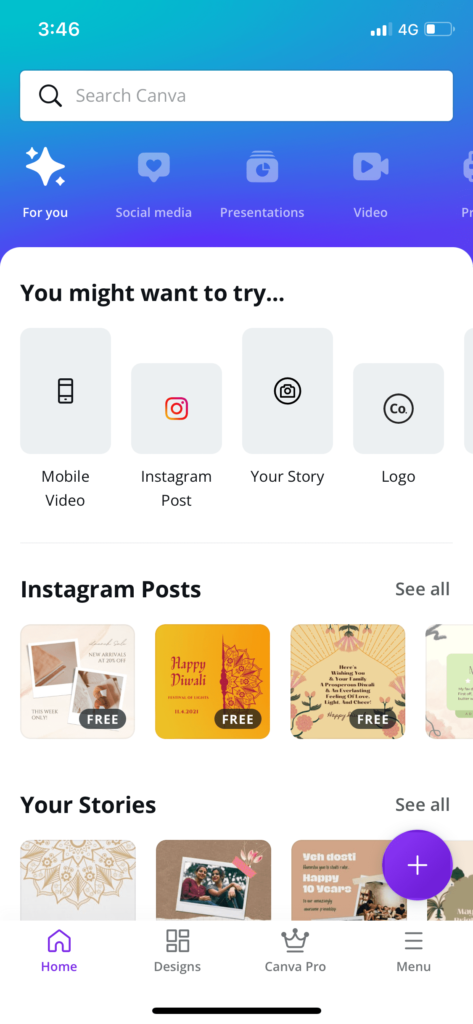
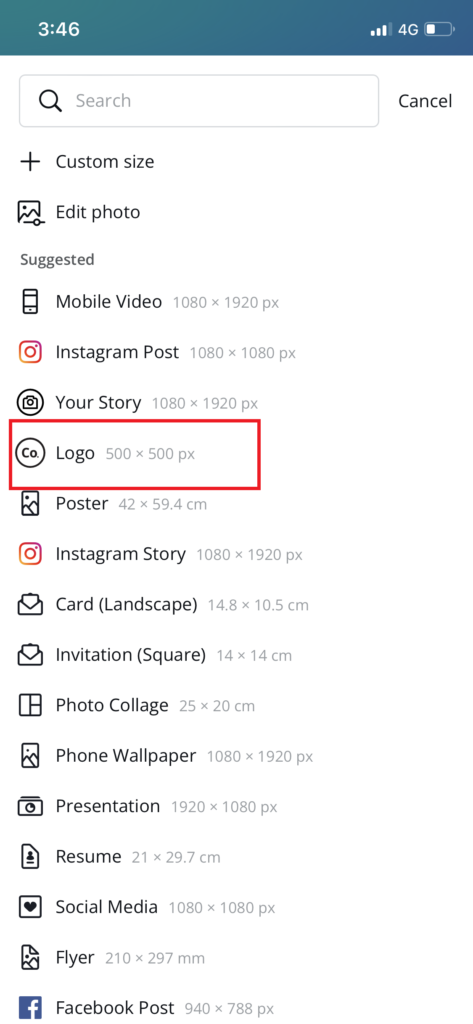
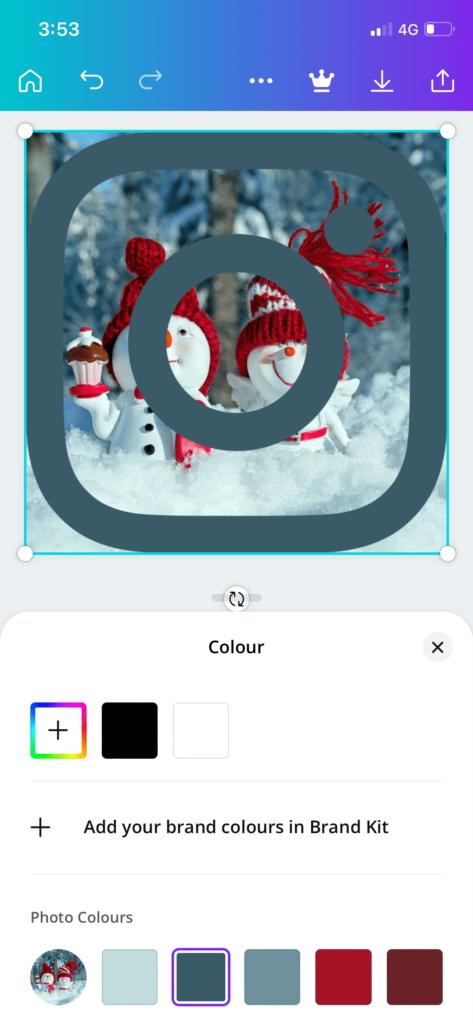
Now your newly made app icon will be saved in the Photos app. Similarly, you can create and design your own iOS app icons free as per your choice. It will take some time, but you will get everything for free and even use your own pictures in the app icons.
Once I learned how to create app icons on iPhone with Canva, I designed many iPhone home screens according to the season and festival. The great thing is that you can create multiple app icons using Canva and sell the icon packs online and earn money.
Canva is also available for desktops. You can visit the desktop version of this tool and quickly make some aesthetic app icons for iPhone users. Canva Pro version also included dozens of new app icons to set on the images.
Feedback
Have you ever tried Canva app for designing app icons for iPhone? Do you know any other better app? Please drop your feedback in the comment box.





