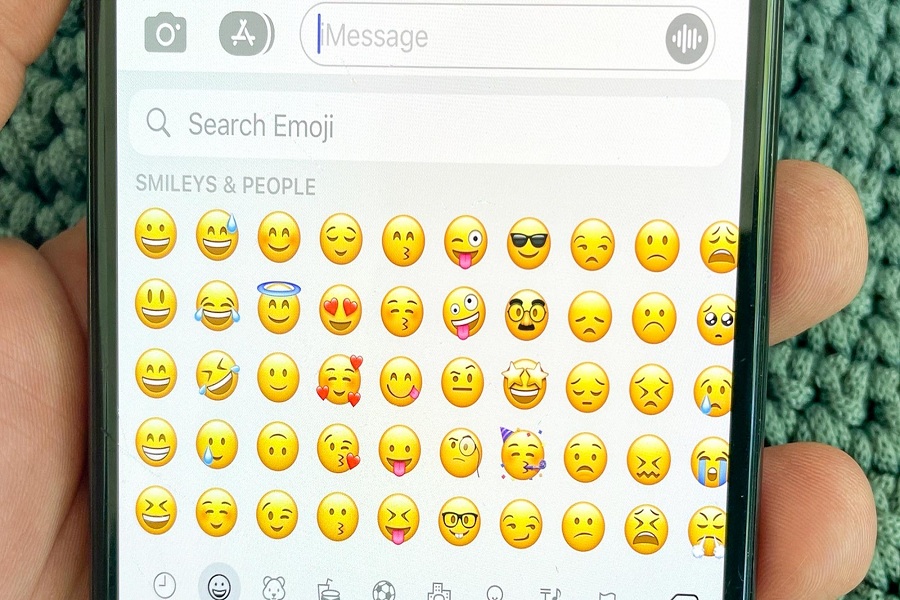Who on this planet doesn’t want to enjoy the iPhone experience, but unfortunately not all of them can afford this expensive device. If you are one of those looking for a budget-friendly way to enjoy the Apple experience on your Android phone, then you have clicked the rightmost link to find the same.
There are several methods through which you can simply download iOS 15 emojis on your Android smartphone and enjoy an ultimate chatting experience without spending a single penny. Here’s a comprehensive guide to fetching the iOS 15 emojis on your smartphone without rooting your device. Are you ready to explore? Keep scrolling to get started!!
Why do users prefer adding iOS 15 emojis on Android?
There are plenty of reasons why users prefer using iOS 15 emojis on their Android-based phones. A few of them are mentioned here.
- iPhone emojis are funnier and can add thrill to your chatting experience.
- They are bundled with plenty of options as compared to Android.
- These emojis add an iPhone look to your Android smartphone, letting you enjoy the iPhone experience without spending money.
Is Rooting Your Android phone necessary to get iOS 15 emojis?
Certainly not! Rooting your phone can provide benefits, but it is not required. There are ways to obtain iPhone emojis on your Android phone that don’t need rooting. If you don’t have much expertise with Android, we don’t recommend you rooting process because it might create problems, and manufacturers don’t support it.
Ditch the hassle and follow the methods given below to enjoy iOS 15 emojis without modifying settings on your phone.
Is there any way to get iOS 15 emojis on Android without Rooting?
Yes, absolutely. There are plenty of methods to get iOS 15 emojis on an Android-based smartphone without rooting the device. A few of them are mentioned here for the readers’ sake of convenience. So, let the tour begins.
Method 1: Use Various Emoji Fonts
Every smartphone comes with a default typeface, and some phones, such as those from Samsung, HTC, Xiaomi, and others, will let you alter it. You can change the typeface on most Android phones running version 4.4 or above.
However, certain smartphones from specific manufacturers or devices running earlier versions of Android may not be able to change the typeface, but they may still install the emojis using other methods.
Follow the step-by-step guide mentioned below to get the job done.
- The first step is to activate unknown sources from your Android smartphone’s settings. For this, you need to open the security tab in settings and tick the “unknown sources” box.
- There, users need to download “Emoji Font 3.apk” and install it on their Android smartphone by following the on-screen prompts.
- Now, you need to alter your Android device’s default typeface. You may easily change it using the settings menu’s below-mentioned pathway.
Samsung Users
If you have a Samsung phone,
- Go to Settings
- Click on Display
- Open Screen Zoom and Font and you are done.
HTC users
HTC users should
- Open the Settings and tap on Display.
- Click on the Gesture and make changes.
Other phone users:
- Search the Settings menu for the ‘Font’ option and make necessary modifications
Without root access, you’ve now successfully installed iOS emoji on Android. You can use the iOS emoji whenever you want by downloading Google Keyboards or another third-party keyboard from the Google Play Store.
Method 2: Emoji Switcher App
The next best technique to enjoy iOS emojis on your Android phone without rooting is make use of the Emoji Switcher App. Emoji Switcher is a Google Play Store app that lets you switch between emojis.
It is the correct technique for getting iOS 10 emojis on Android. This will entirely change the default emojis to the iOS look, as well as the emoji source location from the phone.
When it asks for Root access, simply “allow” it from SuperSu to provide Root access. Carry out the below-mentioned steps to get it done.
- First of all, select iOS 10.2 emojis from the drop-down menu.
- The next is to press the “set” button. Once you press the button, multiple possibilities will appear in the options list so you can explore other alternatives to experiment with various emojis on your Android smartphone.
- After that, you must reset your phone after installing the emoji and enjoy the iOS 15 emojis easily on your phone.
Conclusion
It’s no denying that Android users always remain dissatisfied with the way emojis appear on their smartphones and want to add the latest iOS emojis to their existing Android handset. And luckily, this is now easily possible even without rooting the phone.
Anyone may use the paths listed above to acquire iOS emojis on their Android phone. These are the simplest ways to get iPhone emojis on your Android device. Wait no more!! Pick any of the methods and feel like using Apple without spending a hefty amount.