Inviting someone to Clubhouse app has become an uneasy task for a newcomer since you can install the app and sign in to get started. Every new user should have a Clubhouse invite code to activate the app on iOS. In the last couple of weeks, I have seen many people ask ‘how to invite people to Clubhouse.’
Even when I installed the app for the first time, I came across the screen which says ‘we’ve reserved @yourname for you, and we’ll text you as soon as your contact is ready!’ I had no option except being in a queue at the Clubhouse. Even after waiting for a couple of hours, I hadn’t received any message from the app.
Then, I looked for invite code online and came across the way to get Clubhouse invite code free on iPhone. Within a couple of hours, I got the code and started listing some podcasts from my favourite people.
Once you complete the procedure to active Clubhouse app, you also get two invite codes. Don’t know where to find Clubhouse invite codes and send an invitation to someone on Clubhouse app? Let’s go with these steps to invite people to the Clubhouse app on iPhone.
How To Send Clubhouse Invite Code To Someone On iOS Device
Note: Make sure you have successfully activated the Clubhouse app on your iPhone.
Step #1: Launch Clubhouse App on your iPhone.
Step #2: From the home screen, you will see the message icon with two invites. Just tap on it.
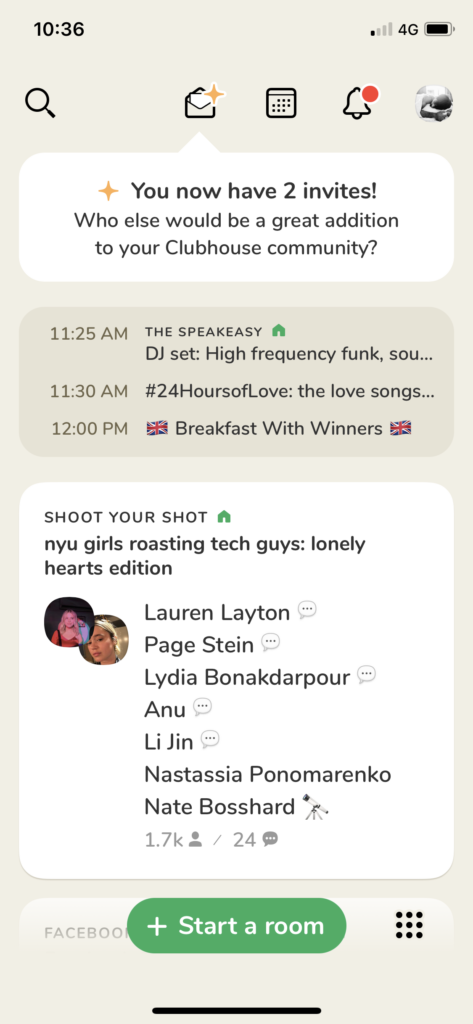
Step #3: Search for the person you want to invite and tap on ‘Invite’ next to the name.
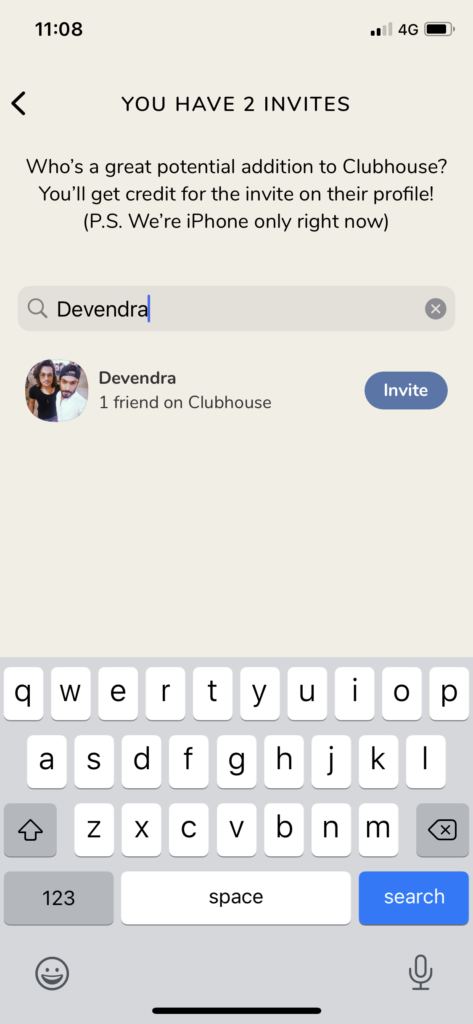
Note: Make sure that person is already on your contact list.
Step #4: Now, you will be redirected to the iMessage with Clubhouse invite code you can send. So tap on the send button.
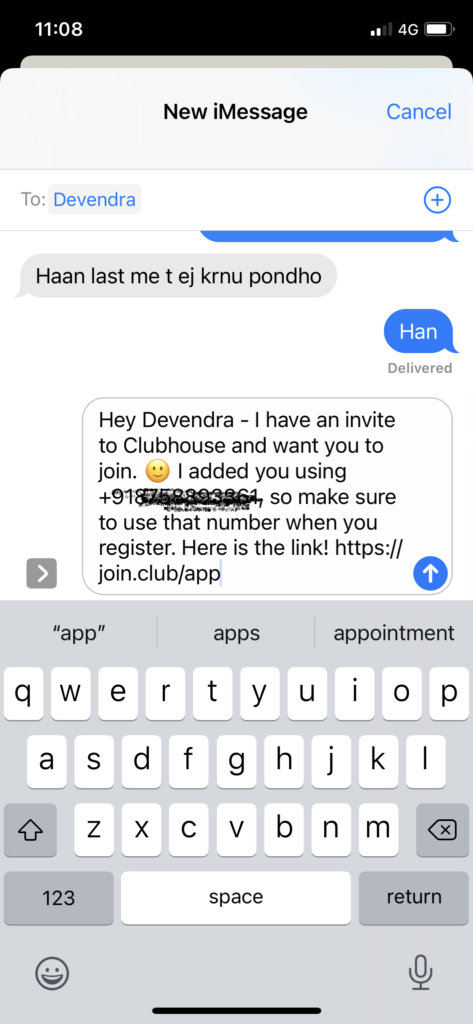
Step #5: After that, the message will be delivered to that person, and he or she can simply open the message and complete the signup process.
That’s it!
After following the above five steps, your friend can access audio rooms without any interference. Like you, your friend will also get two invites which can be used to nominate or invite someone to Clubhouse app.
Once you have started using Clubhouse app on your iPhone, please do not forget to share your feedback with us in the comment section.






