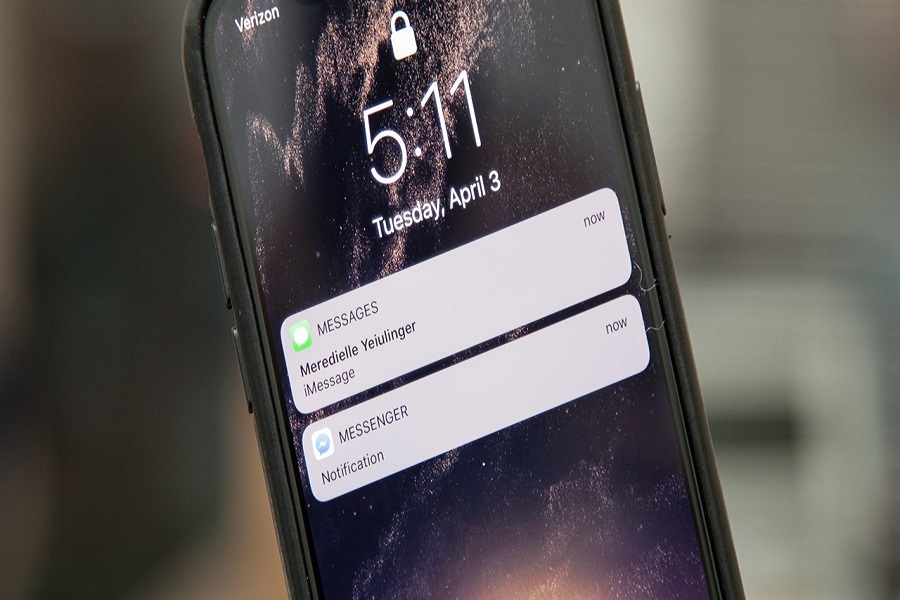If you are one of those people that tends to like their privacy and want to keep their messages away from the prying eyes of the bystander, there are certain factors you need to look out for. iPhones are no doubt quite priced for their security and privacy features. But, when it comes to messages, you need to take care of certain things.
This article will walk you through some tips and methods that can help you hide your messages on your iPhone from prying eyes.
Why Should You Hide Messages on an iPhone?
Messages (for the most part) contain private information. Unless you actively want to share the contents of a message with someone, chances are that we’d recommend that you hide the messages for your safety.
Besides personal data, messages can also contain confidential business data that you don’t want getting leaked out to the public. In that case, we’d recommend that you find ways to hide the messages as well.
If you deal with a lot of encrypted, top-secret data that can get you in trouble if someone else reads them, it is high time you find ways to protect and hide your messages on your iPhone without any further thoughts at all.
Also, hiding messages is important if you have bank and finance-related information stocked up there. The last thing you want is someone snooping around on your phone trying to get hold of your bank passwords, etc.
Top Tips to Hide Messages on iPhone
Hiding messages on your iPhone isn’t only reliant on third-party app locks. Technically, there are some manual ways you can protect these messages too. We have listed all the top tips down below:
Don’t leave your iPhone unattended
One of the most common mistakes people make is leaving their iPhones unattended. Trust us, even if it’s for a split second, you are likely putting your iPhone at risk. But, the good thing about iPhones is that they lock immediately after 30 seconds of no usage. However, that aside, we’d recommend that you customize the settings to your liking from the iPhone Settings.
Lock with a Passcode
If you have a friend, family, or colleague who is being suspicious and trying to gain access to your iPhone, what we’d recommend you do is lock the iPhone with a passcode. Even if you have a Face ID for unlocking the iPhone, adding a layer of safety ensures that your iPhone won’t get hacked into when you aren’t paying any attention to it.
Delete the Conversation Thread
There are very specific conversation threads that people are wary of and don’t want others to get access to them. It could be a top-secret message that you are protecting from outsiders. It could also be a message that has professional data that shouldn’t be seen by others. The best way to conceal that is to delete the entire conversation thread.
Here’s what you can do:
- Unlock your iPhone and go to the Messages app and open it
- Tap on Edit
- Select the messages you wish to delete
- Tap on the circle beside the specific recipient’s name
- Once you have selected all the relevant messages, tap on Delete
If you don’t want to delete the entire conversation thread, there are options to delete specific messages in the thread too.
Disable Message Notifications
Sometimes, people don’t even need to gain access to your iPhone’s Messages app to notice and read the messages. If the notification pops up on your iPhone, people can directly access it and read it from there, leaving no room for concealing.
In such cases, what you can do is directly disable the message notifications from your iPhone settings. What this will do is stop any kinds of incoming messages to your iPhone. So, even if someone messages you, there will be no notifications on the lock screen.
Here’s what you should do for that:
- Open iPhone Settings
- Navigate to Notifications
- Scroll down and tap on Messages
- Toggle the button next to messages to switch it off
Unless you manually open the Messages app and read the message, no one will be able to read it from the lock screen.
Turn off Message Previews
If you are a forgetful person who has a habit of not keeping track of the incoming messages when there are no notifications, the next best option for you would be to disable the message previews. Sometimes, even with disabled notifications, there could be a fluke when the messages pop in here and there.
Turning off the message preview means that you will receive notifications like “XYZ sent you a message” instead of showing a preview of the message.
Follow the steps to sort that out:
- Open your iPhone Settings
- Navigate to Notifications
- Scroll down until you find Messages
- Find “Options”
- Tap on “Show Previews”
- Tap on “Never”
This simple process can sort out and disable the message previews so no one would be able to read the content of the message.
Turn off Notifications for a Select Few
When it comes to concealing the messages on an iPhone, it is generally of a handful of people. It could be your partner, best friend, or people from work. If you have a list of people whose messages are top-secret for you, you can turn off notifications for their incoming messages.
Here’s how:
- Open Messages on your iPhone
- Navigate to the conversation thread with the specific contact
- Swipe left on the thread
- Tap on Mute
This way, you can select the individual conversation threads and mute the notifications one after the other.
Use the Invisible Ink feature
Not every iPhone user is aware of this particular feature but it works effortlessly. The invisible ink feature works effortlessly and allows you to send messages in a concealed form so other prying eyes can’t see the message.
Here’s how to use the feature:
- Open the Messages app on your iPhone
- Navigate to the conversation thread of the specific recipient you wish to send a message to
- Write the text you wish to send
- Long press the arrow icon on the right
- Tap on “Send with Invisible Ink”
This will send your message with invisible ink, thereby keeping your text message safe and away from prying eyes.
Use Notes App
The last but probably one of the best hacks to hide the messages on your iPhone is by using the Notes app. The process is quite simple and proactive at the same time. However, the limitation to using this app is that it can be very time-consuming if you are saving multiple messages. It works effortlessly for one or two messages.
For single texts, you can simply take a screenshot of the message and save it to your notes app. Once done, you can delete the particular message so no one else can have access to the message on your iPhone.
Conclusion
These are some of the easiest yet most effective hacks you can follow to secure and save your messages on your iPhone and prevent it from being seen by others. Sometimes, you don’t even need a third-party app because most of the protective features are already integrated into the iPhone.