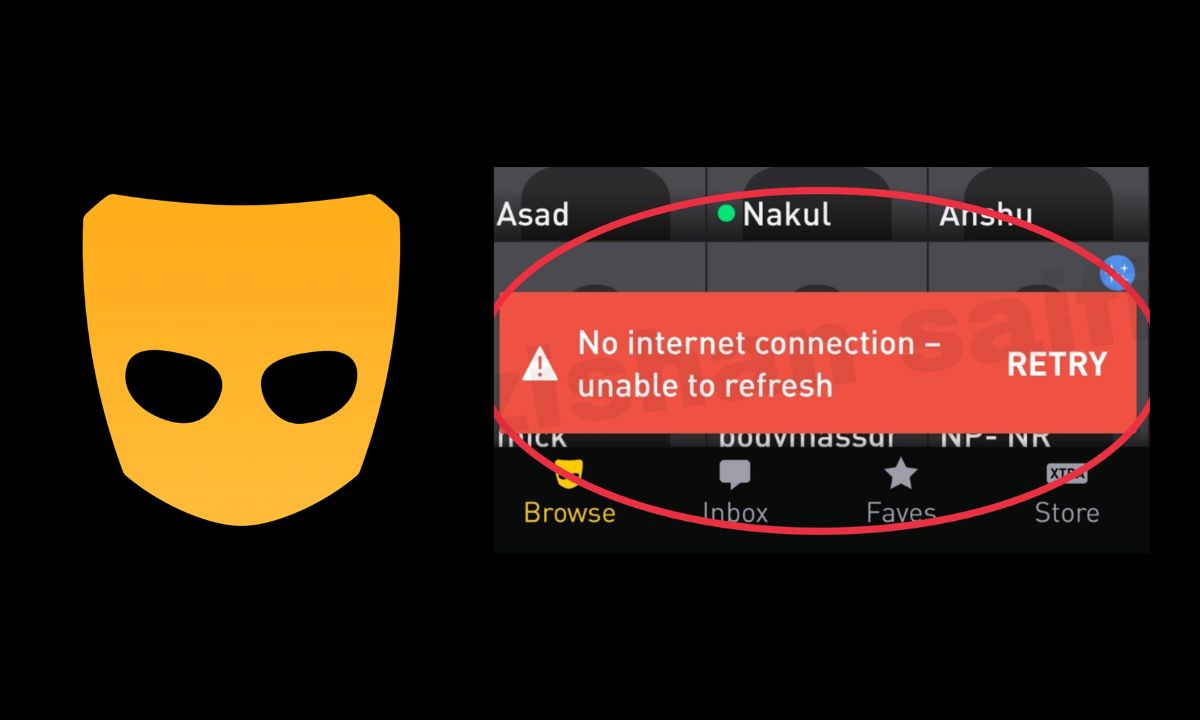Grindr is a popular social networking and dating app for the LGBTQ+ community. With over 4 million daily users, it has become an integral part of many people’s lives. However, like any app, Grindr can sometimes encounter technical issues that disrupt the user experience. One common problem is the “unable to refresh” error, which prevents the app from updating with new profiles and messages.
If you are facing this frustrating error on your iPhone, don’t worry – there are several troubleshooting steps you can take to try and resolve the issue. In this guide, we will cover:
What Causes the “Grindr Unable to Refresh” Error
There can be several potential causes behind Grindr’s inability to refresh properly:
- Poor internet connection – An unstable Wi-Fi network or weak cellular data signal can prevent Grindr from refreshing. This is one of the most common culprits.
- Outdated app version – Using an old version of the Grindr app that has compatibility issues can lead to refreshing problems.
- Temporary server problems – Sometimes Grindr’s servers undergo maintenance or unexpected downtime that results in app errors.
- iOS or Grindr app crashes – Software crashes on your iPhone or within the Grindr app itself can stop normal refreshing.
- GPS and location services issues – If Grindr cannot accurately pinpoint your location, it may fail to load nearby profiles.
How to Fix the Issue
Follow these steps to troubleshoot and fix the “unable to refresh” error on iPhone:
1. Check Your Internet Connection
The first step is ensuring you have a stable internet connection. Follow these instructions:
- Launch the Settings app on your iPhone
- Go to Wi-Fi and confirm you are connected to a network
- Alternatively connect to cellular data by enabling Mobile Data
- Run a speed test to confirm your connectivity
- If speeds are low, move closer to your router or switch networks
A minimum of 3Mbps download and upload speeds are recommended for Grindr.
2. Update the Grindr App
An outdated version of the app can cause refreshing problems. Updating Grindr may resolve the issue:
- Open the App Store on your iPhone
- Tap your profile icon on the top right
- Scroll down and select “Available Updates”
- Install any available Grindr updates
3. Force Quit and Relaunch Grindr
Sometimes closing out of the app fully can help resolve temporary glitches:
- Double tap the Home button on your iPhone to open the multitasking view
- Swipe up on the Grindr preview window to force quit the app
- Tap the Grindr icon to relaunch the freshly closed app
See if this helps Grindr start refreshing properly again.
4. Turn Location Services On/Off
Since Grindr relies on your location to load nearby profiles, try toggling Location Services:
- Go to Settings => Privacy => Location Services
- Scroll down and select Grindr
- Toggle Location access Off and back On again
- Restart Grindr to see if refreshing works
This may help reset the location permissions.
5. Reinstall the Grindr App
As a last resort, uninstalling Grindr and reinstalling the app from scratch can eliminate any underlying issues:
- Delete Grindr from your iPhone – tap & hold the icon until the (X) appears
- Open the App Store and search for Grindr
- Tap Get to reinstall Grindr
- Once installed, launch Grindr
- Check if refreshing now works normally
Reinstalling will force the latest app version to be downloaded as well.
Prevent Future “Unable to Refresh” Errors
Here are some tips to avoid Grindr refreshing problems in the future:
- Enable automatic app updates in your App Store settings
- Ensure Location Services are always enabled for Grindr
- Connect to stable high-speed Wi-Fi whenever possible
- Avoid using Grindr with poor cellular signals
- Update your iPhone to the latest iOS version for best compatibility
When to Contact Grindr Support
If you have tried all troubleshooting methods multiple times to no avail, it may be time to contact Grindr Support:
- Open a support ticket in-app or directly via help.grindr.com
- Explain the “unable to refresh” error you are encountering
- Include details like iPhone model, iOS version, and Grindr version
- List the troubleshooting steps you have attempted
Grindr Support can further investigate server-side issues, provide specialized troubleshooting tips for your usage case, or escalate persistent technical issues.