Ever since Apple officially kicked out Fortnite from the App Store due to the payment issue, iPhone and iPad users have waited to get back Fortnite on their iOS devices. A few months back, Nvidia GeForce brought back Fortnite for IOS, and now we are glad to tell you that Xbox Cloud Gaming is adding Fortnite support for iOS devices for free.
Yes, you have heard it right. Fortnite Xbox Cloud Gaming is the best option for iPhone and iPad users to play Fortnite free on iOS devices. Recently, Microsoft collaborated with Epic Games to add Fortnite free on Xbox Cloud Gaming. It means you don’t have to take any subscription. But you should have a Microsoft account in 26 counties where the Xbox Cloud Gaming beta version is available.
How To Play Fortnite Via Xbox Cloud Gaming Free on iPhone and iPad
Things you should consider before downloading Fortnite on iOS via Xbox Cloud Gaming
- Xbox Cloud Gaming iOS only supports iPhone XR or iPhone XS and later devices. And iPad Air 3rd Gen or later.
- Ensure that your iPhone is connected to 5Ghz Wi-Fi or has mobile internet with a 10 Mbps download speed.
Step To get Fortnite on iOS
- Open Safari browser and go to https://www.xbox.com/en-US/play.
- Next, tap on “PLAY FOR FREE”.
- Tap on “GET READY TO PLAY”.
- After that, Tap on the Share button at the bottom of the menu and tap Add To Home Screen.
- Go to the Home Screen, open it, sign in again with your Microsoft Account and enjoy it.
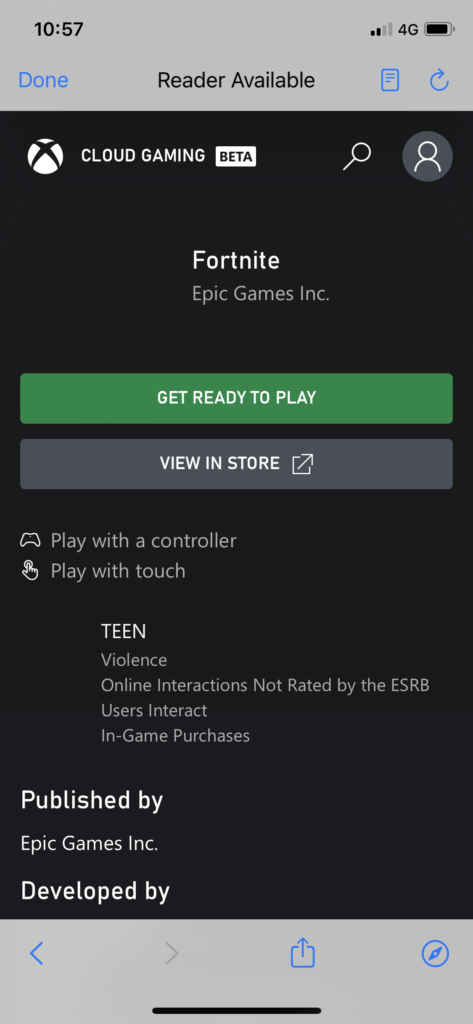
That was so easy-peasy. Did you follow the guide and start playing Fortnite via Xbox Cloud Gaming on your iPhone? If yes, do share your feedback in the comment box. If you face any issues while playing Fortnite or setting up Xbox Cloud Gaming, don’t hesitate to ask for help in the comment box.






