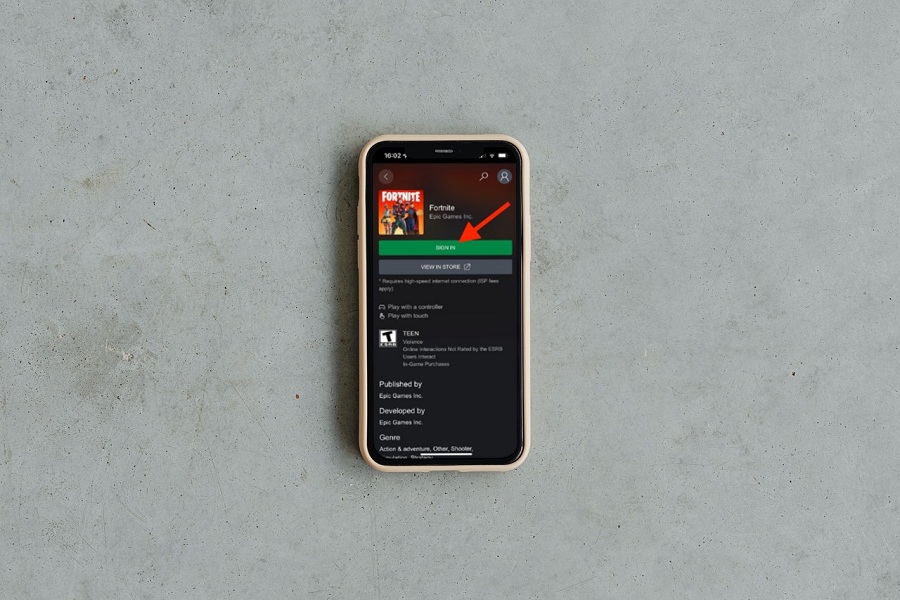Downloading Fortnite for iOS has been a tough job for users since Apple restricted the app from the App Store. Since the app was banned, the fans were always keen to get Fortnite on iOS. For the last couple of years, people have searched for when Fortnite will return to iOS. However, third-party game developers dropped the alternative methods to download Fortnite on iOS for free.
In this article, we have explained the two different and straightforward ways to get Fortnite on iOS free without App Store. You can use GeForce Now or Xbox iCloud Gaming to install Fortnite on iPhone. Let’s get to the process without further ado and start playing Fortnite on iPhone or iPad right now.
How To Fortnite Download iOS Free Without App Store
Let’s start with the Xbox iCloud Gaming
How To Play Fortnite On iOS Free With Xbox Cloud Gaming
Since the Xbox Cloud Gaming supports iPhone XR, iPhone XS or later models, make sure you have a supported device. Also, your device should be connected to the 5Ghz Wifi with 10 Mbps speed.
- Open Safari browser and go to https://www.xbox.com/en-US/play.
- Next, tap on “PLAY FOR FREE.”
- Tap on “GET READY TO PLAY“.
- After that, Tap on the Share button at the bottom of the menu and tap Add To Home Screen.
- Go to the Home Screen, open it, sign in again with your Microsoft Account and enjoy it.
How To Get Fortnite On iOS Devices via GeForce Now
- Sign in or register to GeForce Now.
- A Premium Subscription is not required.
- Next, register for Fortnite’s closed beta.
- Visit play.geforcenow.com using Safari on your iPhone or iPad.
- Next, follow the on-screen directions to create a shortcut for quick access.
- It would help if you kept tabs on your inbox for an invite to the limited closed beta.
- Now you can play Fortnite again through GeForce Now!
After following the above methods, Fortnite latest version will be free on your iPhone without App Store in 2022. There is still no news about bringing Fortnite officially back to the App Store. Meanwhile, you can go with these methods to enjoy Fortnite on iPhone or iPad without any restriction.
Currently, Fortnite Chapter 3 Season 3 Vibin is live, and you can enjoy the game on the island while having a giant party. After downloading and playing Fortnite on iOS free with the help of the above guide, share your feedback with us in the comment box.