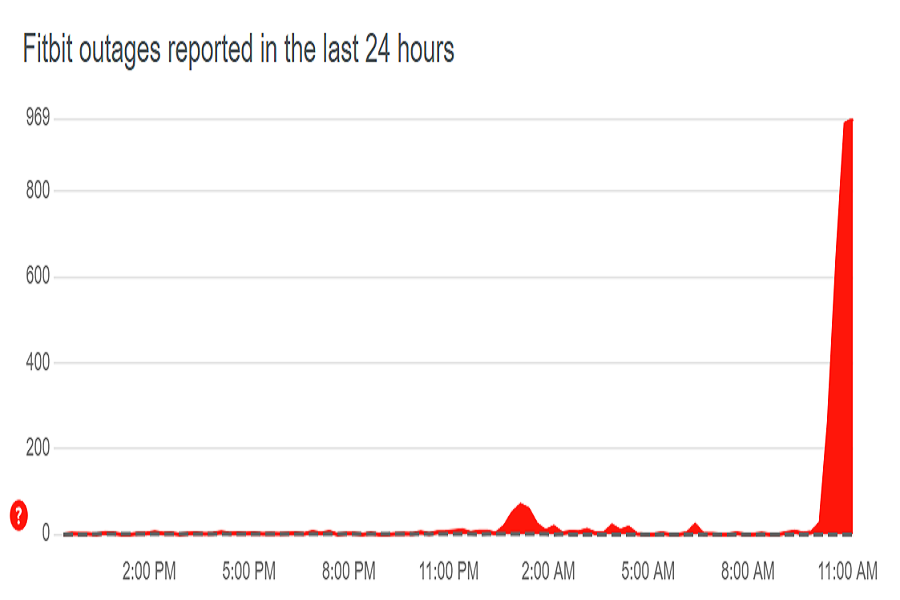Fitbit users experiencing Fitbit app crashing on iOS devices can take comfort in the fact that a solution is on the way. Developers have acknowledged the problem and have already started working on a fix. Despite attempts by users to solve the issue through force-closing and reinstalling the app, the problem still persists. However, Fitbit support has now confirmed that they have resolved the crashing issue on iOS, and the app should be working normally again.
Fitbit users are currently facing issues with the fitness tracking app, with over 1,000 users reporting problems on the online outage tracker, Down Detector. The app is crashing when users try to open it and is failing to track or display any data. Fitbit Support has responded to complaints with advice such as force quitting the app and restarting the phone. Users are also advised to switch their internet connection from mobile data to Wi-Fi or vice versa to try and resolve the issue.
Fitbit App Crashing IOS Solution
Some users have found that turning off their phone for 1-2 minutes and then restarting it can help to solve the issue with the Fitbit app crashing. Another user reported success in resolving the problem by installing the app on a tablet and pairing their device with it. This cleared whatever lockdown had occurred on their iPhone, and once they reinstalled the app on their phone, it stopped crashing, allowing them to use it normally again.
Other methods to fix Fitbit App Crashing IOS issue
1. Unpair and re-pair your Fitbit device:
If you’re still experiencing issues with the Fitbit app on your iOS device, another potential solution is to unpair and then re-pair your Fitbit device. To do this, open the Fitbit app on your iOS device and select the Account tab. From there, choose your Fitbit device and tap the “i” icon. Next, select “Forget this Device” and then proceed to set up your device again. This may help to resolve any lingering problems and allow you to use the app normally.
2. Clear the cache and data:
If you’re still experiencing issues with the Fitbit app on your iOS device, you may want to try clearing the cache and data. To do this, go to the Settings app on your iOS device, then select General > iPhone/iPad Storage > Fitbit > Offload App. This will delete the app, but preserve its data. You can then proceed to reinstall the app from the App Store. This may help to eliminate any corrupted data or cache that could be causing the app to crash.
3. Restart your iPhone or iPad:
One simple solution that may help resolve issues with the Fitbit app crashing on your iOS device is to restart your iPhone or iPad. This can often fix minor software issues that may be contributing to the problem. Simply turn your device off and then on again to see if this resolves the issue with the app. If the app continues to crash, you can try some of the other troubleshooting steps suggested by Fitbit support or contact their customer service for further assistance.
4. Update the Fitbit app:
Another potential solution for addressing issues with the Fitbit app crashing on your iOS device is to check for updates to the app in the App Store. If an update is available, you can download and install it to see if this helps to resolve the issue. Keeping your apps up to date is often an effective way to address bugs and other issues that can arise. Once you’ve updated the app, try opening it again to see if the problem has been resolved.
5. Contact Fitbit Support:
If the above steps do not resolve the issue, you can contact Fitbit support for further assistance. They may be able to provide additional troubleshooting steps or escalate the issue to their technical team for further investigation.
FAQs
Q1: Why is my Fitbit app crashing on my iOS device?
A1: The Fitbit app crashing on iOS devices is a known issue that has affected many users. The problem may be caused by software bugs or corrupted data, among other factors.
Q2: What can I do to fix the Fitbit app crashing issue on my iOS device?
A2: There are several steps you can take to try and resolve the issue. These include restarting your device, updating the app, clearing the cache and data, unpairing and re-pairing your Fitbit device, and contacting Fitbit support for further assistance.
Q3: Has Fitbit acknowledged the issue with their app crashing on iOS devices?
A3: Yes, Fitbit developers have acknowledged the issue and have already started working on a fix.
Q4: How can I update the Fitbit app on my iOS device?
A4: You can check for updates to the Fitbit app in the App Store. If an update is available, you can download and install it to see if this helps to resolve the issue.
Q5: What should I do if none of the troubleshooting steps work to fix the Fitbit app crashing issue on my iOS device?
A5: If none of the suggested steps work, you can contact Fitbit support for further assistance. They may be able to provide additional troubleshooting steps or escalate the issue to their technical team for further investigation.
Conclusion
Turning off their phone for 1-2 minutes and then restarting it can help to solve the issue with the Fitbit app crashing on iOS. Did it work for you? Do you know any other working method? Share with us in the comment box.