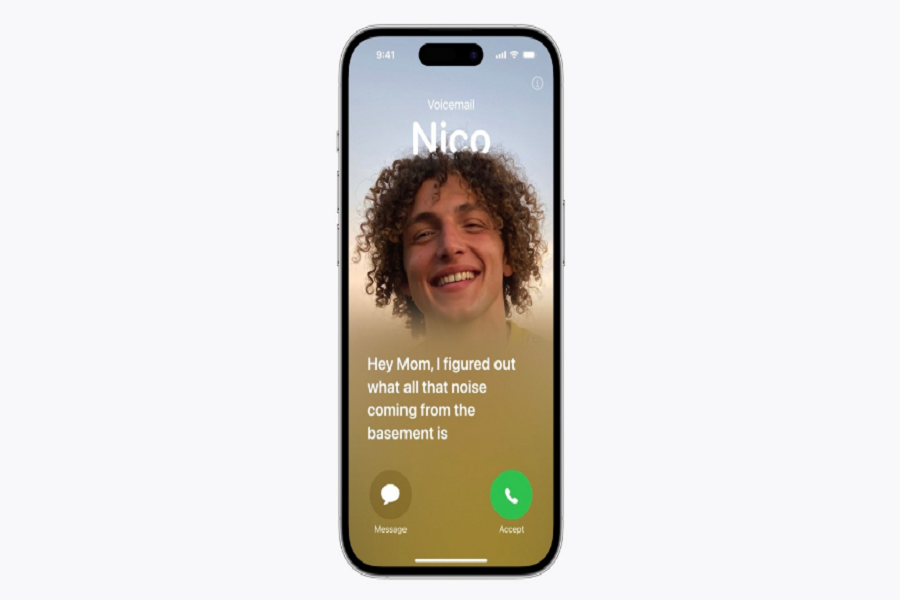IOS 17 has finally hit the ground with the developer’s beta. IOS 17 has introduced some of the most amazing features that are actually useful in our day to day life. One of those features is live voicemail. It is one of the new features introduced with iOS 17 software update. With live voicemail feature it allows users to view any voice mail sent to then as text message. Let us take a look at how to enable live voicemail on iOS 17 and use it effectively. Let’s get started!
See More: How to Create Customized Contact Card on iOS 17
What is Live Voicemail iOS 17?
Live Voicemail is an exciting new feature added to iOS 17 that allows users to view all voicemails they have left for them in text message format. If someone calls your number and leave a message you’ll be able to view a live transcript of their message displayed on your screen when they’re deleting the voicemail. Live Voicemail is activated at the same time as the person sending the message. This feature is available automatically in iOS 17, which means you need to do nothing particular to utilize it.
How to enable live voicemail on iOS 17?
- Open the Settings app on your iPhone.
- Go to the phone tab.
- Open the live voicemail option
- Enable the toggle next to Live Voicemail.
If you receive a call and leaves a message, your iPhone will instantly transcribe the message and display it on your screen in real time. You can then choose to choose your next step including accepting the call or sending an email. In the main screen of Live Voicemail, you’ll see the option to accept an incoming call or send an email. If you wish to reply to the caller via voice message it’s possible by holding and tapping your finger on the microphone.
How does live voicemail iOS 17 feature work?
If someone contacts you and leaves a voicemail message, you iPhone will automatically translate the message in real time and display it in text on your screen. This allows you to view the contents of the voicemail while it is being recorded.
Let me tell you how it works, it is pretty simple actually to understand. When the person speaks, their voicemail transcription is displayed on your screen in real time. Isn’t that amazing. We finally have the option to read the transcript without even listening to the voicemail. How many embarrassing moments we will save, just imagine.
I hope you have found this feature helpful. Let us know in the comment section down below, what do you think about this feature and how it is helpful to you.
Until next time, with another topic. Till then, Toodles.