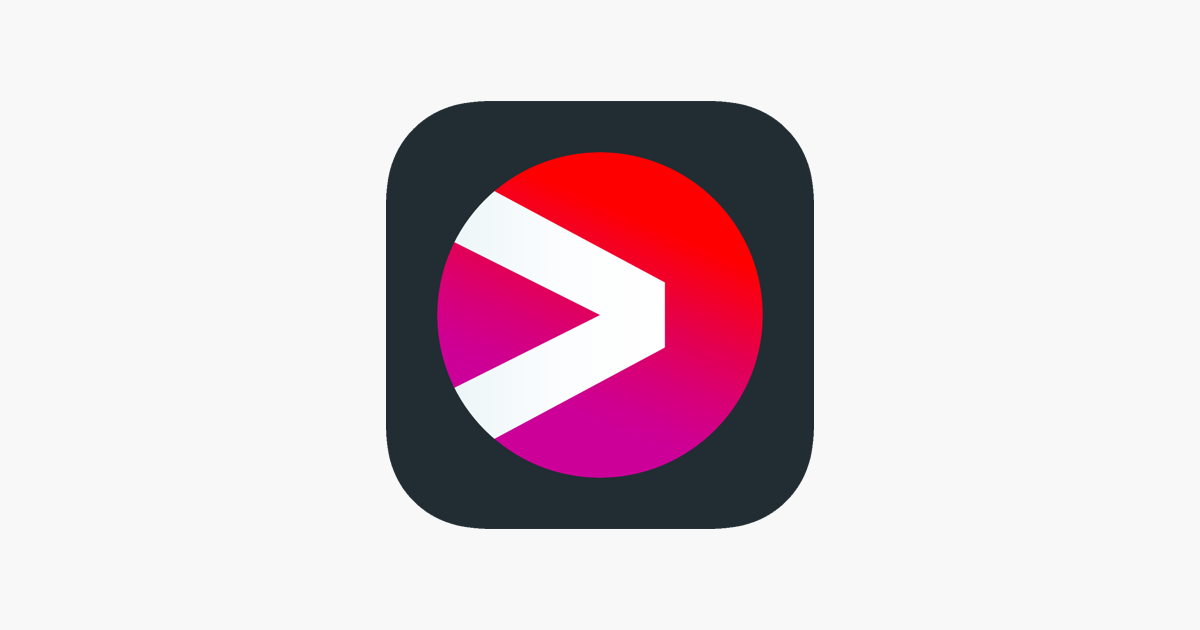digital streaming apps like Netflix, Amazon Prime, Disney Plus, and more, when we talk about digital streaming platforms, Viaplay also stands out since it offers thousands of online content.
Viaplay is one the most popular apps in Iceland, Denmark, Norway, Sweden, or Finland, available on Google Play Store and App Store. However, many users from the USA and other countries cannot download the Viaplay iOS app since the app is limited to four countries.
Still, many users worldwide are looking to download the Viaplay app on iOS devices. Hence, we have prepared a simple trick to get Viaplay on iOS. Without further ado, let’s get to the guide.
How To Download Viaplay iOS App On iPhone
- Download the best VPN app on your iOS device.
- Launch the VPN app and select location Sweden or Finland.
- Next, go the Settings and Sign out from the current Apple ID.
- Tap on Sign in, and tap Create Apple ID.
- Enter Name and Date Of Birth.
- Then Enter the Email address.
- Please enter the password and verify it.
- Enter the phone number and agree to the terms and conditions.
- Once the Apple ID is created, go to the Apple ID and enter the log-in detail.
- After that, you will see Agree To Terms and Conditions with your current location. Turn this option on, choose Country, and agree to the Terms and conditions again.
- Next, select None if it asks to enter payment detail.
- Then, enter any address in the Billing Address section.
- Now tap on Continue.
- Go to the App Store search box and enter Viaplay.
- Download and enjoy.
That’s it!
This is how you can change the App Store region and download Viaplay on your iPhone and iPad even if the Viaplay is not available in your Country. After downloading and enjoying the Viaplay streaming app, do share your feedback with us in the comment box.