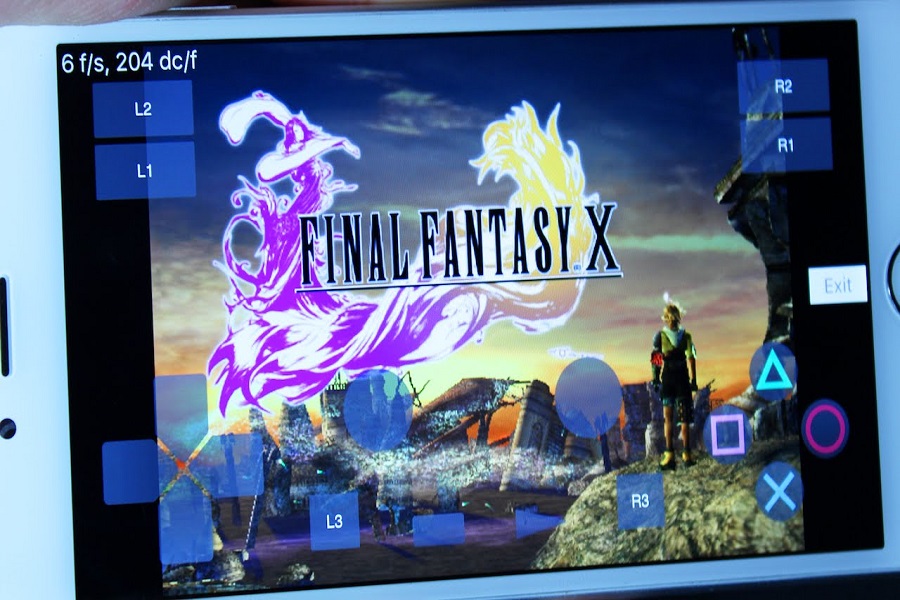When I was 13, I played a lot of PS2 games. Now, even though the PS2 has stopped working for a long time, people still like to play some of the old games on their iPhones. Unfortunately, there are no official PS2 games available on the App Store. However, users can download a PS2 emulator on iOS devices to play these old games on their iPhone.
As the PS2 emulator app is absent from the App Store and Apple prohibits the downloading of emulator games that aren’t legitimately owned, we have compiled a list of functional PS2 emulators that can be used on iOS 16, iOS 15, or iOS 14. These emulators can be downloaded from third-party platforms, allowing users to enjoy PS2 emulator games on their iPhones. Without further delay, let’s take a look at each emulator.
Top 3 Best PS2 Emulator for iOS on iPhone
1. PPSSPP (Sony PSP)
The PPSSPP emulator is a widely beloved program, especially among those who enjoy playing PS4 games on their iPhone. Not only does this emulator enable you to play nearly every PSP game available, it also supports more than a hundred PS2 games that may bring back nostalgic memories from your childhood.
This emulator includes a controller overlay that allows you to fully immerse yourself in the gaming experience by using the touch screen of your iPhone, negating the need for a separate controller.
In addition to its other features, one of the most convenient aspects of PPSSPP is that you do not need to jailbreak your iPhone to install it on your device. Additionally, there is a gold version available that offers extra features and support for the developers.
2. Play
Play Emulator is a great addition to the list of top PS2 iOS emulators available. This emulator is specifically designed for playing PS2 games on iPhones and iPads. Its user-friendly interface makes it easy for even beginners to download and start playing PS2 games on their iOS devices.
With Play Emulator, you can easily check the compatibility status of each game in the cover view screen, making it simple to find games that work with the emulator. You can also sort games according to their compatibility status.
Play Emulator is a fantastic and free platform for PS2 enthusiasts who miss playing classic games. It’s an excellent way to relive those old-school gaming memories on your iOS device.
3. RetroArch
Are you ready to relive the nostalgia of retro gaming on your iOS device? Look no further than RetroArch, the ultimate emulator that can transport you back to the golden age of gaming.
With RetroArch, you can emulate a vast array of retro consoles and games, including PS2 games on iOS, and even some more modern ones. The program boasts an ultra-modern configuration that lets you fine-tune every aspect of your gaming experience, so you can customize your gameplay to your exact preferences. But RetroArch isn’t just about the games. This emulator also includes exceptional features like network play, allowing you to connect with friends and play together, and game achievements, adding a new level of challenge and excitement to your gaming sessions.
And if you’re a fan of GBA games, you’ll love the fact that RetroArch supports these titles too, so you can enjoy all your favorite classic games in one place.
So why settle for a basic emulator when you can have the ultimate gaming experience with RetroArch? Download it today and immerse yourself in the unforgettable world of retro gaming on your iOS device.
Your Favorite?
These were the top three best PS2 emulators for iPhone. Users can easily install any of these emulators on their iPhone running iOS 16, iOS 15 or iOS 14, and begin playing games. I believe there may be other PS2 emulators available, but we have tested the ones listed above and they worked well. If you know of any other good PS2 emulators that we have missed, please do not hesitate to share them with us in the comments section.