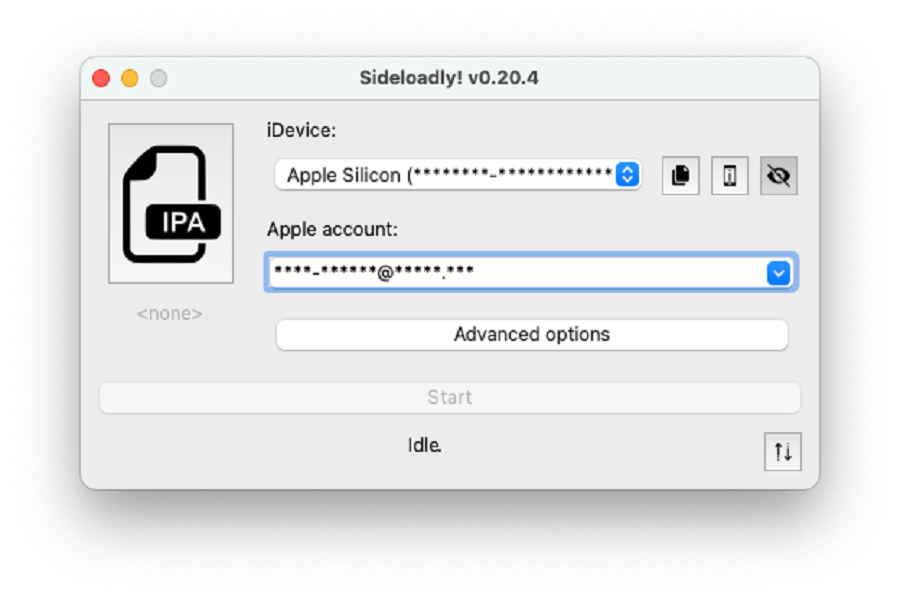Are you one of those iPhone users that want to have better access to customization options? If yes, chances are that you want to have access to third-party apps that aren’t officially available on the App Store.
Sideloadly is a popular Cydia impactor alternative that enables you to sideload the IPA files of different apps to your iPhone and it is available for iOS 14, 15, and 16.
This article will explore everything you need to know about Sideloadly and the download process.
How to Install Sideloadly?
Installing Sideloadly to your iPhone isn’t a straightforward process. If that’s something you have been thinking, that’s not the case at all. That said, you also need a Windows PC or Mac to be able to download and then install the sideloading app.
Here’s what you need to do:
- Download Sideloadly from their official website or a reliable website on the internet.
- You then need to download an IPA of your choice and then install the same on your PC.
- Connect your iPhone to your PC. This is a mandatory step.
- Next, enter your Apple ID followed by your password.
- You then need to verify the device using the Apple ID verification code.
- Wait until the IPA has been installed.
- Once the installation is done, go to Settings and then to Profiles and Device Management.
- From there, you have to Trust the developer.
And, that’s all you need to follow to finish the installation of the sideloading of the IPA of Sideloadly.
Is It Safe to use Sideloadly for Apple devices?
Sideloadly is a very popular sideloading app for iPhones, enabling users to sideload third-party applications that aren’t officially available on the App Store.
However, there’s a reason why Apple is strict with its security and privacy policies. With the rising cybersecurity threats, it isn’t surprising that Apple only enables select downloads of the apps.
Furthermore, Sideloadly IPA is generally available on random IPA and APK websites on the internet, so there’s no assurance about the authenticity and reliability of the files you are downloading. So, we’d recommend avoiding downloading this if not necessary.
Conclusion
That’s all you need to know about Sideloadly, its installation, and its safety. If you want to download third-party apps without any consequence to your iPhone, this is a great tool for that. The best part about using Sideloadly is that it doesn’t require your iPhone to be jailbroken.