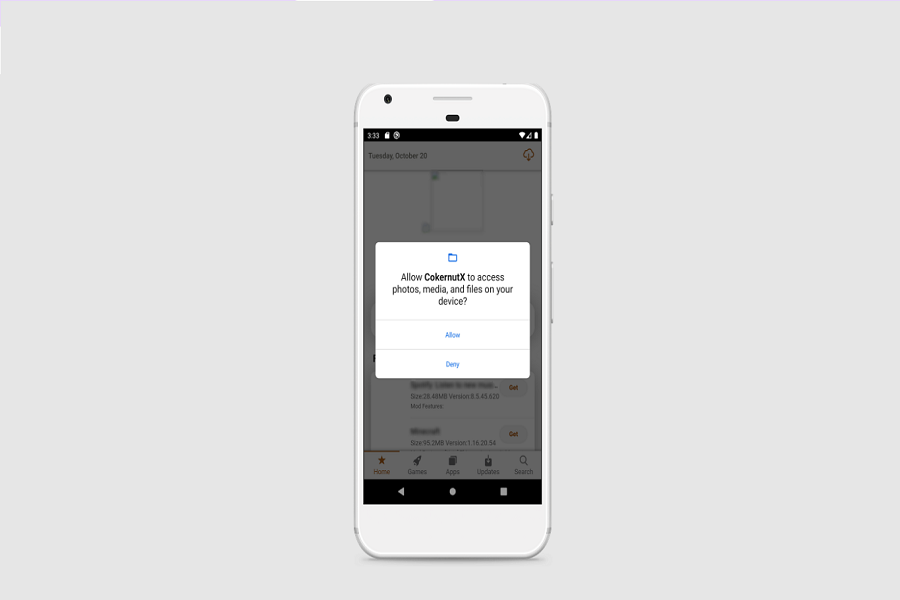In the past, it was quite frustrating to have to jailbreak an iPhone in order to install third-party apps and games that were not available on the App Store. However, nowadays, the process has become much simpler. If you’re looking for a way to access apps that aren’t available on this platform, look no further than CokernutX! In this guide, we’ll walk you through the steps of downloading CokernutX onto your iOS device.
CokernutX is an excellent third-party app store that provides a broad range of free iOS apps and games, including some of the most popular ones like Spotify, PokemonGo, YouTube, Instagram, and MovieBox. It allows users to download and install iOS and Android apps and games that are not accessible through the App Store. By using CokernutX, you can explore a massive collection of apps and games that you can freely download and enjoy.
How To Download CokernutX on iOS
1. Use Safari browser to go to the CokernutX download page.
2. Tap the configuration profile link to download it and then tap on Install to confirm the installation
3. Wait for the app icon to appear on your home page, and then the app is installed.
4. Tap the icon, and you will see an Untrusted Developer error – this must be fixed before you can use the app.
5. Open Settings > General and go into Profiles.
6. Find and tap the Developer name and tap on Trust.
7. Close Settings, CokernutX is ready to use
The Benefits of Using CokernutX
Access to a Wide Selection of Apps and Games
CokernutX offers a wide selection of free apps and games that are not available on the Appstore or Google Play Store. Whether you’re looking for productivity apps, entertainment apps, or games, you can find them all on CokernutX.
Free to Use
One of the biggest advantages of using CokernutX is that it is completely free to use. You don’t have to pay anything to download or use any of the apps or games available on the platform.
No Jailbreaking or Rooting Required
Unlike other third-party app stores, you don’t need to jailbreak or root your device to use CokernutX. The platform supports all iOS devices, including iPhones, iPads, and iPod Touch, as well as all Android devices, including Galaxy Note 9, Galaxy S8, Huawei, and Samsung. However, keep in mind that your device’s iOS system must be greater than 8.0.
Easy to Use
CokernutX is incredibly easy to use. All you have to do is open the platform in the Safari browser and tap on one of the links provided. Tap “Allow” when prompted, and the configuration profile download will start. Open your Settings app, tap on “Profile Downloaded,” trust the CokernutX app profile, tap on “Install,” and go to your Home page. Once you see the app icon, CokernutX is installed.
Is CokernutX safe to use?
Yes, CokernutX is safe to use. The platform uses SSL encryption to ensure that all data transmitted between your device and the platform is secure. Additionally, the apps and games available on CokernutX are scanned for malware and other security threats to ensure that they are safe to download and use.
Do I need to jailbreak or root my device to use CokernutX?
No, you don’t need to jailbreak or root your device to use CokernutX. The platform supports all iOS and Android devices, and you can download and install apps and games without having to make any modifications to your device.
Have you followed the steps outlined above to download CokernutX on iOS? Was it helpful in obtaining the app? If you require further assistance, please don’t hesitate to ask for help in the comment section.