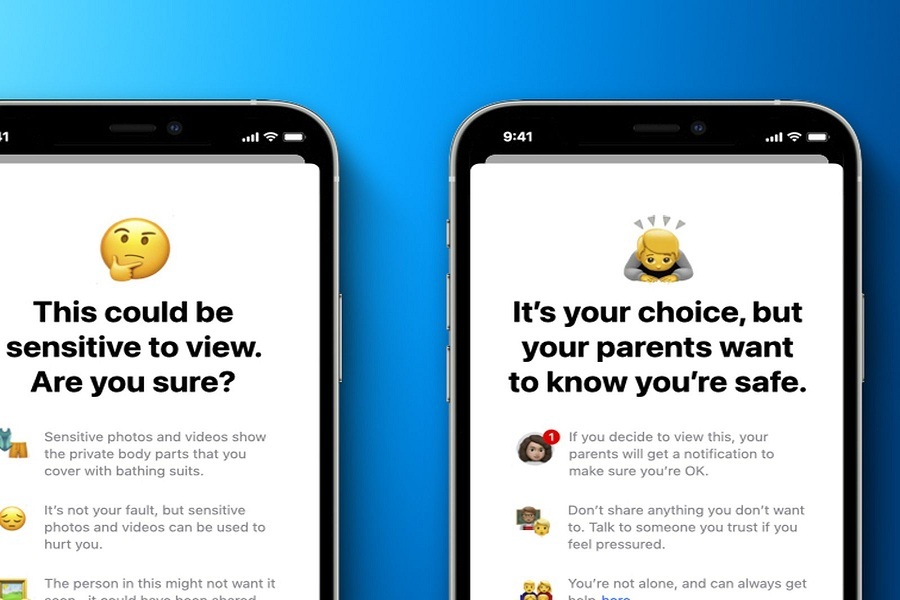When Apple released iOS 15 beta with the Photo Scanning feature track Child Abusers, people took Twitter by storm complaining about how Apple could scan photos in iOS 15 on iPhone without users consent.
Apple worked with CSAM (Child Sexual Abuse Material) and NCMEC (Missing and Exploited Children) to track child trafficking and pornography. This feature can scan only images that come under CSAM.
Does iOS 15 Scan Your Photos?
As the feature received backlash around the world, Apple disabled the Photo Scanning feature from the iOS 15 final update. So the answer is No, iOS 15 is not scanning your photos for CP on your iPhone as Apple skipped this feature from the iOS 15 final release.
However, Apple responded to the criticism and claimed that the system would only review the images that match from the CSAM database. They also added that the account would ne be flagged if the photo library included at least 30 image matches from CSAM. There is only one chance of wrong flagged from a trillion.
Still, if you are worried about Apple being scanning your photos in iOS 15, you can still stop Apple from scanning your images. Since the feature uses iCloud Photos for scanning, you can stop Photo Scanning on iOS 15. Go to Settings > Profile > iCloud > Photos > iCloud Photos and disable.
You can also delete your iCloud data to avoid scanning photos under the CSAM. Go to Settings > iCloud > Manage Store > Photos and tap “Disable & Delete” to remove your data.
Have you updated your iPhone to the new iOS 15? Which feature you hate and like the most? Drop your comment below.