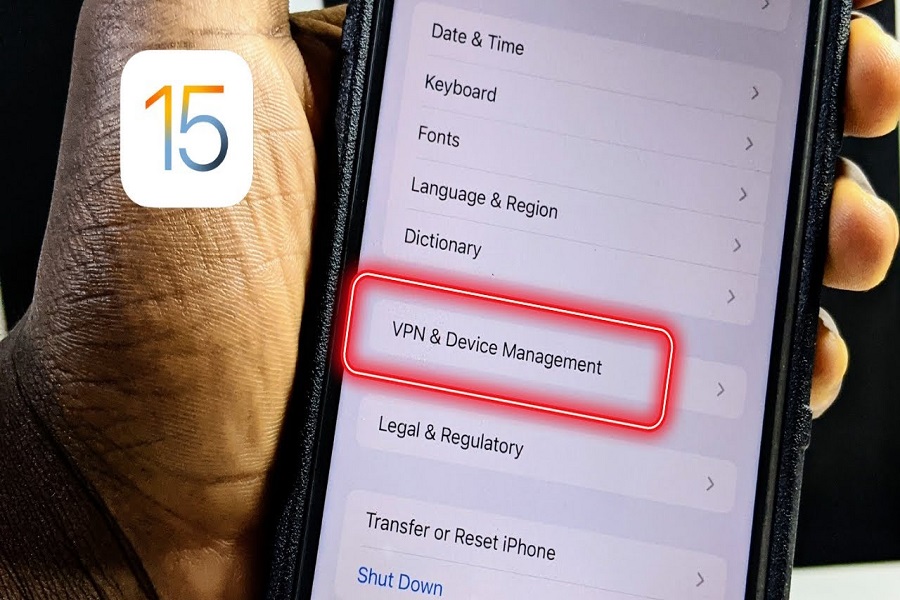Smartphones have become an important part for both personal and professional use. However, as the use of mobile devices grows, so does the demand for effective device management. As one of the most popular operating systems, iOS includes various options for managing and securing your devices. In this blog, we’ll dive into the realm of iOS device management. In this article, I will be showing you what device management for iOS is and how to turn on/off device management on your iOS device.
What is device management?
iOS’s Device Management feature enables IT managers to control and adjust the settings, applications, and data on iOS devices that belong to their company. Businesses and institutions can use this function to safeguard and keep an eye on how students or employees are using their devices. Organizations may make sure that their devices are used in a secure and suitable way by utilizing this function.
Where is device management on iOS?
You can locate device management from the settings app on your iPhone.
- Open the settings app on your iPhone.
- Go to the general tab.
- Click on VPN & device management or profile & device management.
You’ll notice the device management profile listed under this area if your device is signed up for a device management program. This option will not be available if your device is not signed up for a device management program.
How to turn on/ off device management on iOS?
The user must install a device management profile on their device in order to enroll it in the device management. The IT administrator provides this profile, which is utilized to enforce the organizational policies and settings. Follow the steps given below to know how to turn on/ off device management on your iOS device.
How to turn on device management on iOS?
- Navigate to your iOS device’s Settings app.
- Go to the “General” tab.
- Select “Profile & Device Management” or “Device Management.”
- Now click on “Add Management.”
- Choose the device management profile that your IT administrator or company has given.
- Install the device management profile by following the on-screen directions. Installing a configuration profile, inputting your email address or other information, or installing a certificate are all included in this.
Your device will be enrolled in the device management program once the device management profile is installed, and your IT administrator will be able to control and adjust the settings on your device.
How to turn off device management on iOS?
- Navigate to your iOS device’s Settings app.
- Go to the “General” tab.
- Select “Profile & Device Management” or “Device Management.”
- Tap on the device management profile you want to remove.
- Click on “Remove Management.”
- Confirm the removal by tapping on the “Remove” button.
Your device will no longer be registered in the device management program after you delete the device management profile, and your IT administrator will no longer be able to control or adjust settings on your device.
Until next time, with another topic. Till then, Toodles.