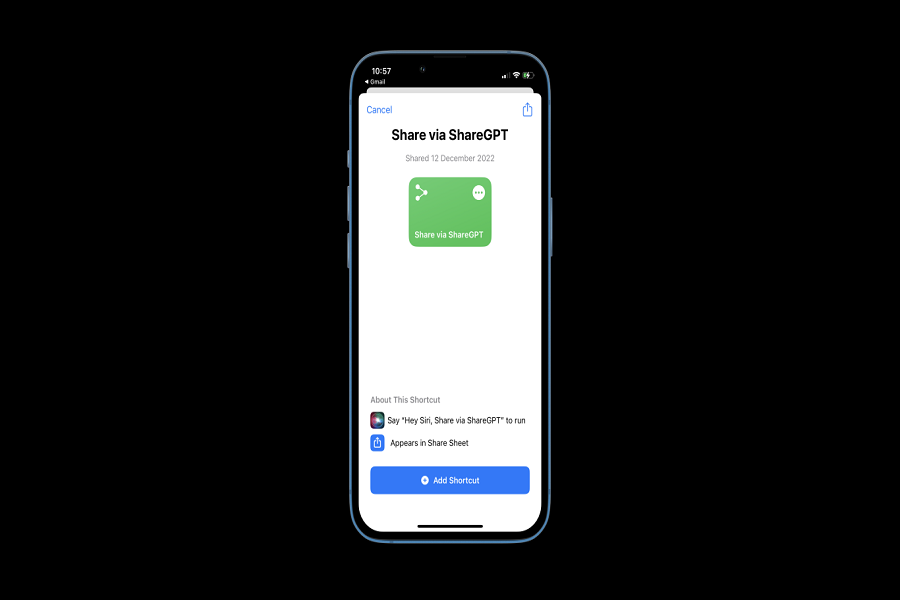Many iOS geeks worldwide have been searching for Chat GPT Shortcut for iPhone since this chatbot launched a couple of months ago. Ever since this platform launched, it has received great responses from users as it used natural language processing tasks to give the result. However, you can use the best Chat GPT apps on iOS, but it would be straightforward to add the Chat GPT shortcut to iPhone home screen without downloading the app.
Chat GPT has dominated the world for the last couple of months since the AI chatbot of Chat GPT provided a better result than Google. Also, it assists users with codes and solves mathematical problems like never before. Many tech giants predicted that it would be the great Google alternative. If you want to use Chat GPT on iOS 16, here’s the guide to downloading the Chat GPT shortcut on iPhone.
How To Get Chat GPT Shortcut For iPhone/IOS 16
- Open Safari browser.
- Tap on this link.
- Hit the Get Shortcut button.
- It will directly add within the shortcut app.
Once you have added this Chat GPT Shortcut, you can share Chat GPT-based chatbot result directly to the users without copying.
- After adding Chat GPT Shortcut, go to https://chat.openai.com/.
- Complete the login and ask ChatGPT to write something for you.
- Then, After generating the result, tap on the Share button at the bottom.
- Next, tap on Share Via ShareGPT.
- Tap Allow.
- Then again, hit the Always Allow.
- Afterwards, you will redirect to ShareGPT with ChatGPT-generated content with the link.
- Hit the Copy with link icon and share with the other user.
That’s how you can write ChatGPT-based AI Chatbot-generated content and share it with others.
Did you enjoy the article? Do you know any other best way to use ChatGPT on iPhone? Could you share with us in the comment box?