While installing Clubhouse app for the first time, I ended with the wrong username because of the higher excitement. I was also worried about getting Clubhouse invite and finally started with the mistake on my username. Hence, I looked for the way to change Clubhouse app username.
I have seen many people are also searching for the best Clubhouse username ideas and examples. If you have also made the same mistake as me while signing up for the Clubhouse app, it would be glad to guide you to change username in Clubhouse app.
Most people are trying some funny names in the Clubhouse app while setting the profile. But later on they realise that the app doesn’t allow change username often. After all, the username is the main identify which helps users to identify you. Therefore, we also advise you to please use your real name since the app won’t let you change the name frequently.
How To Change Clubhouse Username
Note: Make sure you enter the username up to 15 characters or lower than that because it limits up to 15 characters.
#1: First of all, launch the CH app on your iPhone.
#2: From the home screen, tap on your Profile icon at the top right corner.
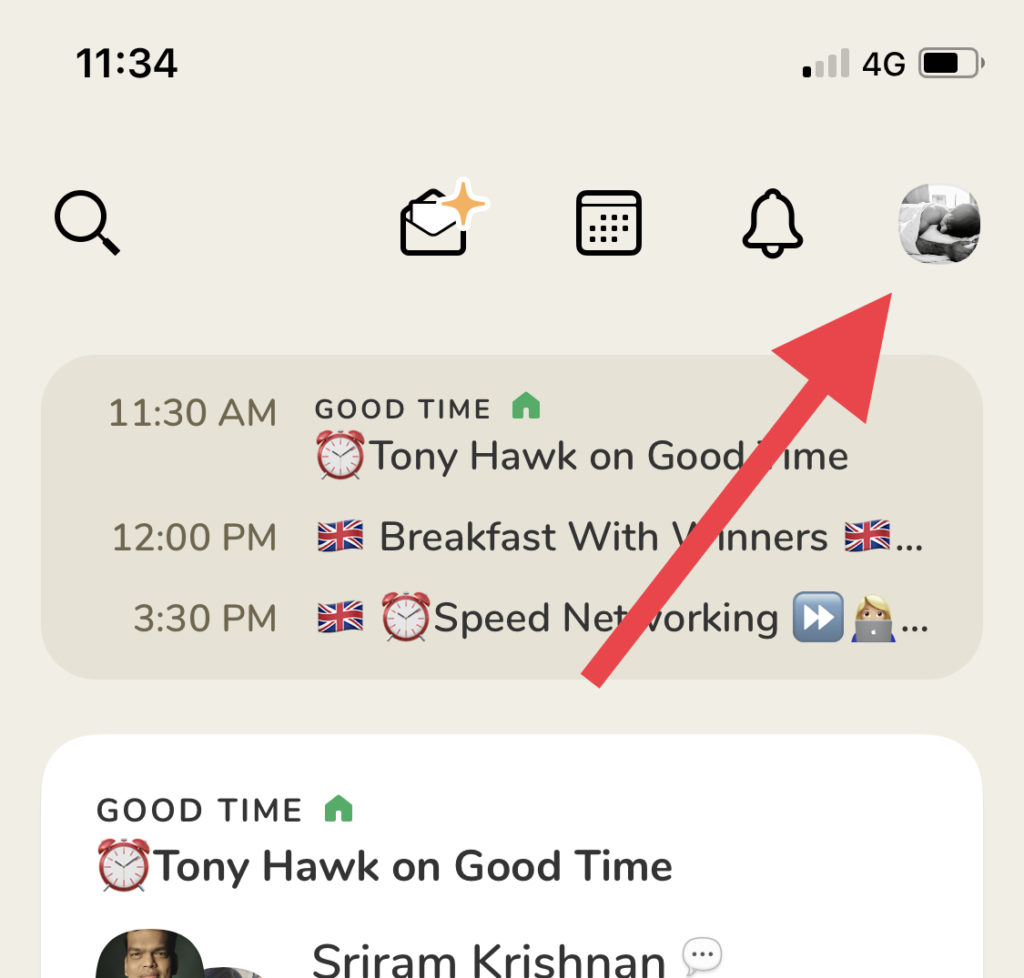
#3: Next, tap on your name below your profile picture.
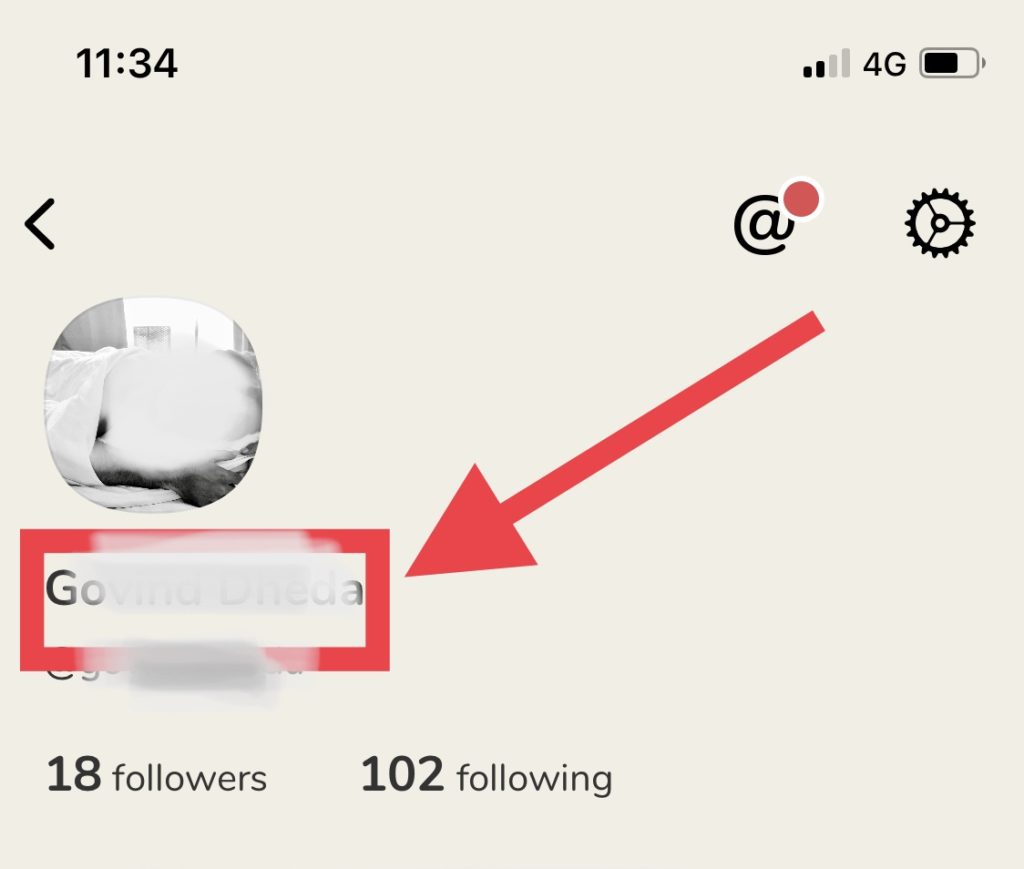
#4: Now, you will receive a message that uses your real name and cannot change it again. Tap on the “Correct my legal name” option.
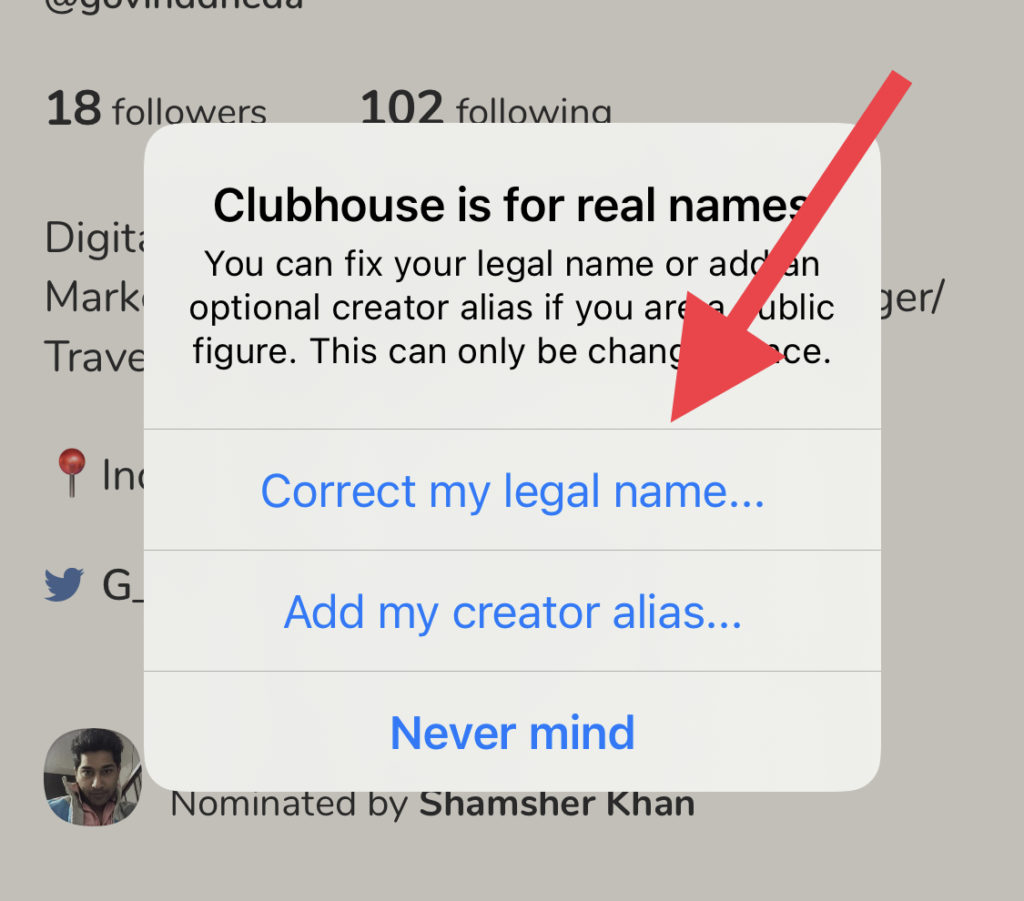
#5: Here, you need to enter your first name in the first box and your last name in the second box. Then tap on Update below.
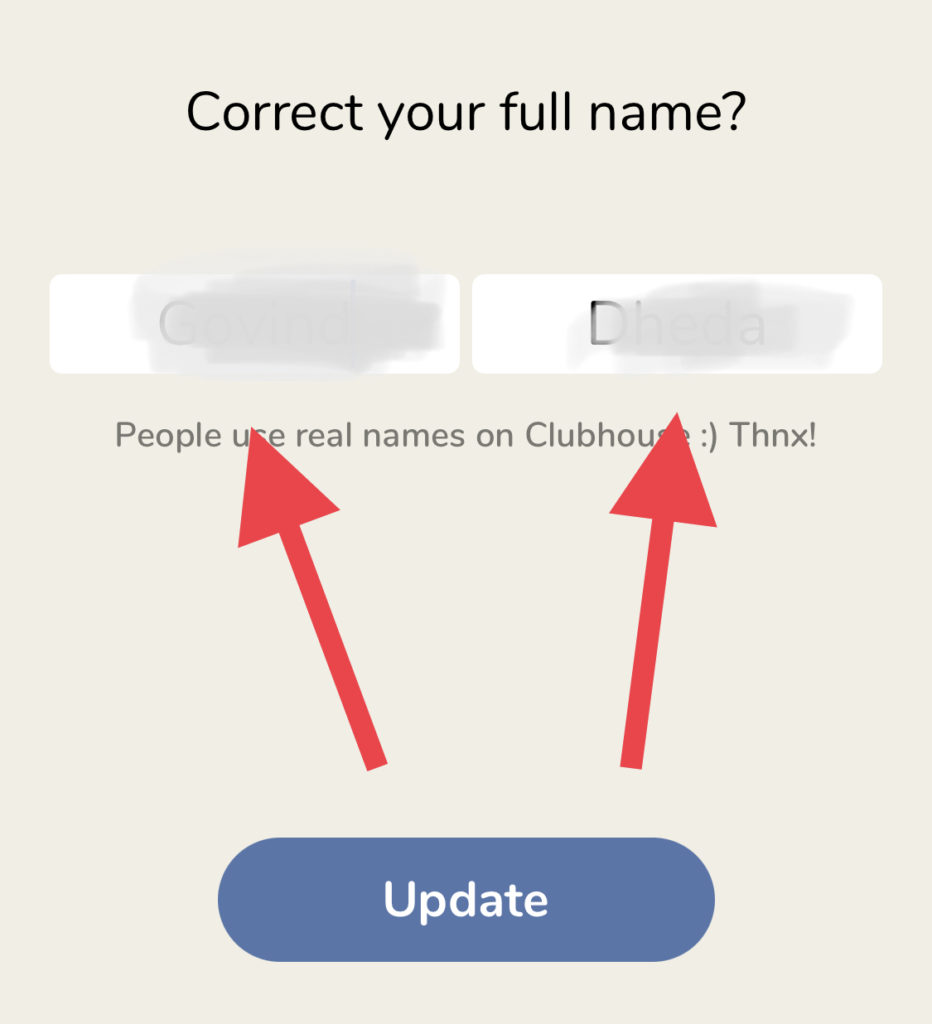
#6: Now confirm that change, and you will have your new name on the Clubhouse app.
Once you have gone through the above procedure and changed the name in Clubhouse, you won’t change it in the future. You will have to delete your Clubhouse account and create in again with a different name. But you will have to wait for a month to use the name, username and phone number again. Meanwhile, if you get the name your want, you will have to go with another username.
Conclusion
While renaming username in Clubhouse, please don’t hesitate to ask us through the comment box if you come across any difficulty. Also, feel free to ask anything about the audio chat app ‘Clubhouse.’
FAQs
Yes, the real name let users to know your real identity and follow your Clubhouse regularly.
Yes, you can simply change your name in Clubhouse from the profile settings
Once, you can change username in Clubhouse once. You cannot rename again and again.






