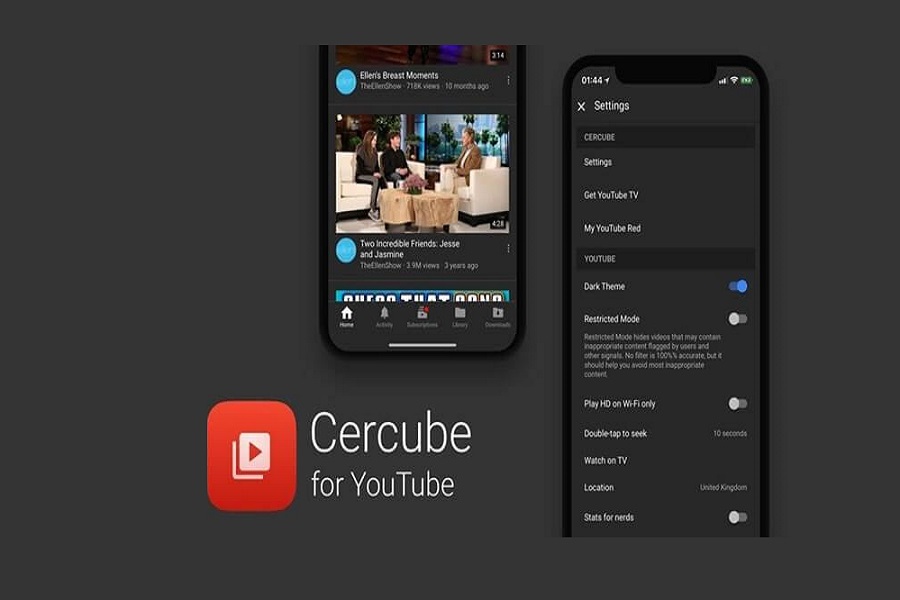Everyone loves YouTube since it offers millions of videos for free on iPhone, Android and TV. However, many people are annoyed with the infinite ads on YouTube videos. Therefore, many geeks prefer to use third-party apps like Cercube. This new platform has exciting features that enhance your YouTube experiences, such as video downloads, Picture-in-Picture mode, ad-blocking, and more. If you are new to this platform, we have covered everything about Cercube for iOS.
Method 1: How to Download and Install Cercube on IOS
- Install AltStore on your iOS device.
- Delete the original YouTube app from your device.
- Download the Cercube IPA file from a trusted source.
- Open the AltStore app on your iOS device and navigate to the “My Apps” section.
- Tap the “+” button and select the Cercube IPA file you downloaded.
- Wait for the app to install on your device through AltStore.
- Once the installation is complete, open the Cercube app and start enjoying its features.
Method 2: How Download Cercube via Cydia Impactor on iOS
Cydia Impactor is a popular tool used for sideloading applications onto iOS devices. Here’s a step-by-step guide on how to install Cercube using Cydia Impactor:
- Download the Cercube IPA file from a trusted source onto your computer.
- Connect your iOS device to your computer using a USB cable.
- Launch Cydia Impactor on your computer.
- Drag and drop the Cercube IPA file onto the Cydia Impactor window.
- Enter your Apple ID and password when prompted. This information is used to generate a signing certificate and is not shared with anyone.
- Cydia Impactor will start installing Cercube on your iOS device. Once the installation is complete, you will see the app icon on your home screen.
- Before launching Cercube, go to the Settings app on your iOS device, navigate to General > Profiles & Device Management, and trust the certificate associated with Cercube.
- You can now open Cercube and start enjoying its enhanced features within the YouTube app.
Please note that some sources may suggest using Cydia Impactor or AppValley to download Cercube, but these methods may not be as reliable or safe. It is recommended to use AltStore for downloading Cercube.
Remember to exercise caution and download Cercube from reputable sources to ensure the safety and functionality of the app. Enjoy using Cercube on your iOS device!
Method 3: Jailbreaking and Installing from Cydia
Another method for installing Cercube involves jailbreaking your iOS device and obtaining the mod through the Cydia app. Jailbreaking allows you to gain root access to your device, enabling the installation of unauthorized apps and modifications. However, it’s important to note that jailbreaking may void your device warranty and can potentially introduce security risks. If you decide to proceed with jailbreaking, you can follow guides specific to your iOS version and device model to jailbreak your device. Once jailbroken, you can search for and install Cercube from the Cydia app.
What are the useful features of Cercube
Video Downloads
Cercube empowers you to download videos directly from the YouTube app. Whether you want to watch your favorite content offline during a long flight or save a tutorial for future reference, Cercube has you covered. With the ability to download videos in various resolutions, including up to 4K, you can enjoy your favorite content with stunning visual clarity.
Picture-in-Picture Mode
Tired of being restricted to the YouTube app while watching a video? Cercube introduces Picture-in-Picture mode, enabling you to continue watching your favorite videos even while multitasking on your iOS device. Picture-in-Picture mode lets you resize and move the video window around the screen, providing a seamless and flexible viewing experience.
Ad-Blocking
Ads can be disruptive, interrupting your immersive YouTube experience. Cercube tackles this annoyance head-on by blocking unwanted ads within the app. Say goodbye to those intrusive advertisements and enjoy uninterrupted video playback.
Extract Audio from Videos
Sometimes, all you need is the audio from a video. Cercube allows you to extract the audio track from any YouTube video and save it as an audio file. This feature is perfect for creating playlists, listening to podcasts, or simply enjoying your favorite tunes without the video component.
Enhanced Control and Customization
Cercube offers an array of additional features to enhance your control over the YouTube app. You can set default streaming quality on both cellular and Wi-Fi networks, ensuring that videos are played at the desired resolution based on your network conditions. Furthermore, you have the power to skip annoying sponsor ads using the SponsorBlock engine, making your viewing experience more streamlined and enjoyable.
Note on iOS Compatibility
It’s worth mentioning that the availability and compatibility of Cercube may vary depending on your iOS version. As Apple releases new iOS updates, they often patch vulnerabilities used for sideloading or jailbreaking. Therefore, it’s essential to ensure that the version of Cercube you are downloading is compatible with your iOS version.
Wrapping Up
Cercube offers an extensive range of features that greatly enhance your YouTube experience on iOS devices. From video downloads and Picture-in-Picture mode to ad-blocking and audio extraction, Cercube provides the flexibility and customization options that many YouTube users desire. By following the installation methods mentioned, you can get Cercube up and running on your iOS device and unlock a whole new level of control and enjoyment while using the YouTube app. Remember to exercise caution, download Cercube from reputable sources, and ensure compatibility with your iOS version. Enjoy exploring the exciting features of Cercube!