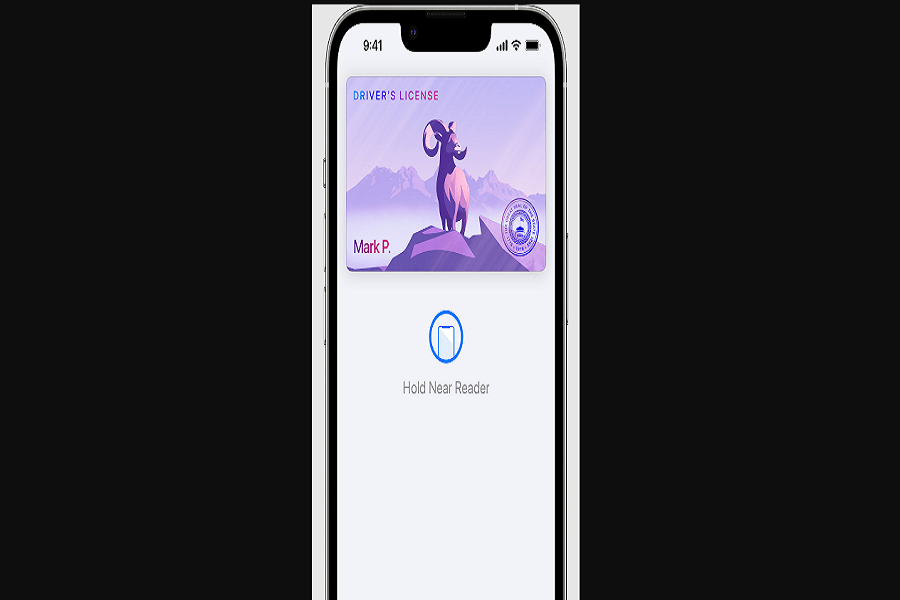IOS users have been waiting to get the feature to add documents and driver’s license to Apple Wallet on iPhone for a decade. Recently, Apple announced that the feature had been added on iOS 15 for users to add driver’s license to Apple Wallet on iPhone.
Since the feature landed for iOS users, people from all over the world are eagerly trying to add driver’s license to Apple Wallet app. sadly; many are annoyed as they can’t add a driver’s license to Apple Wallet. Even if the user is living in the US, they can still not add driver’s license to Apple Wallet on iPhone. Let’s find out the reason for this problem.
Why Can’t I Add a Drivers License To Apple Wallet?
- First of all, make sure that you live in Arizona and Georgia. Apple is also adding support for Connecticut, Iowa, Kentucky, Maryland, Utah, and Oklahoma.
- Users should have iPhone 8 or later device and Apple Watch Series 4 or later version. iPhone should run latest iOS 15.4 and Apple Watch with watchOS 8.4.
- IPhone users must enable Face ID or Touch ID to work this feature.
- Make sure that Apple ID two-factor authentication is activated. If no, go to Settings > Apple ID > Password & Security > ON.
- Since the feature is GPS-based, make sure that the location option is enabled.
Once you have read the above points and everything matches according to the points, then you are good to go with adding driver’s license to Apple Wallet on iPhone. While setting up or adding driver’s license to Apple Wallet, don’t hesitate to contact us through the comment box if you encounter any problems directly.