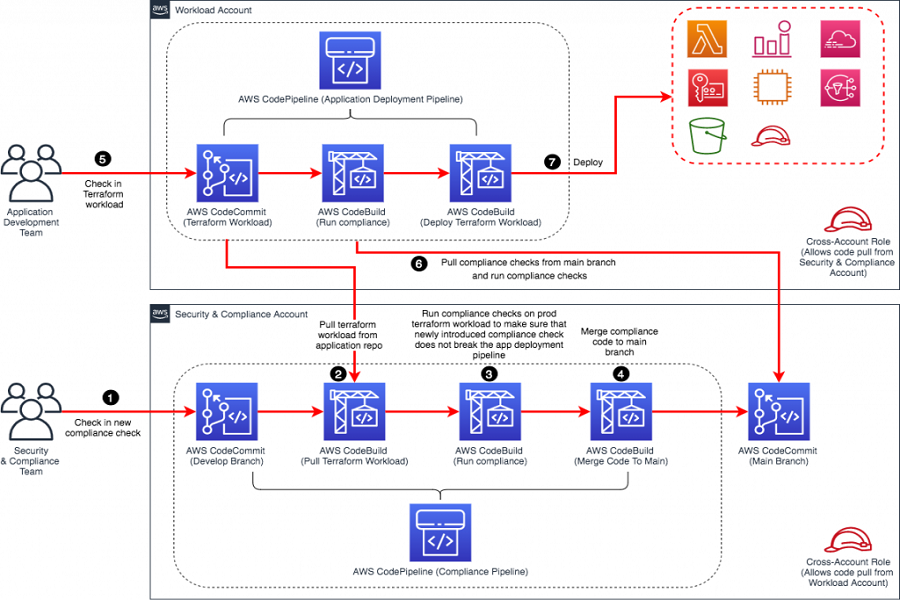What is AWS CodeBuild iOS?
AWS CodeBuild is a fully managed cloud build service. It lets youbuild your source code, helps you in running unit tests, and generates artifacts that you can deploy. CodeBuild relieves you of the burden of managing and scaling your own build servers. It includes preparing build environments for common programming languages and build tools like Apache Maven and Gradle. You may also use your own build tools by customizing build environments in CodeBuild. CodeBuild automatically scales to meet peak build requests.
How to Use AWS CodeBuild on iPhone?
CodeBuild may be run via the AWS CodeBuild or AWS CodePipeline consoles. You may also use the AWS Command Line Interface (AWS CLI) or the AWS SDKs to automate the execution of CodeBuild.
You need to be thorough with the commanding language in order to use the AWS CodeBuild.
Creating iOS application:
- Open Xcode on your device.
- Click on create a new Xcode project option.
- Select iOS and click on the single view app.
- Tap on next.
- In the product name type the name of your project.
- Language should be set to swift and the user interface should be swiftUI.
- After filling in the details click on next.
- Select the directory and click on create.
- Now open ContentView.swift from the Xcode file list on the left and replace the code.
- Examine the Canvas to ensure that the layout is correct.
- If you don’t see the canvas, you may activate it by going to the Editor menu and selecting Canvas.
- To produce the layout preview, you may also need to click the resume option in Canvas.
- Select Run or type from the Product menu. Alternatively, you may use the toolbar’s Play button.
- After a time, the app launches on the iOS Simulator, displaying an empty screen at first. The preview data does not display at runtime; it is solely designed for Xcode previews.
- You have completed the development of an iOS app. You are now prepared to begin developing with Amplify!
This is the basic step that you need to start off with to build an app for iOS. You will have to do all the changes and add code accordingly after you have created a base of your iOS application by following the steps given above. You may go to the official site of AWS CodeBuild if you don’t know what code to add to create your iOS application. Remember that the code may differ based on what application you are creating and what features you want to add to it.
Until next time, with another topic. Till then, Toodles.